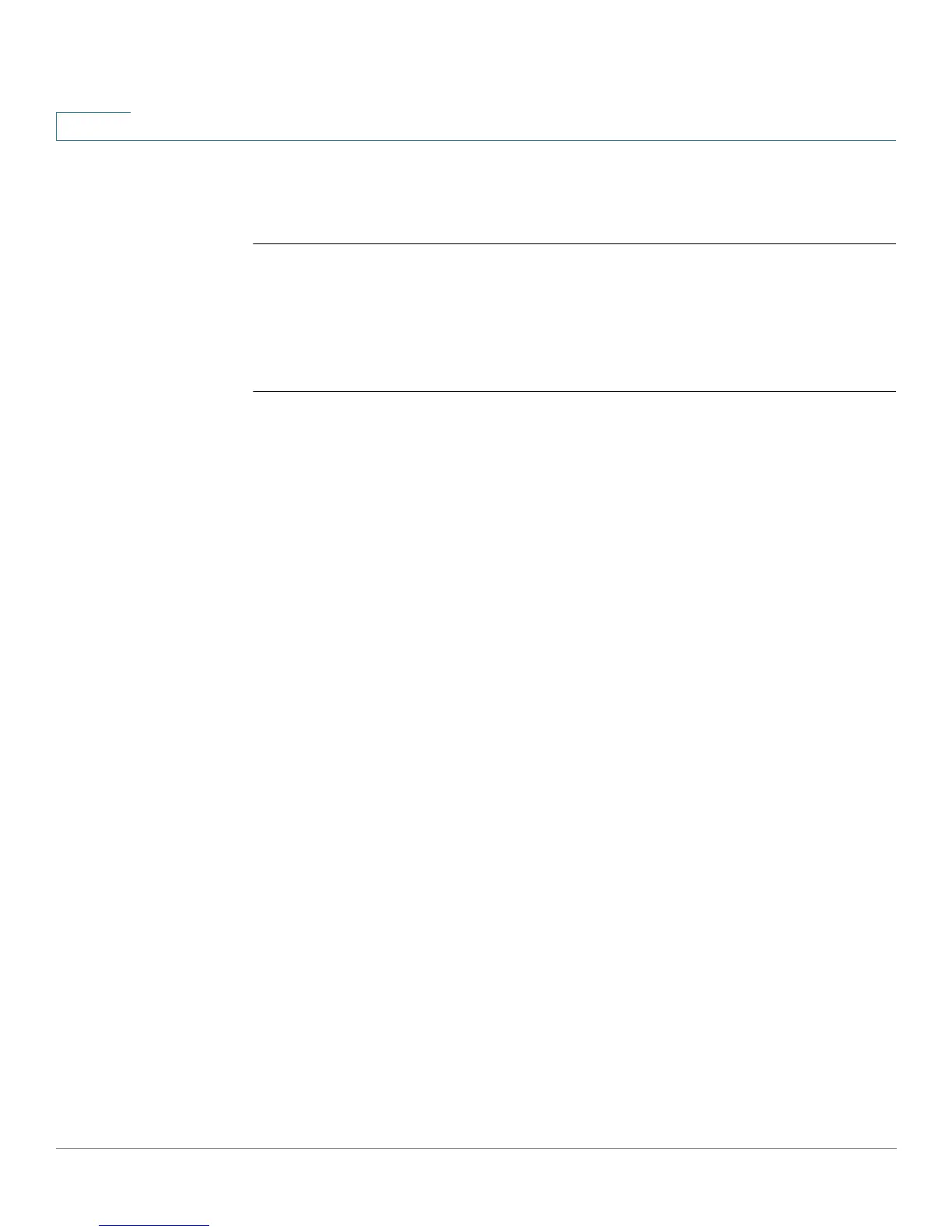Address Table Commands
173 OL-32830-01 Command Line Interface Reference Guide
5
Example
The following example adds the MAC-layer address 00:66:66:66:66:66 to gi11.
switchxxxxxx(config)#
interface gi11
switchxxxxxx(config-if)#
port security routed secure-address
00:66:66:66:66:66
5.26 show mac address-table
To display entries in the MAC address table, use the show mac address-table
Privileged EXEC mode command.
Syntax
show mac address-table
[dynamic | static | secure] [vlan vlan] [interface
interface-id] [address mac-address]
Parameters
• dynamic—(Optional) Displays only dynamic MAC address table entries.
• static—(Optional) Displays only static MAC address table entries.
• secure—(Optional) Displays only secure MAC address table entries.
• vlan—(Optional) Displays entries for a specific VLAN.
• interface
interface-id
—(Optional) Displays entries for a specific interface ID.
The interface ID can be one of the following types: Ethernet port or
port-channel.
• address
mac-address
—(Optional) Displays entries for a specific MAC
address.
Default Configuration
If no parameters are entered, the entire table is displayed.
Command Mode
Privileged EXEC mode
