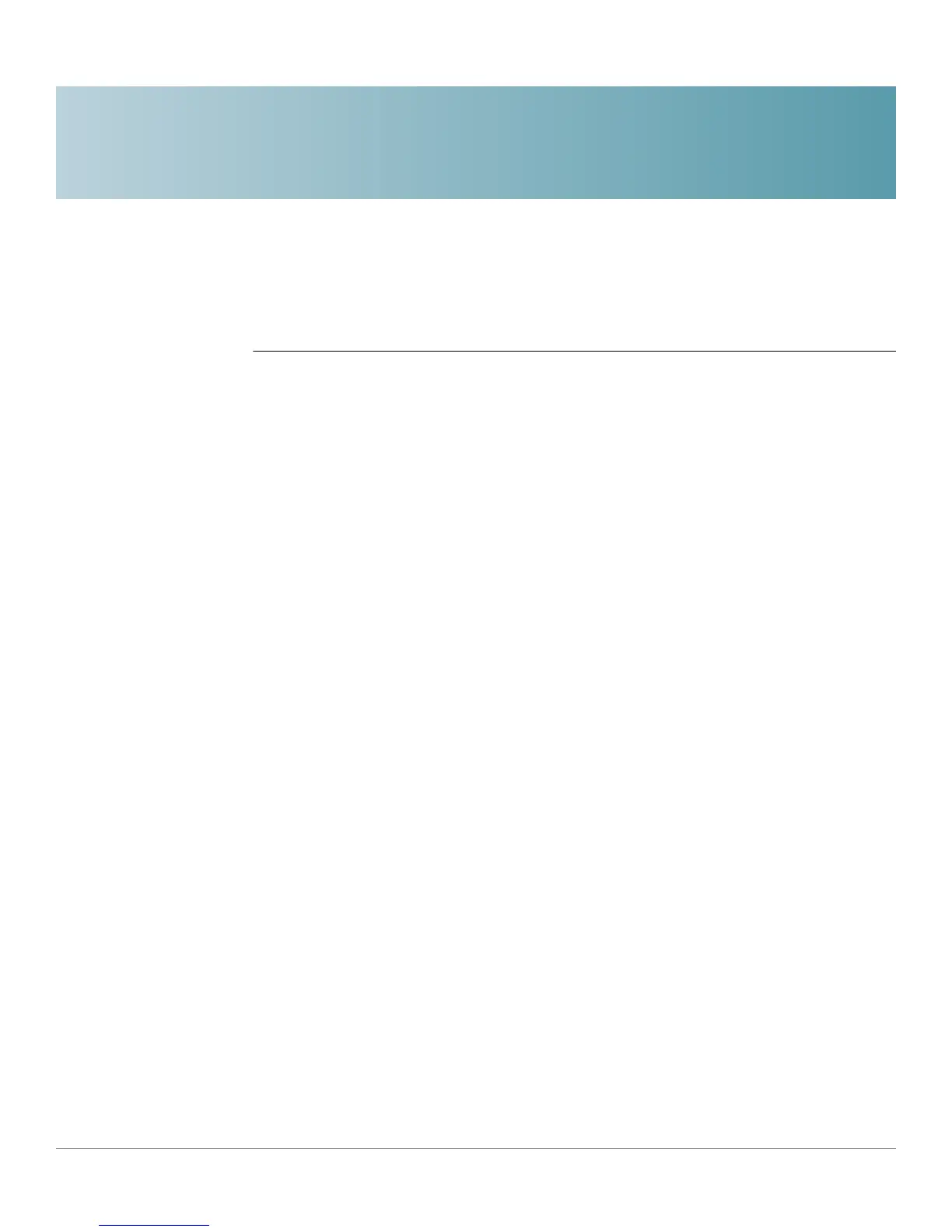38
OL-32830-01 Command Line Interface Reference Guide 739
Port Monitor Commands
38.0
38.1 port monitor
Use the port monitor Interface Configuration (Ethernet) mode command to start a
port monitoring session (mirroring). Use the no form of this command to stop a port
monitoring session.
Syntax
port monitor
src-interface-id
[rx | tx]
no port monitor
src-interface-id
port monitor vlan
vlan-id
no port monitor vlan
vlan-id
Parameters
• rx—Monitors received packets only. If no option is specified, it monitors
both rx and tx.
• tx—Monitors transmitted packets only. If no option is specified, it monitors
both rx and tx.
•
src-interface-id
—Specifies an interface ID. The interface ID must be
Ethernet port or port channel.
• vlan
vlan-id
—VLAN number
Default Configuration
Monitors both received and transmitted packets.
Command Mode
Interface (Ethernet) Configuration mode
