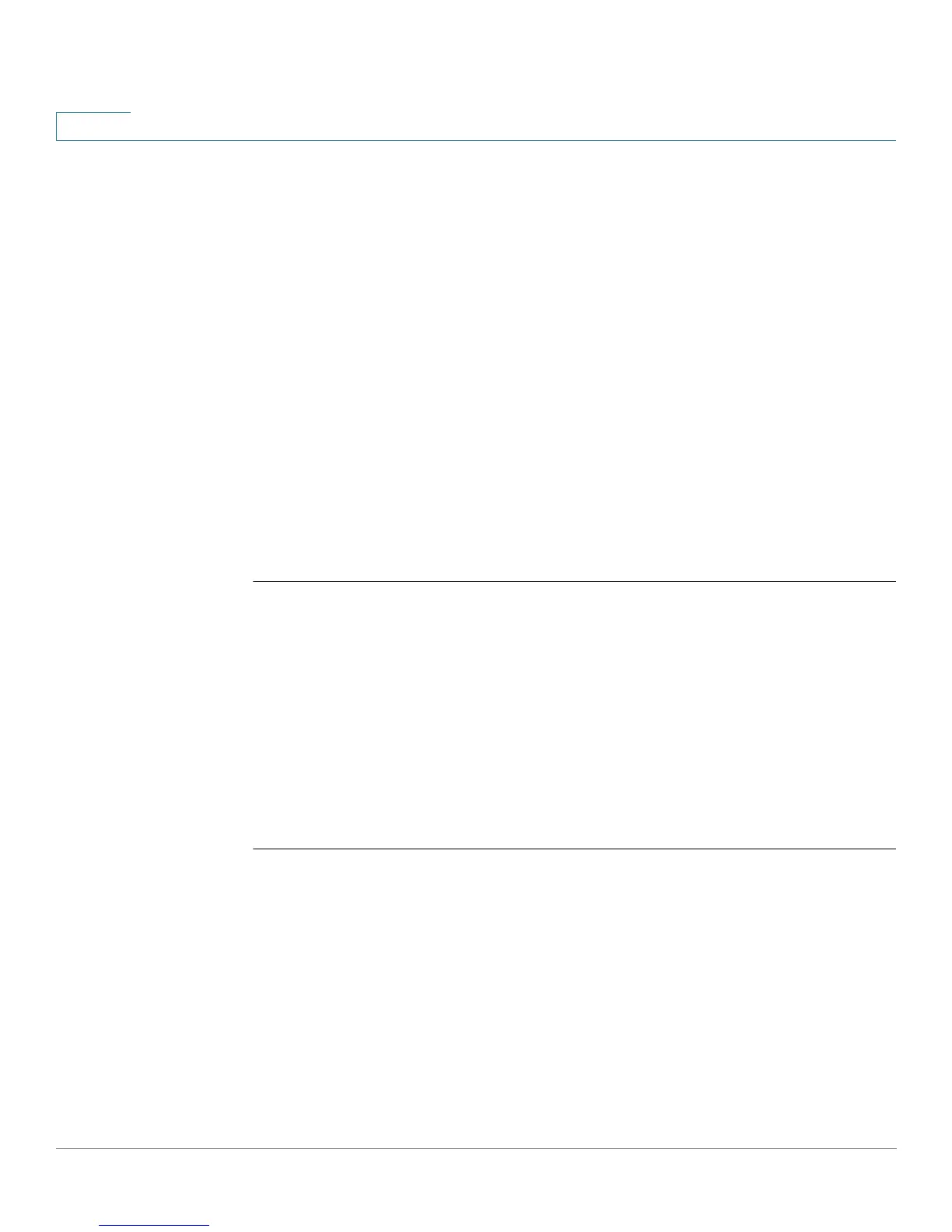IP Addressing Commands
465 OL-32830-01 Command Line Interface Reference Guide
22
Syntax
show ip helper-address
Parameters
This command has no arguments or key words.
Command Mode
Privileged EXEC mode
User Guidelines
The command is supported only in router mode.
Example
The following example displays the IP helper addresses configuration on the
system:
switchxxxxxx#
show ip
22.16 show ip dhcp client interface
Use the show ip dhcp client interface command in User EXEC or Privileged EXEC
mode to display DHCP client interface information.
Syntax
show ip dhcp client interface [
interface-id
]
Parameters
•
interface-id
—Interface identifier.
Interface
------------
192.168.1.1
192.168.2.1
Helper Address
--------------
172.16.8.8
172.16.9.9
UDP Ports
------------------------
37, 42, 49, 53, 137, 138
37, 49
