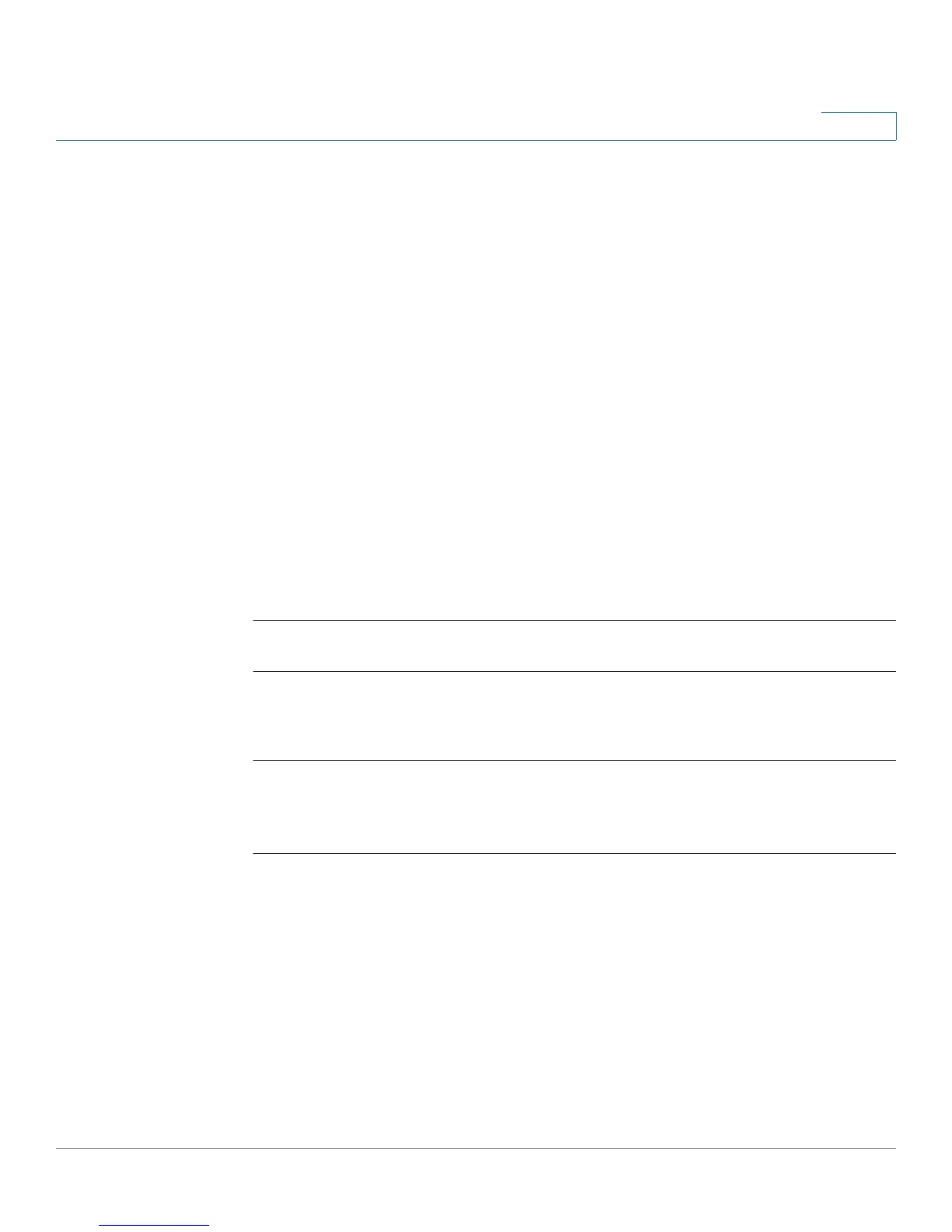SSH Client Commands
OL-32830-01 Command Line Interface Reference Guide 942
48
(Need to encrypted SSH client RSA key pair, for example:)
-----BEGIN RSA ENCRYPTED PRIVATE KEY-----
gxeOjs6OzGRtL4qstmQg1B/4gexQblfa56RdjgHAMejvUT02elYmNi+m4aTu6mlyXPHmYP
lXlXny7jZkHRvgg8EzcppEB0O3yQzq3kNi756cMg4Oqbkm7TUOtdqYFEz/h8rJJ0QvUFfh
BsEQ3e16E/OPitWgK43WTzedsuyFeOoMXR9BCuxPUJc2UeqQVM2IJt5OM0FbVt0S6oqXhG
sEEdoTlhlDwHWg97FcV7x+bEnPfzFGrmbrUxcxOxlkFsuCNo3/94PHK8zEXyWtrx2KoCDQ
qFRuM8uecpjmDh6MO2GURUVstctohEWEIVCIOr5SBCbciaxv5oS0jIzXMrJA==
-----END RSA PRIVATE KEY-----
-----BEGIN RSA PUBLIC KEY-----
MIGHAoGBALLOeh3css8tBL8ujFt3trcX0XJyJLlxxt4sGp8Q3ExlSRN25+Mcac6togpIEg
tIzk6t1IEJscuAih9Brwh1ovgMLRaMe25j5YjO4xG6Fp42nhHiRcie+YTS1o309EdZkiXa
QeJtLdnYL/r3uTIRVGbXI5nxwtfWpwEgxxDwfqzHAgEj
-----END RSA PUBLIC KEY-----
Example 4 - In the following example, a DSA key pair is removed:
switchxxxxxx(config)#
no ip ssh-client key dsa
Example 5 - In the following example, all key pairs (RSA and DSA types) are
removed.
switchxxxxxx(config)#
no ip ssh-client key
48.4 ip ssh-client password
To configure the password for SSH client authentication by password, use the ip
ssh-client password command in Global Configuration mode. To return to default,
use the no form of the command.
Syntax
ip ssh-client password
string
encrypted ip ssh-client password
encrypted-string
no ip ssh-client password
