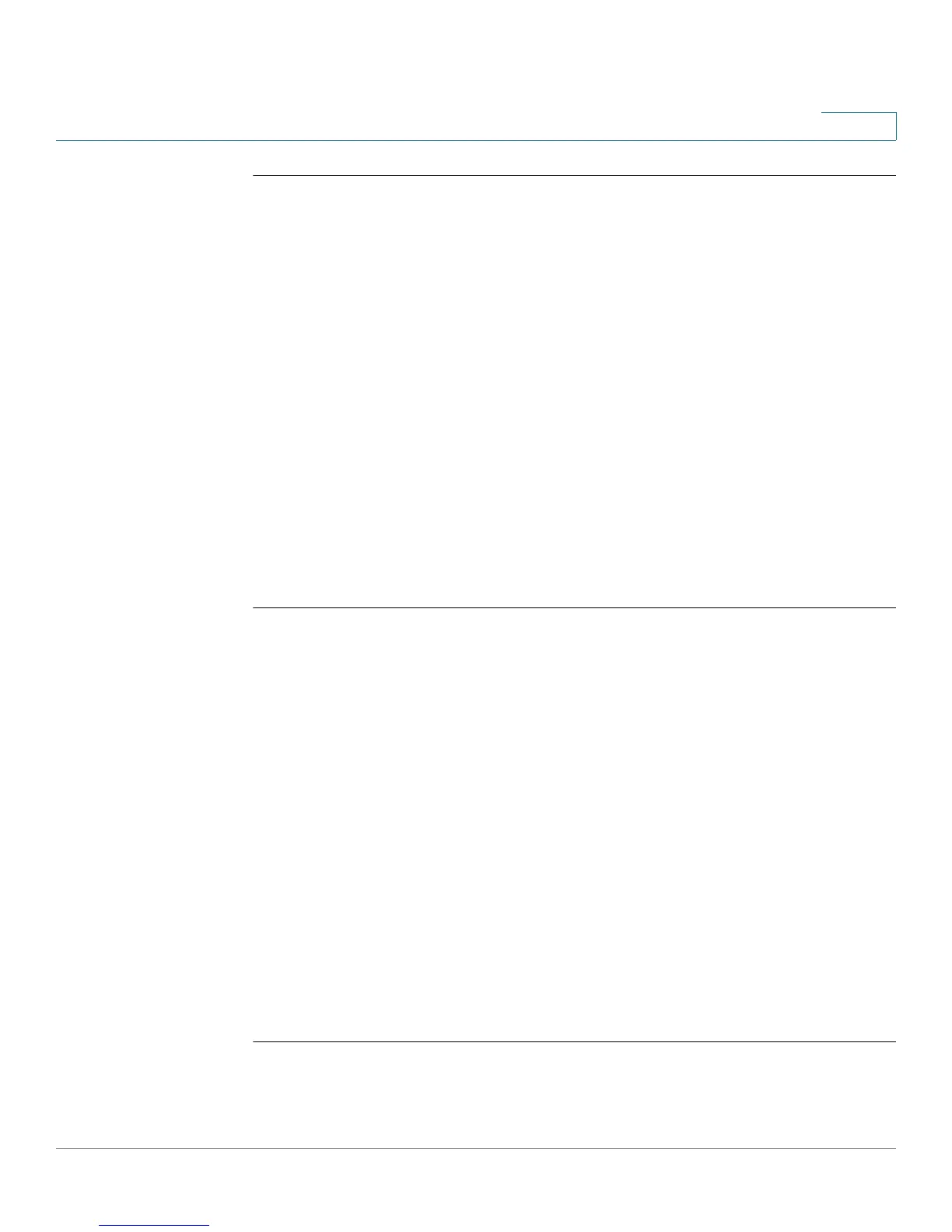Remote Network Monitoring (RMON) Commands
OL-32830-01 Command Line Interface Reference Guide 800
41
41.3 show rmon alarm
To display alarm configuration, use the show rmon alarm Privileged EXEC mode
command.
Syntax
show rmon alarm
number
Parameters
alarm
number
—Specifies the alarm index. (Range: 1–65535)
Command Mode
Privileged EXEC mode
Example
The following example displays RMON 1 alarms.
switchxxxxxx#
show rmon alarm
1
Alarm 1
-------
OID: 1.3.6.1.2.1.2.2.1.10.1
Last sample Value: 878128
Interval: 30
Sample Type: delta
Startup Alarm: rising
Rising Threshold: 8700000
Falling Threshold: 78
Rising Event: 1
Falling Event: 1
Owner: CLI
