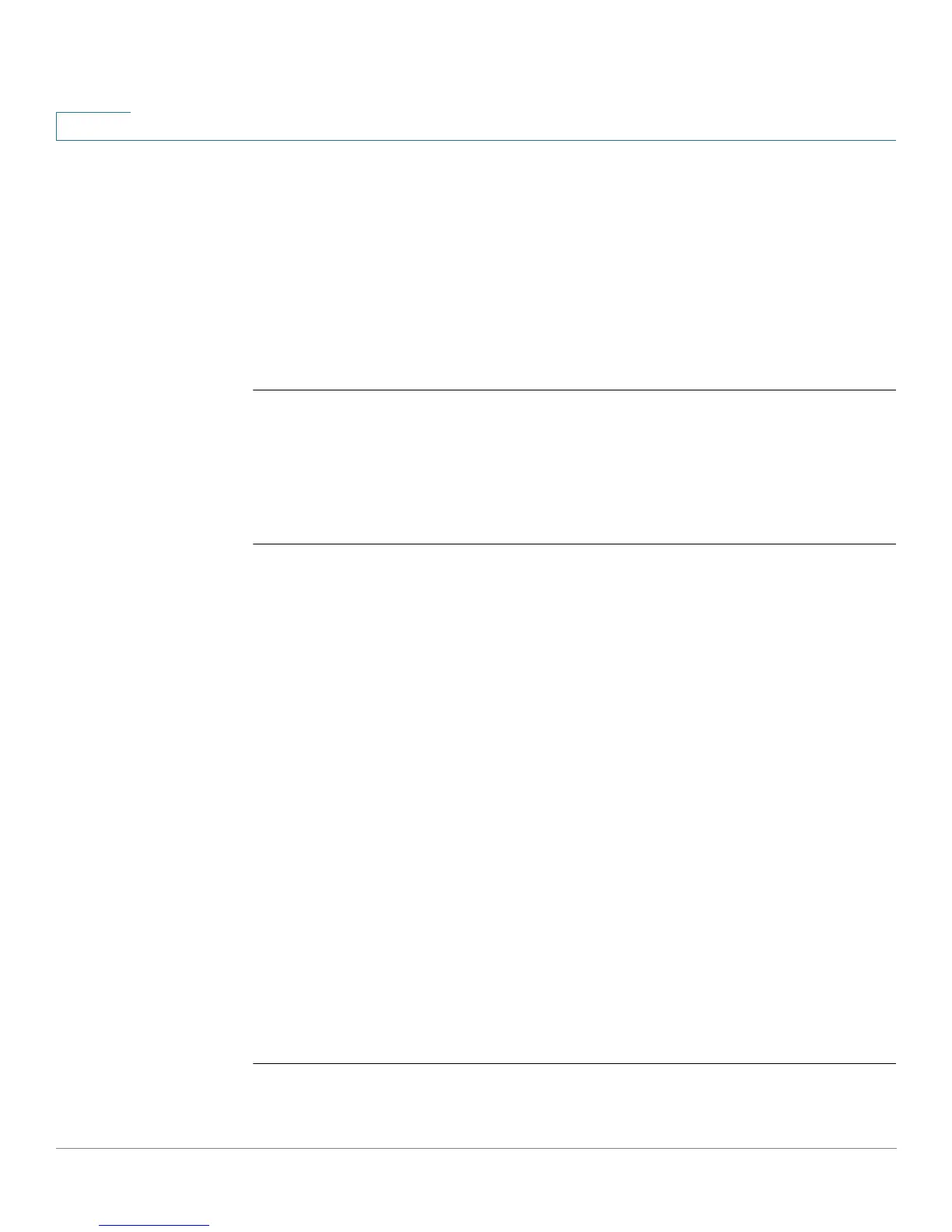Network Management Protocol (SNMP) Commands
861 OL-32830-01 Command Line Interface Reference Guide
45
User Guidelines
The
group-name
is used to restrict the access rights of a community string. When
a group-name is specified, the software:
• Generates an internal security-name.
• Maps the internal security-name for SNMPv1 and SNMPv2 security models
to the group-name.
Example
Defines a password
tom
for the group
abcd
that enables this group to access the
management station 1.1.1.121 with prefix 8.
switchxxxxxx(config)#
snmp-server community-group
tom abcd 1.1.1.122 prefix 8
45.3 snmp-server server
To enable the device to be configured by the SNMP protocol, use the snmp-server
server Global Configuration mode command. To disable this function, use the no
form of this command.
Syntax
snmp-server server
no snmp-server server
Parameters
This command has no arguments or keywords.
Default Configuration
Enabled
Command Mode
Global Configuration mode
Example
switchxxxxxx(config)#
snmp-server
server
