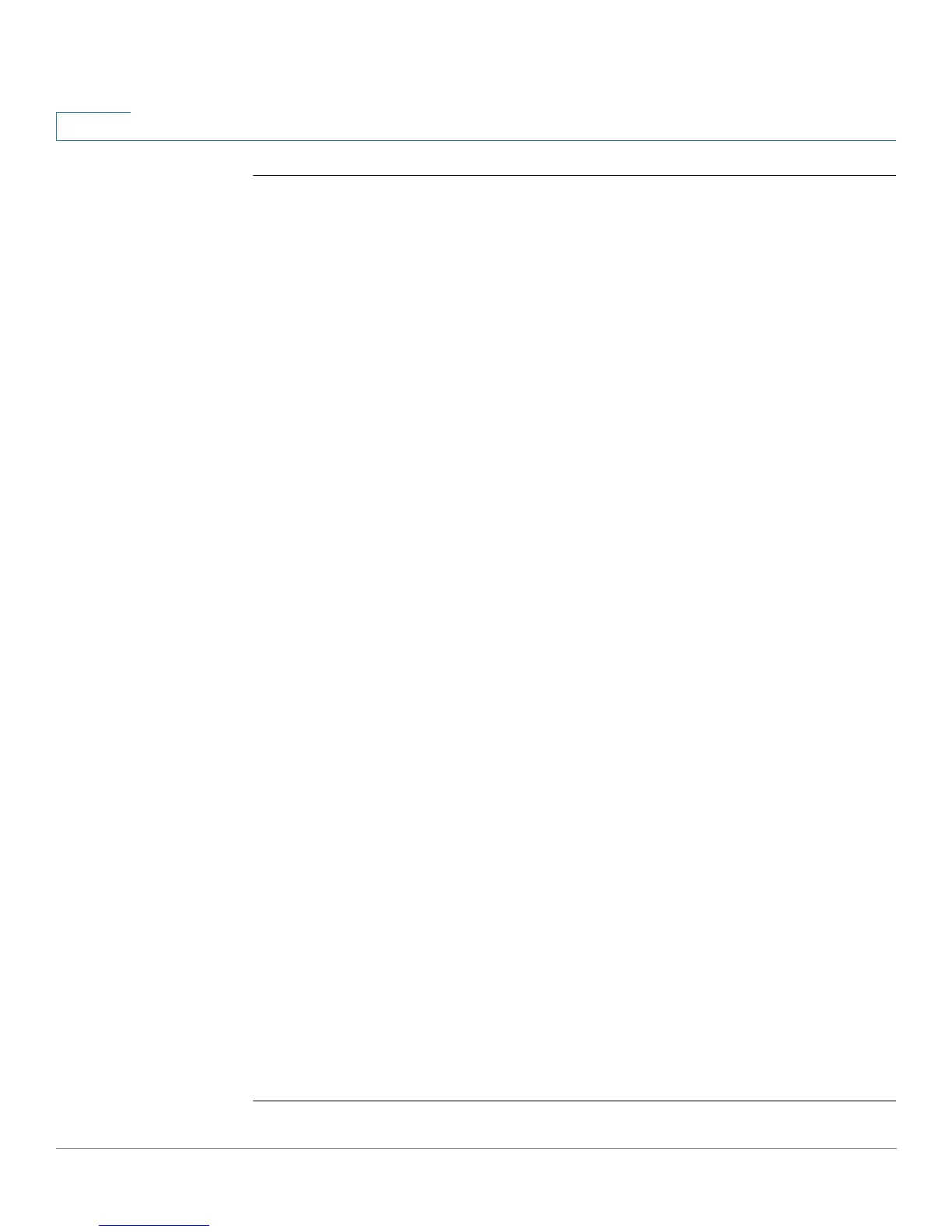Ethernet Configuration Commands
403 OL-32830-01 Command Line Interface Reference Guide
18
18.17 errdisable recovery reset
To reactivate one or more interfaces that were shut down by a given application,
use the errdisable recovery reset Privileged EXEC mode command. A single
interface, multiple interfaces or all interfaces can be specified.
Syntax
errdisable recovery reset {all | port-security | dot1x-src-address | acl-deny
|stp-bpdu-guard | loopback-detection | | udld
| interface
interface-id
}
Parameters
• all—Reactivate all interfaces regardless of their state.
• port-security—Reactivate all interfaces in the Port Security Err-Disable
state.
• dot1x-src-address—Reactivate all interfaces in the 802.1x Err-Disable state.
• acl-deny—Reactivate all interfaces in the ACL Deny Err-Disable state.
• stp-bpdu-guard—Reactivate all interfaces in the STP BPDU Guard
Err-Disable state.
• |loopback-detection—Reactivate all interfaces in the Loopback Detection
Err-Disable state.
• udld—Reactivate all interfaces in the UDLD Shutdown state.
• interface
interface-id—
Reactivate interfaces that were configured to be
active, but were shut down by the system.
Default Configuration
None.
Command Mode
Privileged EXEC mode
Examples
Example 1
—
The following example reactivates interface gi11:
