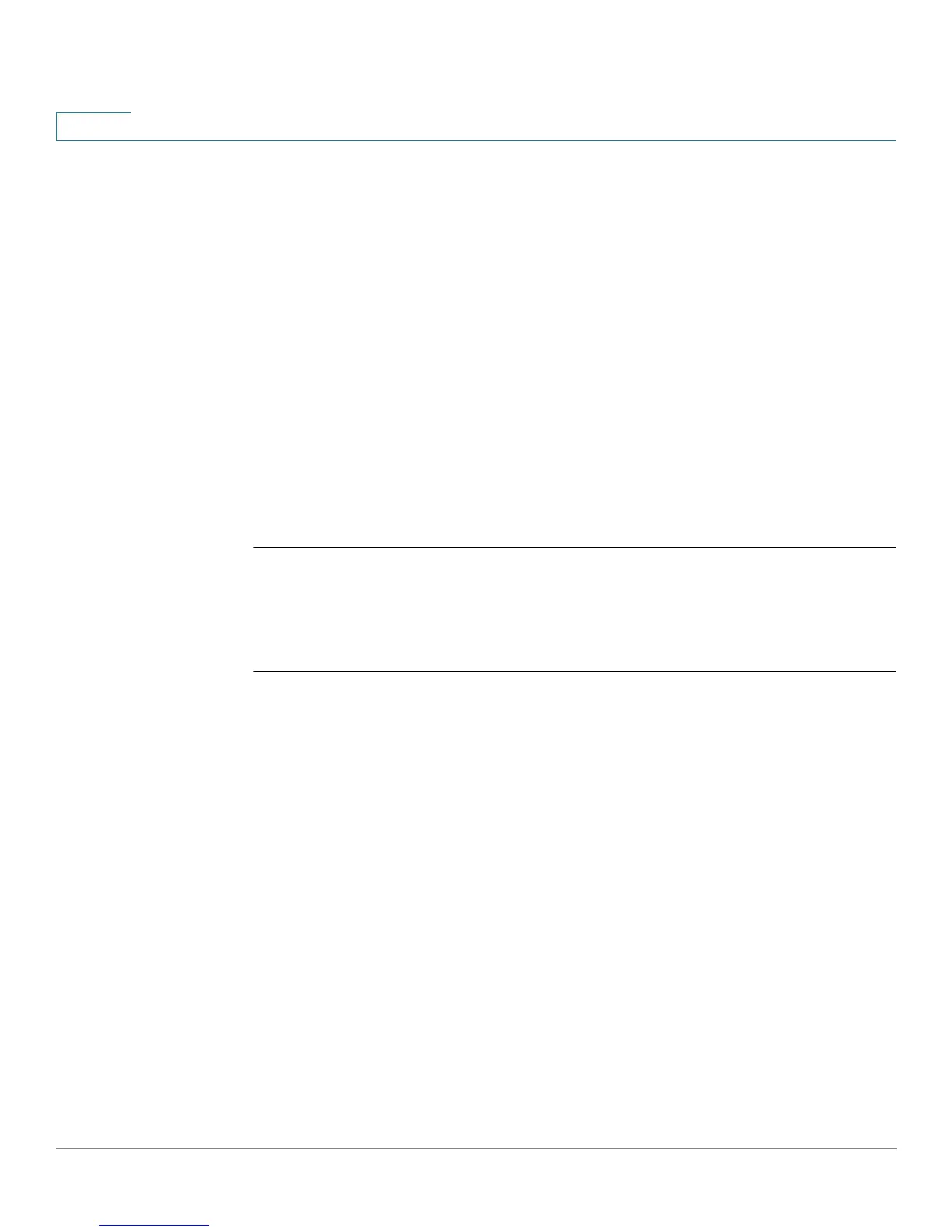Ethernet Configuration Commands
393 OL-32830-01 Command Line Interface Reference Guide
18
no description
Parameters
string—Specifies a comment or a description of the port to assist the user.
(Length: 1–64 characters).
Default Configuration
The interface does not have a description.
Command Mode
Interface (Ethernet, Port Channel) Configuration mode
Example
The following example adds the description ‘SW#3’ to gi14.
switchxxxxxx(config)#
interface gi14
switchxxxxxx(config-if)#
description SW#3
18.6 speed
To configure the speed of a given Ethernet interface when not using
auto-negotiation, use the speed Interface (Ethernet, Port Channel) Configuration
mode command. To restore the default configuration, use the no form of this
command.
Syntax
speed
{10 | 100 | 1000 }
no speed
Parameters
• 10—Forces10 Mbps operation
• 100—Forces 100 Mbps operation
• 1000—Forces 1000 Mbps operation
