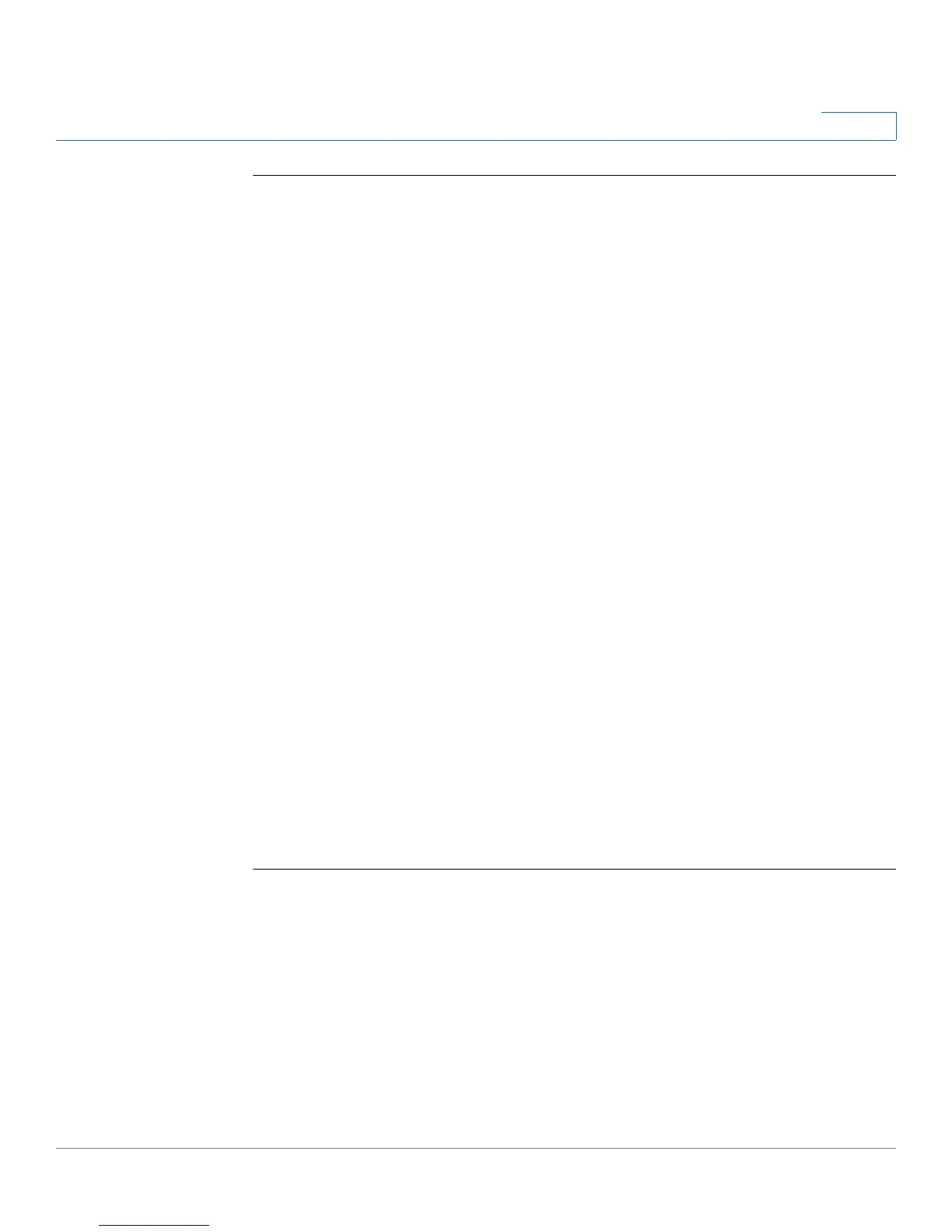Smartport Commands
OL-32830-01 Command Line Interface Reference Guide 854
44
44.16 smartport switchport trunk native vlan
Use the smartport switchport trunk native vlan Interface Configuration (Ethernet,
port-channel) mode command to define the native VLAN when the interface is in
trunk mode. Use the no form of this command to restore the default configuration.
Syntax
smartport switchport trunk native vlan
native
-
vlan-id
Parameters
•
native-vlan-id
—Specifies the native VLAN ID.
Default Configuration
VLAN 1
Command Mode
Interface (Ethernet, Port Channel) Configuration mode
User Guidelines
This command is an extension of the switchport trunk native vlan
(Non-ISCLI)switchport trunk native vlan (Non-ISCLI) CLI command. Unlike the
switchport trunk native vlan (Non-ISCLI) CLI command, this command may also be
applied to the default VLAN when the interface belongs to the default VLAN as
egress tagged port.
Example
Define the native VLAN when port 1 is in trunk mode:
switchxxxxxx(config)#
interface
gi11
switchxxxxxx(config-if)#
smartport switchport trunk native vlan
1
