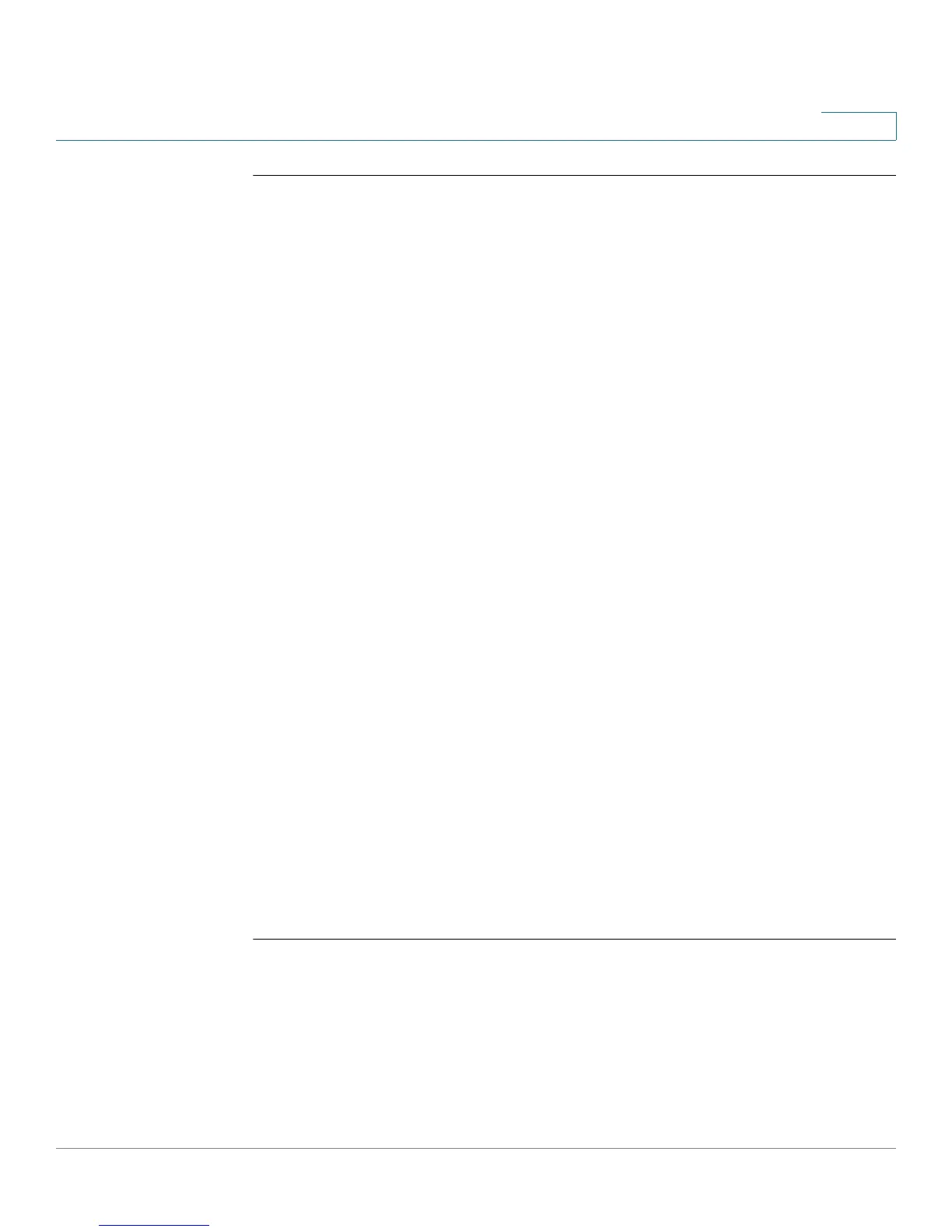DHCP Server Commands
OL-32830-01 Command Line Interface Reference Guide 294
12
12.17 next-server-name
To configure the next server name (sname) in the boot process of a DHCP client,
use the next-server-name command in DHCP Pool Network Configuration mode or
in DHCP Pool Host Configuration mode. To remove the boot server name, use the
no form of this command.
Syntax
next-server-name
name
no next-server-name
Parameters
•
name
—Specifies the name of the next server in the boot process. (Length:
1–64 characters).
Command Mode
DHCP Pool Network Configuration mode
DHCP Pool Host Configuration mode
Default Configuration
No next server name is defined.
User Guidelines
The client will connect, using the SCP/TFTP protocol, to this server in order to
download the configuration file.
Example
The following example specifies www.bootserver.com as the name of the next
server in the boot process of a DHCP client.
switchxxxxxx(config-dhcp)#
next-server www.bootserver.com
