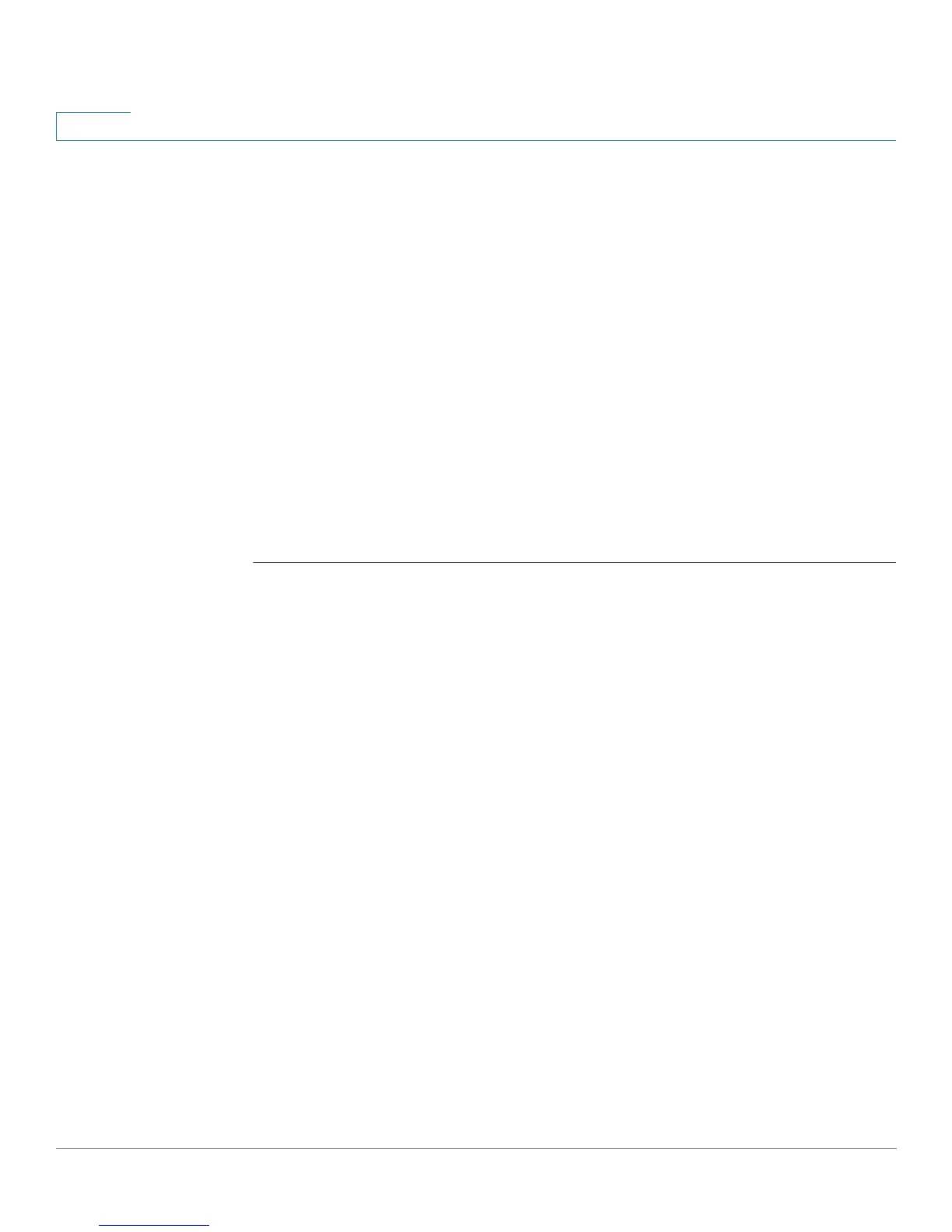CDP Commands
221 OL-32830-01 Command Line Interface Reference Guide
8
• Remote Port_ID—Identifies the port the CDP packet is sent on
• sysName—An ASCII string containing the same value as the sending
device's sysName MIB object.
• sysObjectID—The OBJECT-IDENTIFIER value of the sending device's
sysObjectID MIB object.
• Time To Live—The remaining amount of time, in seconds, the current device
will hold the CDP advertisement from a transmitting router before
discarding it.
• Version—The software version running on the neighbor device.
• Voice VLAN-ID—The Voice VLAN-ID.
• VTP Management Domain—A string that is the name of the collective group
of VLANs associated with the neighbor device.
8.20 show cdp tlv
The show cdp tlv Privileged EXEC mode command displays information about
TLVs sent by CDP on all ports or on a specific port.
Syntax
show cdp tlv [
interface-id
]
Parameters
•
interface-id
—Interface ID.
Default Configuration
TLVs for all ports.
Command Mode
Privileged EXEC mode
User Guidelines
You can use the show cdp tlv command to verify the TLVs configured to be sent in
CDP packets. The show cdp tlv command displays information for a single port if
specified or for all ports if not specified. Information for a port is displayed if only
