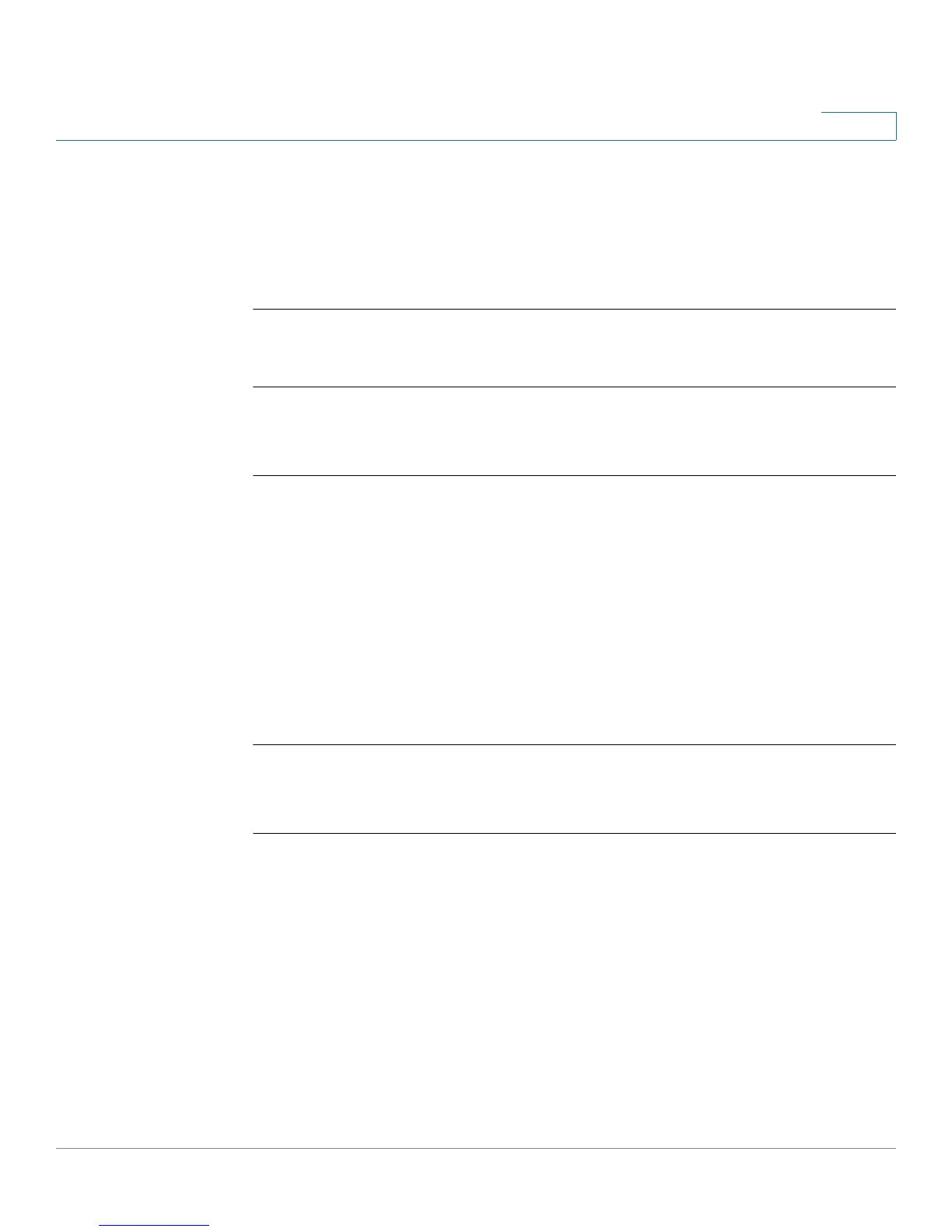CDP Commands
OL-32830-01 Command Line Interface Reference Guide 222
8
CDP is really running on the port, i.e. CDP is enabled globally and on the port,
which is UP.
Examples
Example 1 - In this example, CDP is disabled and no information is displayed.
switchxxxxxx#
show cdp tlv
cdp globally is disabled
Example 2 - In this example, CDP is globally enabled but disabled on the port and
no information is displayed.
switchxxxxxx#
show cdp tlv
gi12
cdp globally is enabled
Capability Codes: R - Router,T - Trans Bridge, B - Source Route Bridge
S - Switch, H - Host, I - IGMP, r - Repeater,
P - VoIP Phone,M - Remotely-Managed Device,
C - CAST Phone Port, W - Two-Port MAC Relay
Interface TLV: gi12
CDP is disabled on gi12
Example 3 - In this example, CDP is globally enabled and enabled on the port, but
the port is down and no information is displayed.
switchxxxxxx#
show cdp tlv interface
gi12
cdp globally is enabled
Capability Codes: R - Router,T - Trans Bridge, B - Source Route Bridge
S - Switch, H - Host, I - IGMP, r - Repeater,
P - VoIP Phone,M - Remotely-Managed Device,
C - CAST Phone Port, W - Two-Port MAC Relay
Interface TLV: gi13
CDP is enabled on gi13
