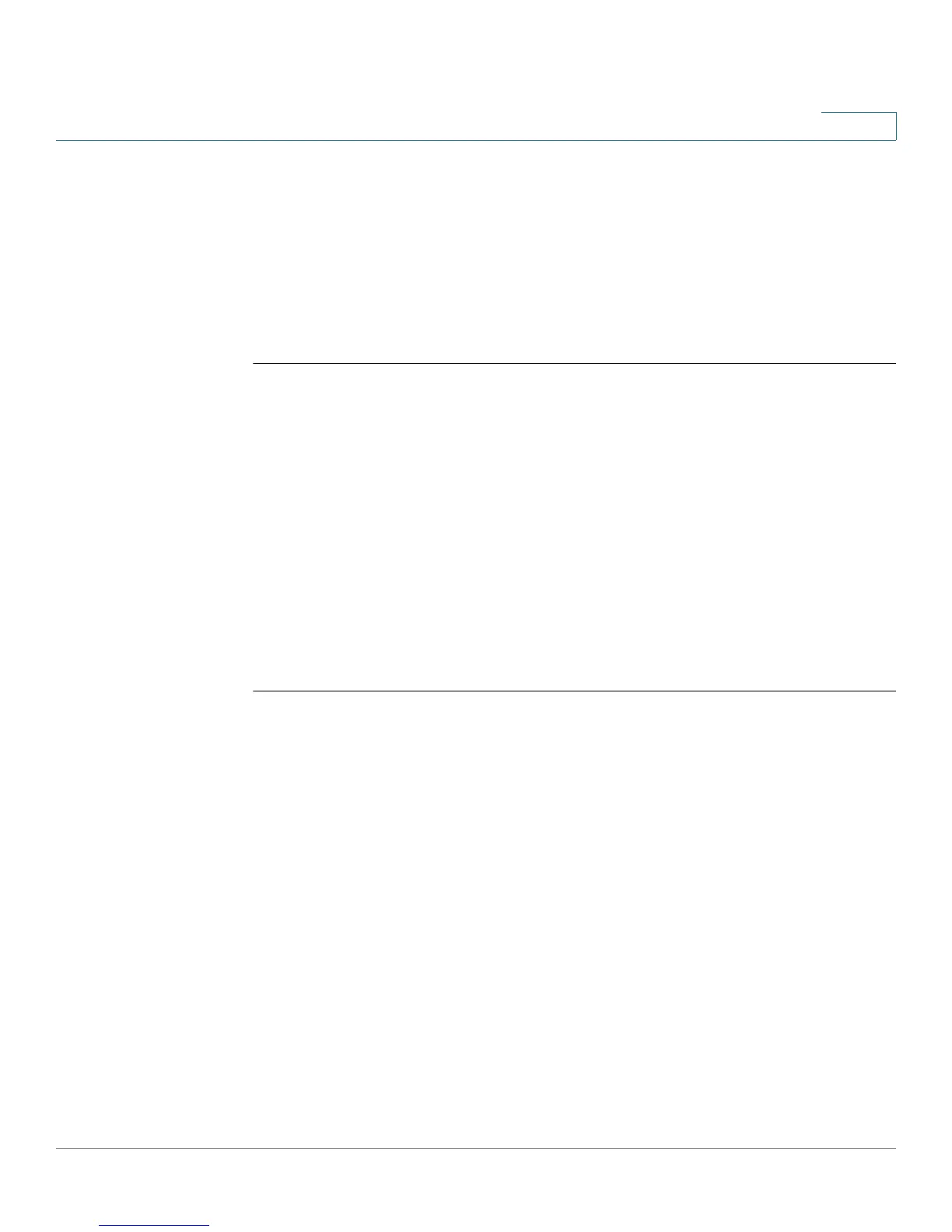DHCP Server Commands
OL-32830-01 Command Line Interface Reference Guide 280
12
User Guidelines
To classify the DHCP client, DHCP server uses either the client identifier passed in
Option 61, if the client-identifier keyword is configured or the client MAC address,
if the hardware-address keyword is configured.
Example
The following example manually binds an IP address to a DHCP client.
switchxxxxxx(config)#
ip dhcp pool host aaaa
switchxxxxxx(config-dhcp)#
address 10.12.1.99 255.255.255.0 client-identifier
01b7.0813.8811.66
switchxxxxxx(config-dhcp)#
exit
switchxxxxxx(config)#
ip dhcp pool host bbbb
switchxxxxxx(config-dhcp)#
address 10.12.1.88 255.255.255.0 hardware-address
00:01:b7:08:13:88
switchxxxxxx(config-dhcp)#
exit
switchxxxxxx(config)#
12.2 address (DHCP Network)
To configure the subnet number and mask for a DHCP address pool on a DHCP
server, use the address command in DHCP Pool Network Configuration mode. To
remove the subnet number and mask, use the no form of this command.
Syntax
address {
network-number
| low
low-address
high
high-address
} {
mask
|
prefix-length
}
no address
Parameters
•
network-number
—Specifies the IP address of the DHCP address pool.
•
mask
—Specifies the pool network mask.
