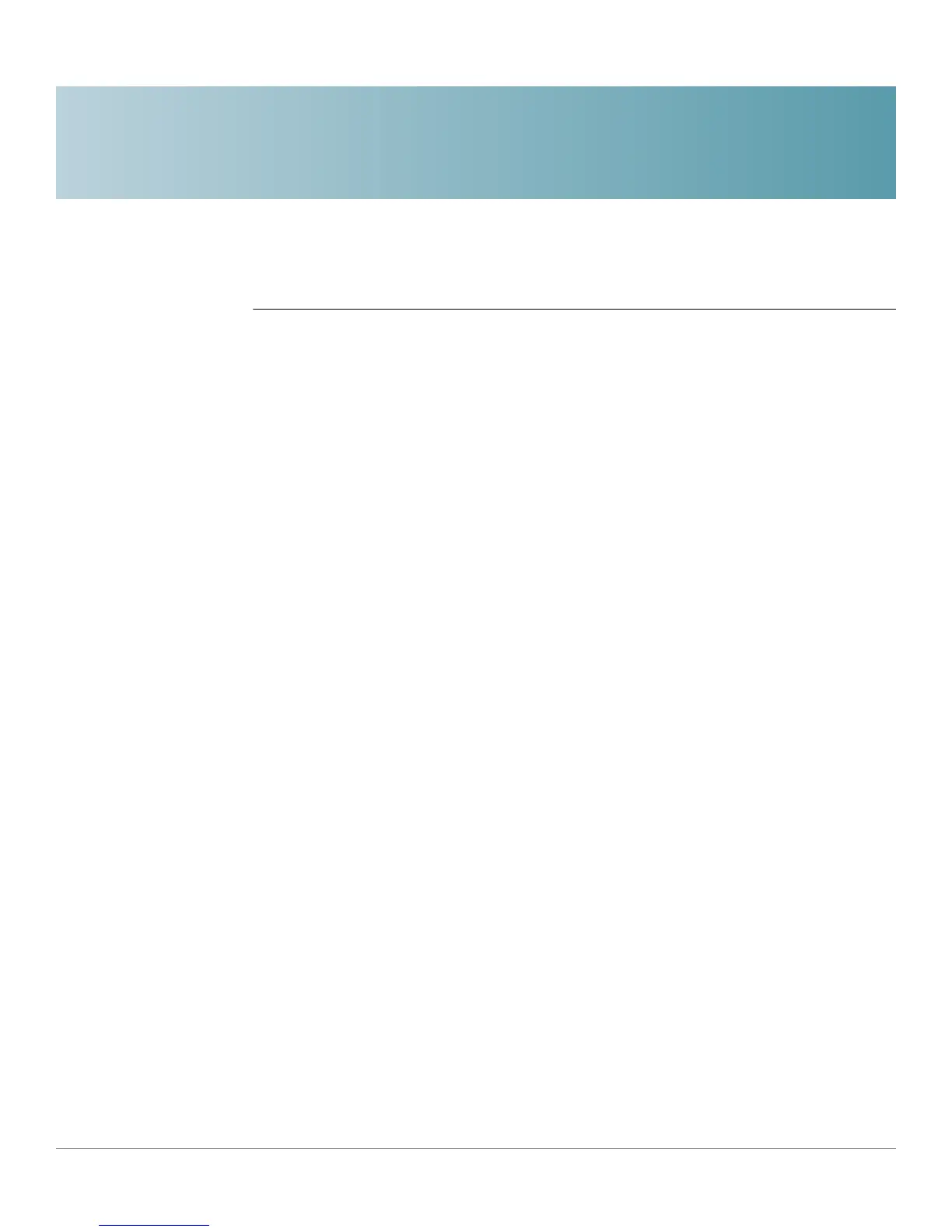40
OL-32830-01 Command Line Interface Reference Guide 788
RADIUS Commands
40.1 radius-server host
Use the radius-server host Global Configuration mode command to configure a
RADIUS server host. Use the no form of the command to delete the specified
RADIUS server host.
Syntax
radius-server host {
ip-address | hostname
} [auth-port
auth-port-number
]
[acct-port
acct-port-number
] [timeout
timeout
] [retransmit
retries
] [deadtime
deadtime
] [key
key-string
] [priority
priority
] [usage {login
|
dot1.x
|
all}]
encrypted radius-server host {
ip-address | hostname
} [auth-port
auth-port-number
] [acct-port
acct-port-number
] [timeout
timeout
] [retransmit
retries
] [deadtime
deadtime
] [key
encrypted-key-string
] [priority
priority
] [usage
{login
|
dot1.x
|
all}]
no radius-server host {
ip-address
|
hostname
}
Parameters
•
ip-address
—Specifies the RADIUS server host IP address. The IP address
can be an IPv4, IPv6 or IPv6z address.
•
hostname
—Specifies the RADIUS server host name. Translation to IPv4
addresses only is supported. (Length: 1–158 characters. Maximum label
length of each part of the hostname: 63 characters)
• auth-port
auth-port-number
—Specifies the port number for authentication
requests. If the port number is set to 0, the host is not used for
authentication. (Range: 0–65535)
• acct-port
acct-port-number
—Port number for accounting requests. The
host is not used for accountings if set to 0. If unspecified, the port number
defaults to 1813.
• timeout
timeout
—Specifies the timeout value in seconds. (Range: 1–30)
• retransmit
retries
—Specifies the number of retry retransmissions (Range:
1–15)
