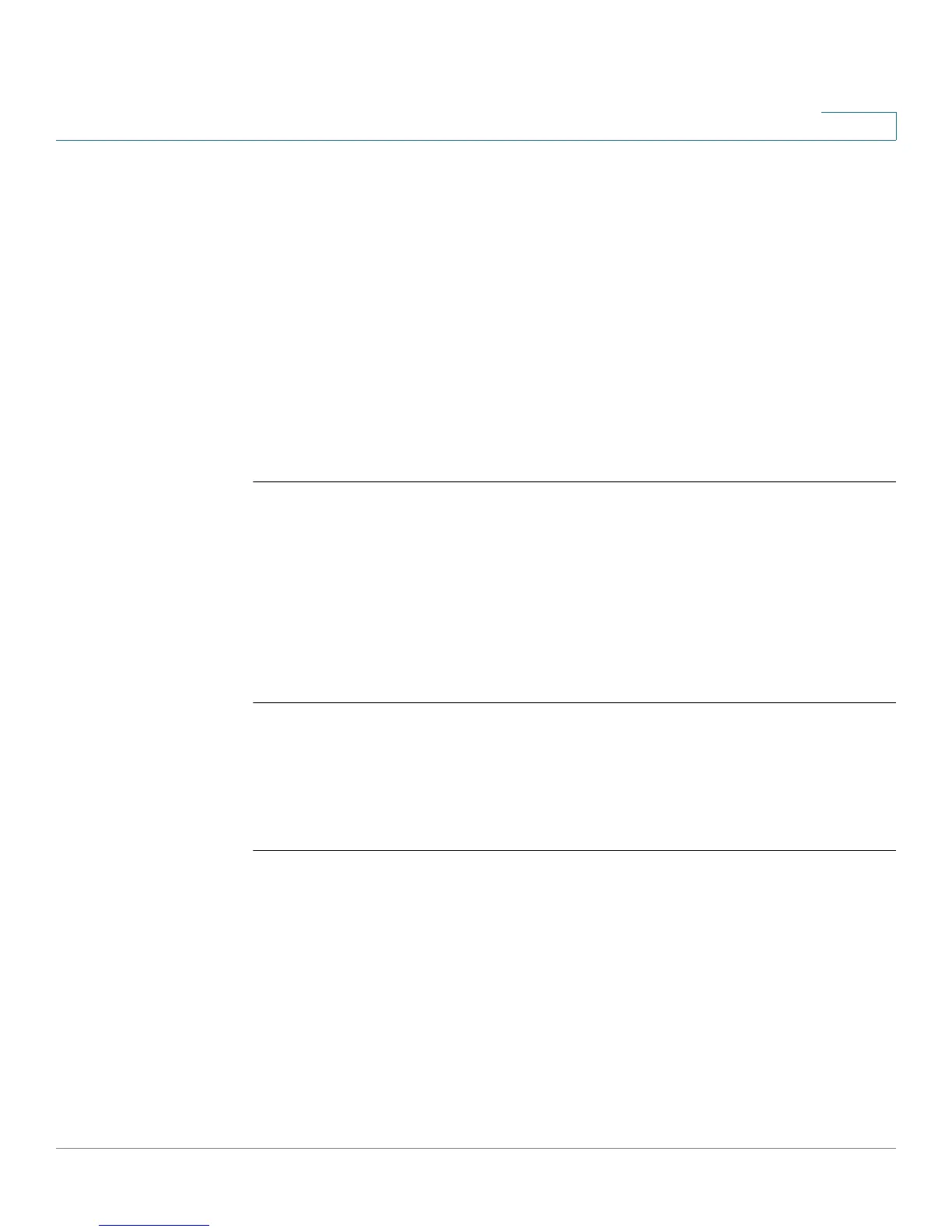System Management Commands
OL-32830-01 Command Line Interface Reference Guide 980
50
Default Usage
None
Command Mode
Privileged EXEC mode
User Guidelines
Use the show cpu-utilization command to enable measuring CPU utilization.
Example
The following example displays CPU utilization information.
switchxxxxxx> show cpu utilization
CPU utilization service is on.
CPU utilization
--------------------------------------------------
five seconds: 5%; one minute: 3%; five minutes: 3%
50.10 show environment
To display environment information, use the show environment EXEC mode
command.
Syntax
show environment {all | fan | temperature {status} }
Parameters
• all
—
Displays the fan and temperature general status
• fan
—
Displays the fan status
• temperature status—Displays the temperature status
Command Mode
User EXEC mode
