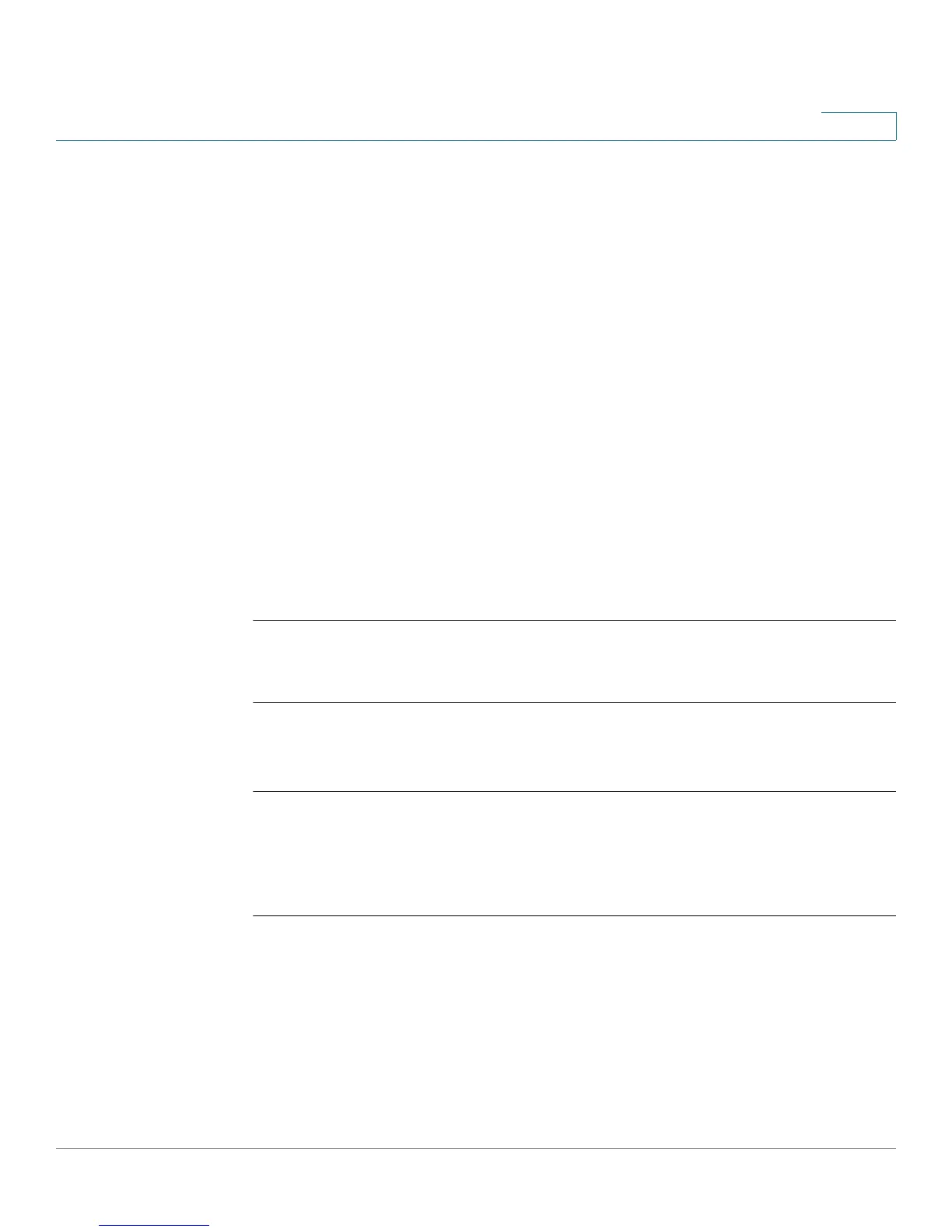Smartport Commands
OL-32830-01 Command Line Interface Reference Guide 856
44
Parameters
•
level
—Suppression level in percentage. Block the flooding of storm packets
when the value specified for level is reached. (Range 1 -100)
•
kbps
—Maximum of kilobits per second of broadcast traffic on a port.
(Range 70–10000000)
Default Configuration
•
level
—10%
•
kbps
—10% of port speed in Kbps
Command Mode
Interface (Ethernet, Port Channel) Configuration mode
Examples
Example 1 - Set the maximum number of kilobits per second of Broadcast traffic
on port 1 to 10000.
switchxxxxxx(config)#
interface
gi11
switchxxxxxx(config-if)#
smartport storm-control broadcast level kpbs
10000
Example 2 - Set the maximum percentage of kilobits per second of Broadcast
traffic on port 1 to 30%.
switchxxxxxx(config)#
interface
gi11
switchxxxxxx(config-if)#
smartport storm-control broadcast level
30
44.19 smartport storm-control
include-multicast
Use the smartport storm-control include-multicast Interface Configuration mode
command to count Multicast packets in a Broadcast storm control. Use the no form
of this command to disable counting of Multicast packets in the Broadcast storm
control.
