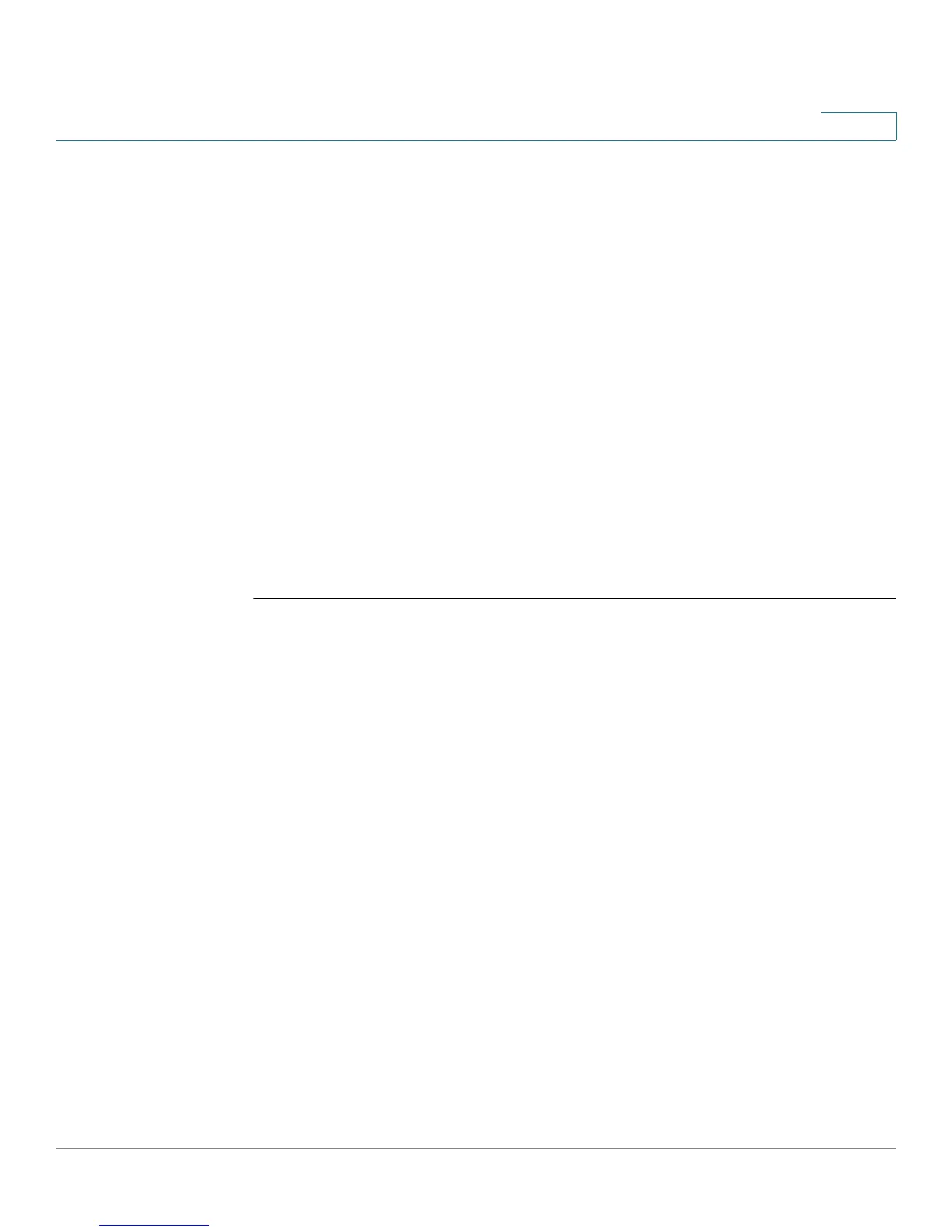Ethernet Configuration Commands
OL-32830-01 Command Line Interface Reference Guide 394
18
Default Configuration
The port operates at its maximum speed capability.
Command Mode
Interface (Ethernet, Port Channel) Configuration mode
User Guidelines
The no speed command in a port-channel context returns each port in the
port-channel to its maximum capability.
Example
The following example configures the speed of gi14 to 100 Mbps operation.
switchxxxxxx(config)#
interface gi14
switchxxxxxx(config-if)#
speed 100
18.7 duplex
To configure the full/half duplex operation of a given Ethernet interface when not
using auto-negotiation, use the duplex Interface (Ethernet, Port Channel)
Configuration mode command. To restore the default configuration, use the no
form of this command.
Syntax
duplex
{half | full}
no duplex
Parameters
• half—Forces half-duplex operation.
• full—Forces full-duplex operation.
Default Configuration
The interface operates in full duplex mode.
Command Mode
Interface (Ethernet, Port Channel) Configuration mode
