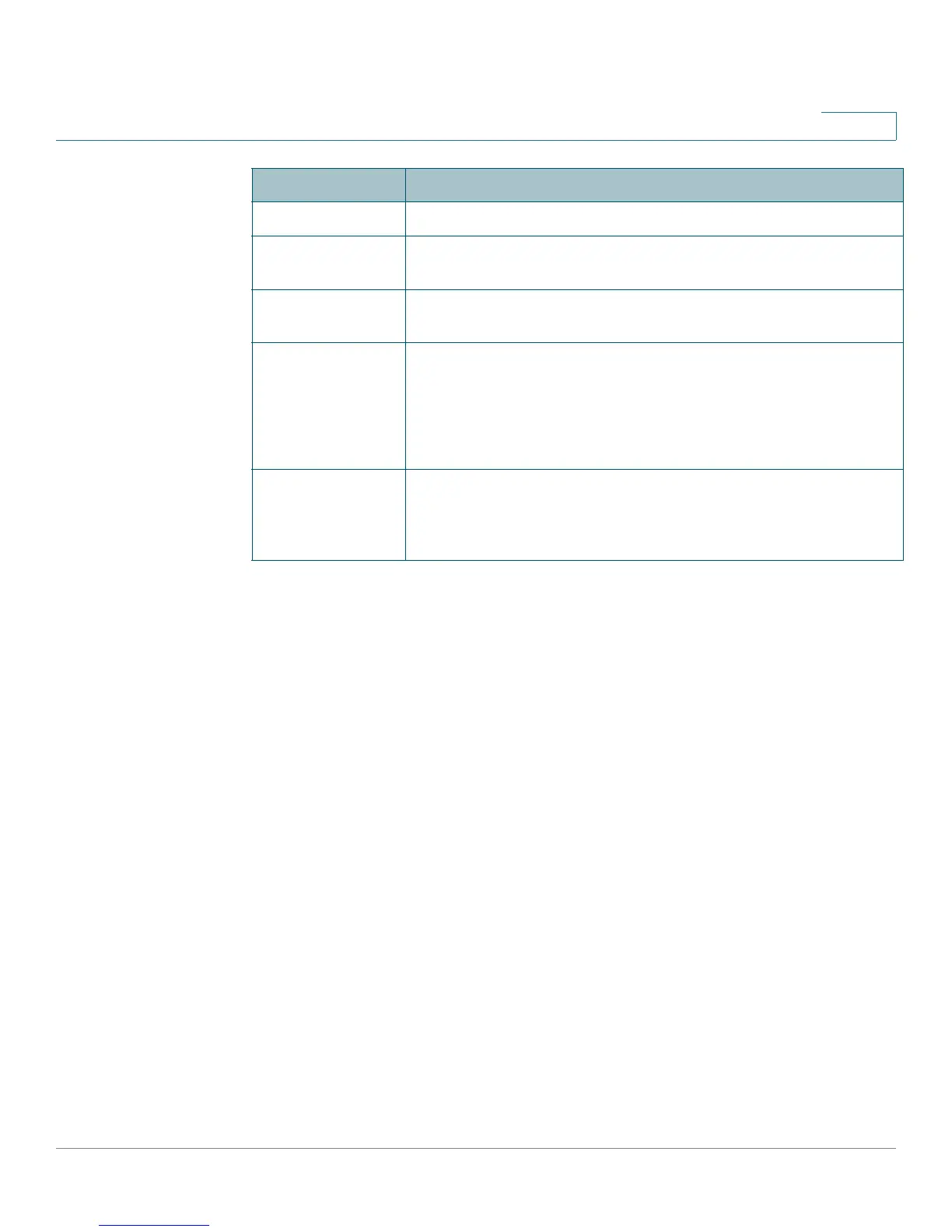Introduction
OL-32830-01 Command Line Interface Reference Guide 32
1
Editing Features
Entering Commands
A CLI command is a series of keywords and arguments. Keywords identify a
command, and arguments specify configuration parameters. For example, in the
command show interfaces status Gigabitethernet 1,
show
,
interfaces
and
status
are keywords, Gigabitethernet is an argument that specifies the interface type,
and
1
specifies the port.
To enter commands that require parameters, enter the required parameters after
the command keyword. For example, to set a password for the administrator,
enter:
switchxxxxxx(config)# username admin password alansmith
When working with the CLI, the command options are not displayed. The standard
command to request help is ?.
There are two instances where help information can be displayed:
• Keyword lookup—The character ? is entered in place of a command. A list
of all valid commands and corresponding help messages are is displayed.
press key Names of keys to be pressed are shown in bold.
Ctrl+F4 Keys separated by the + character are to be pressed
simultaneously on the keyboard
Screen Display Fixed-width font indicates CLI prompts, CLI commands entered by
the user, and system messages displayed on the console.
all When a parameter is required to define a range of ports or
parameters and all is an option, the default for the command is all
when no parameters are defined. For example, the command
interface range port-channel has the option of either entering a
range of channels, or selecting all. When the command is entered
without a parameter, it automatically defaults to all.
text
When free text can be entered as a parameter for a command (for
example in command: snmp-server contact) if the text consists of
multiple words separated by blanks, the entire string must appear
in double quotes. For example: snmp-server contact "QA on floor 8"
Convention
Description
