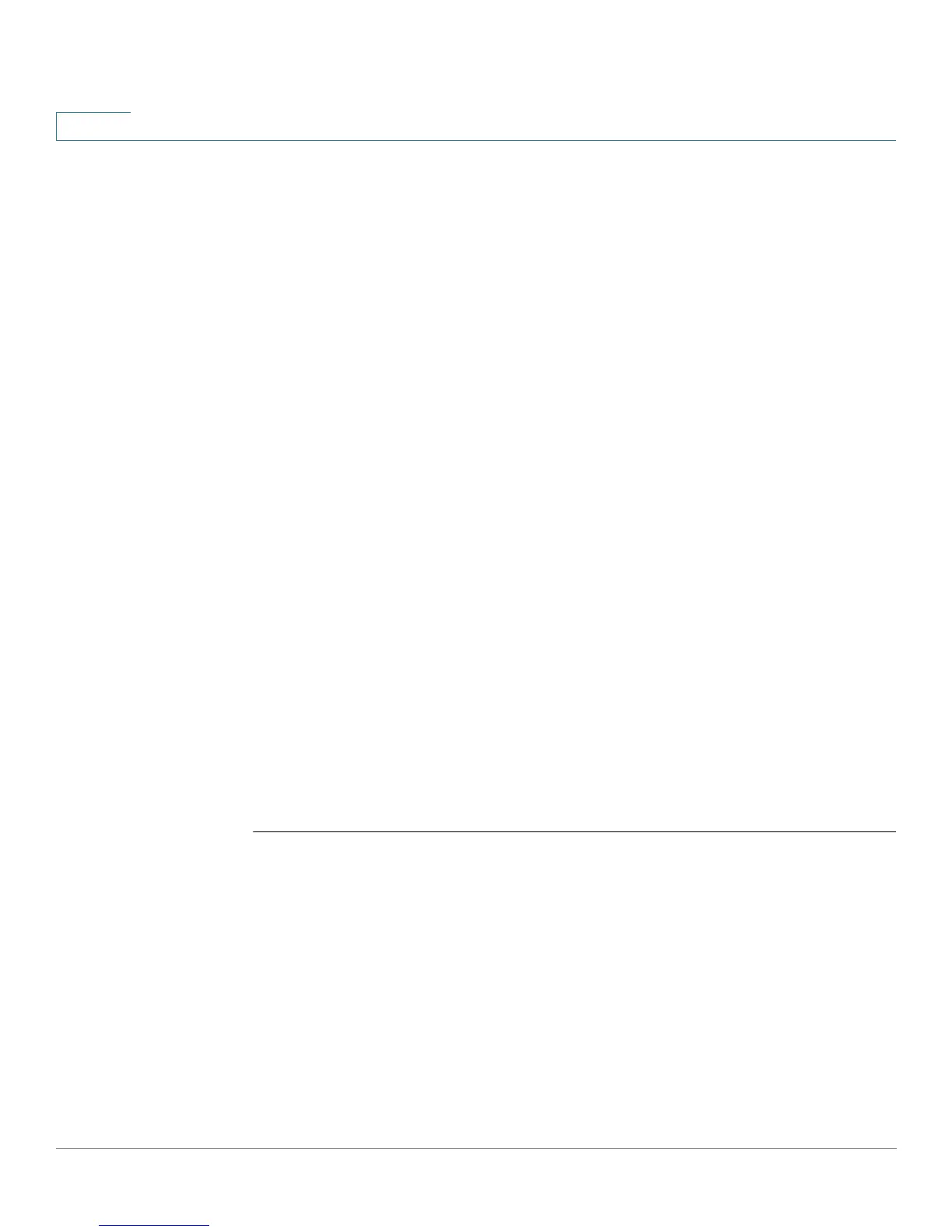Address Table Commands
179 OL-32830-01 Command Line Interface Reference Guide
5
Multicast address table for VLANs in IPv6-GROUP bridging mode:
VLAN IP/MAC Address Type Ports
---- ----------------- --------- ---------------------
8 ff02::4:4:4 Static gi11-2, gi13, Po1
Forbidden ports for Multicast addresses:
VLAN IP/MAC Address Ports
---- ----------------- -----------
8 ff02::4:4:4 gi14
Multicast address table for VLANs in IPv6-SRC-GROUP bridging mode:
Vlan Group Address Source address Type Ports
---- --------------- --------------- -------- ------------------
8 ff02::4:4:4 * Static gi11-2,gi13,Po1
8 ff02::4:4:4 fe80::200:7ff: Static
fe00:200
Forbidden ports for Multicast addresses:
Vlan Group Address Source address Ports
---- --------------- --------------- ----------
8 ff02::4:4:4 * gi14
8 ff02::4:4:4 fe80::200:7ff:f gi14
e00:200
5.30 show bridge multicast address-table
static
To display the statically-configured Multicast addresses, use the show bridge
multicast address-table static Privileged EXEC mode command.
Syntax
show bridge multicast address-table static
[vlan vlan-id] [all]
show bridge multicast address-table static
[vlan vlan-id] [address
mac-multicast-address] [mac| ip
]
