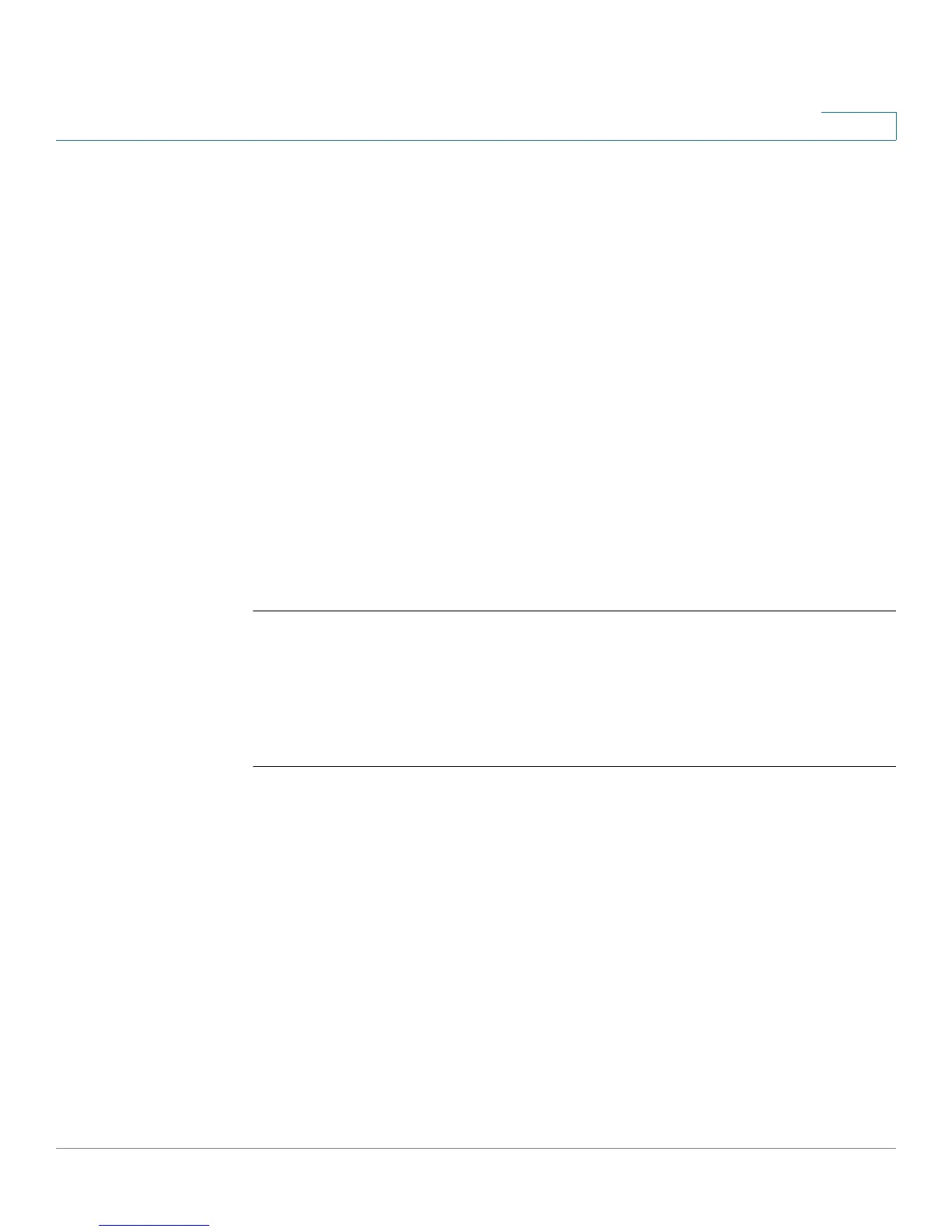IPv6 First Hop Security
OL-32830-01 Command Line Interface Reference Guide 528
25
Default Configuration
The RA Guard default policy is applied.
Command Mode
Interface (VLAN) Configuration mode
User Guidelines
Use this command to attach an RA Guard policy to a VLAN.
If a policy specified by the policy-name
argument is not defined, the command is
rejected.
Use the no form of the command to rdetach the current policy and toreattach the
default policy. The no form of the command has no effect if the default policy was
attached.
Example
In the following example, the RA Guard policy policy1 is attached to VLAN 100:
switchxxxxxx(config)#
interface vlan
100
switchxxxxxx(config-if)#
ipv6 nd raguard attach-policy
policy1
switchxxxxxx(config-if)#
exit
25.33 ipv6 nd raguard hop-limit
To globally enable verification of the advertised Cur Hop Limit value in RA
messages, use the ipv6 nd raguard hop-limit command in Global Configuration
mode. To return to the default, use the no form of this command.
Syntax
ipv6 nd raguard hop-limit {[maximum
value
] [minimum
value
]}
no ipv6 nd raguard hop-limit [maximum] [minimum]
Parameters
• maximum
value
—Verifies that the hop-count limit is lower than or equal to
the value argument. Range 1-255. The value of the high boundary must be
equal to or greater than the value of the low boundary.
