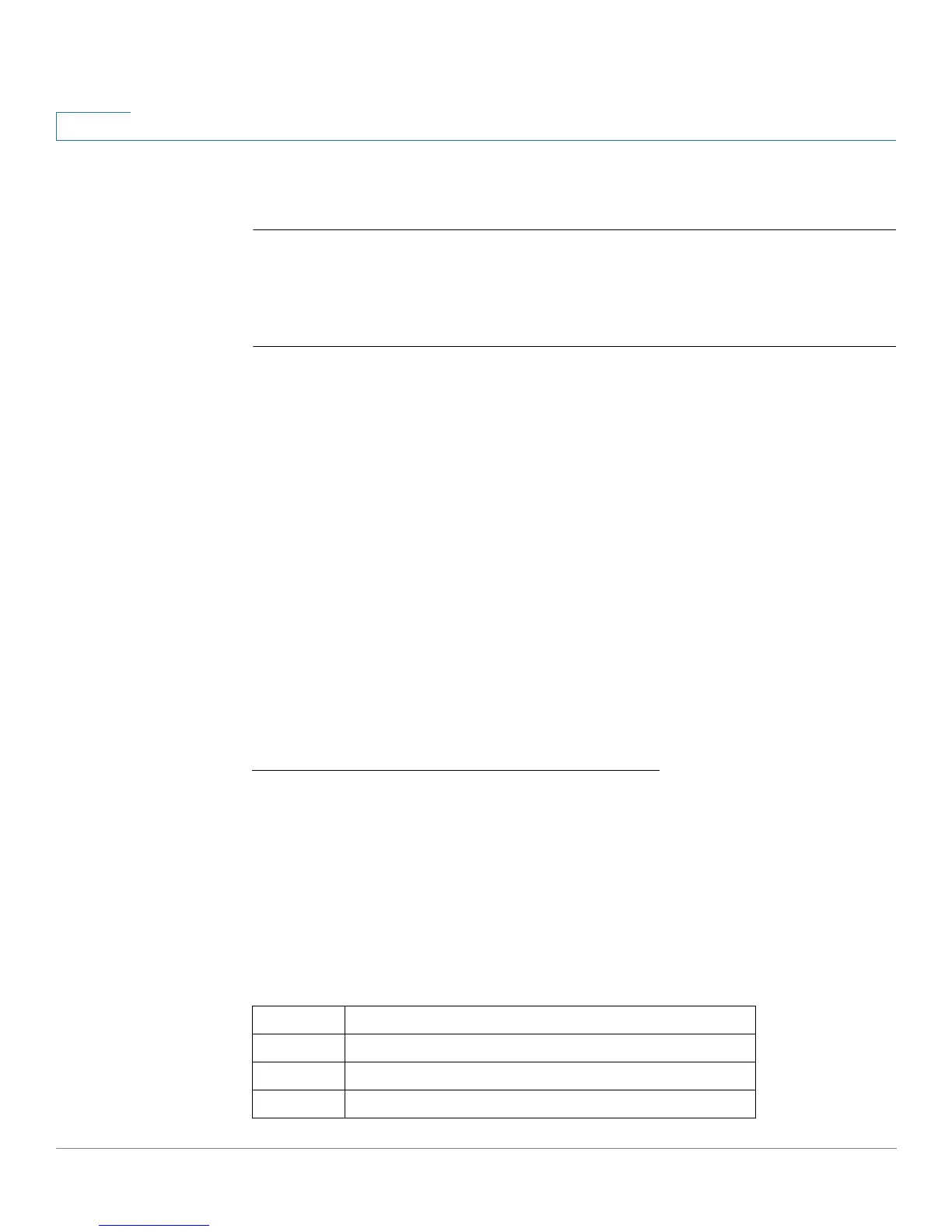Remote Network Monitoring (RMON) Commands
799 OL-32830-01 Command Line Interface Reference Guide
41
falling threshold value 1000000, rising threshold event index 10, falling threshold
event index 10, absolute method type and rising-falling alarm.
switchxxxxxx(config)#
rmon alarm 1000 1.3.6.1.2.1.2.2.1.10.1 360000 1000000
1000000 10 20
41.2 show rmon alarm-table
To display a summary of the alarms table, use the show rmon alarm-table
Privileged EXEC mode command.
Syntax
show rmon alarm-table
Parameters
This command has no arguments or keywords.
Command Mode
Privileged EXEC mode
Example
The following example displays the alarms table.
The following table describes the significant fields shown in the display:
switchxxxxxx#
show rmon alarm-table
Index
-----
1
2
3
OID
----------------------
1.3.6.1.2.1.2.2.1.10.1
1.3.6.1.2.1.2.2.1.10.1
1.3.6.1.2.1.2.2.1.10.9
Owner
-------
CLI
Manager
CLI
Field Description
Index An index that uniquely identifies the entry.
OID Monitored variable OID.
Owner The entity that configured this entry.
