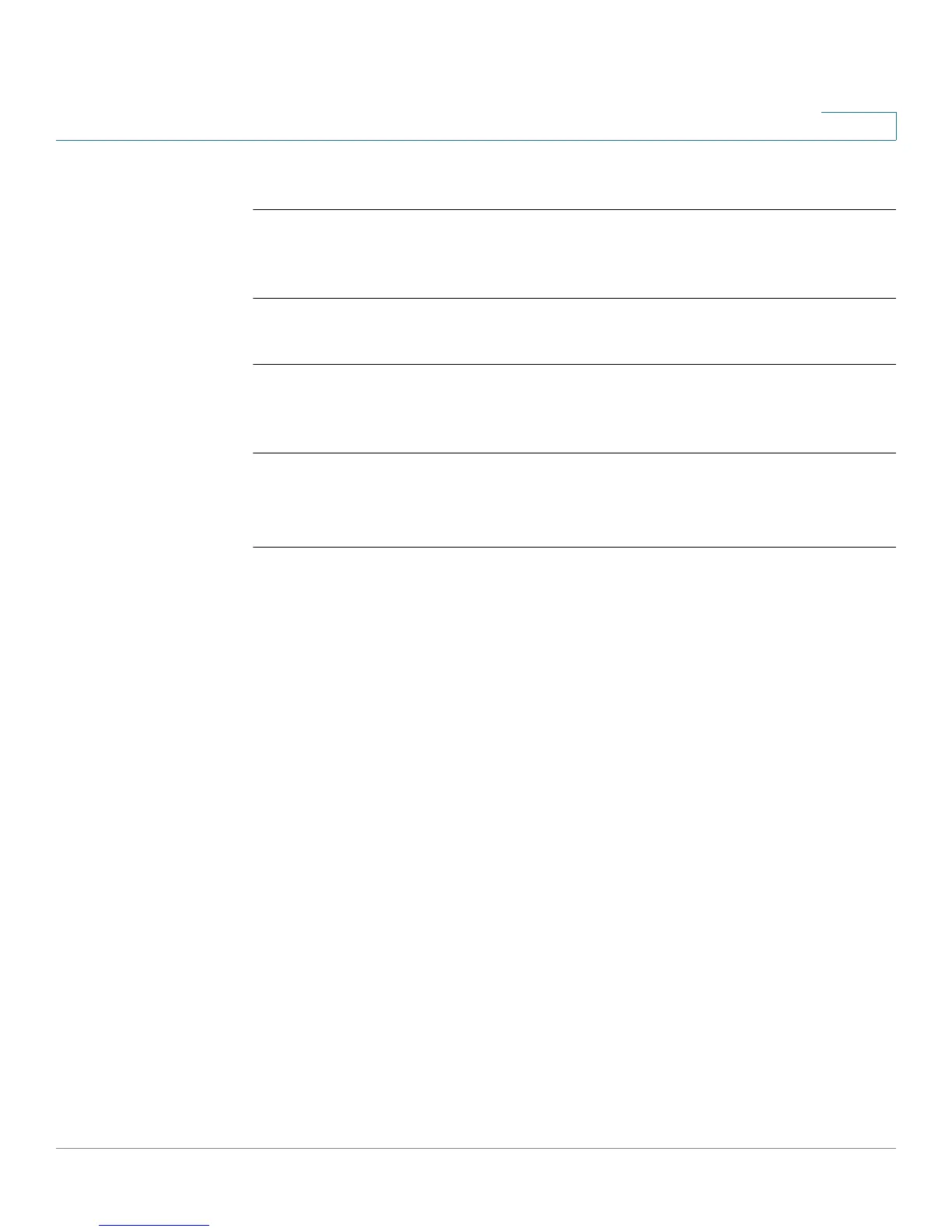Ethernet Configuration Commands
OL-32830-01 Command Line Interface Reference Guide 404
18
switchxxxxxx#
errdisable recovery reset interface gi11
Example 2
—
The following example reactivates all interfaces regardless their
state:
switchxxxxxx#
errdisable recovery reset all
Example 3
—
The following example enables all interfaces in the port security
Err-Disable state
switchxxxxxx#
errdisable recovery reset port-security
18.18 show interfaces configuration
To display the configuration for all configured interfaces or for a specific interface,
use the show interfaces configuration Privileged EXEC mode command.
Syntax
show interfaces configuration
[interface-id | detailed
]
Parameters
• interface-id—(Optional) Specifies an interface ID. The interface ID can be
one of the following types: Ethernet port or port-channel.
• detailed—(Optional) Displays information for non-present ports in addition
to present ports.
Default Configuration
Display all interfaces. If detailed is not used, only present ports are displayed.
Command Mode
Privileged EXEC mode
