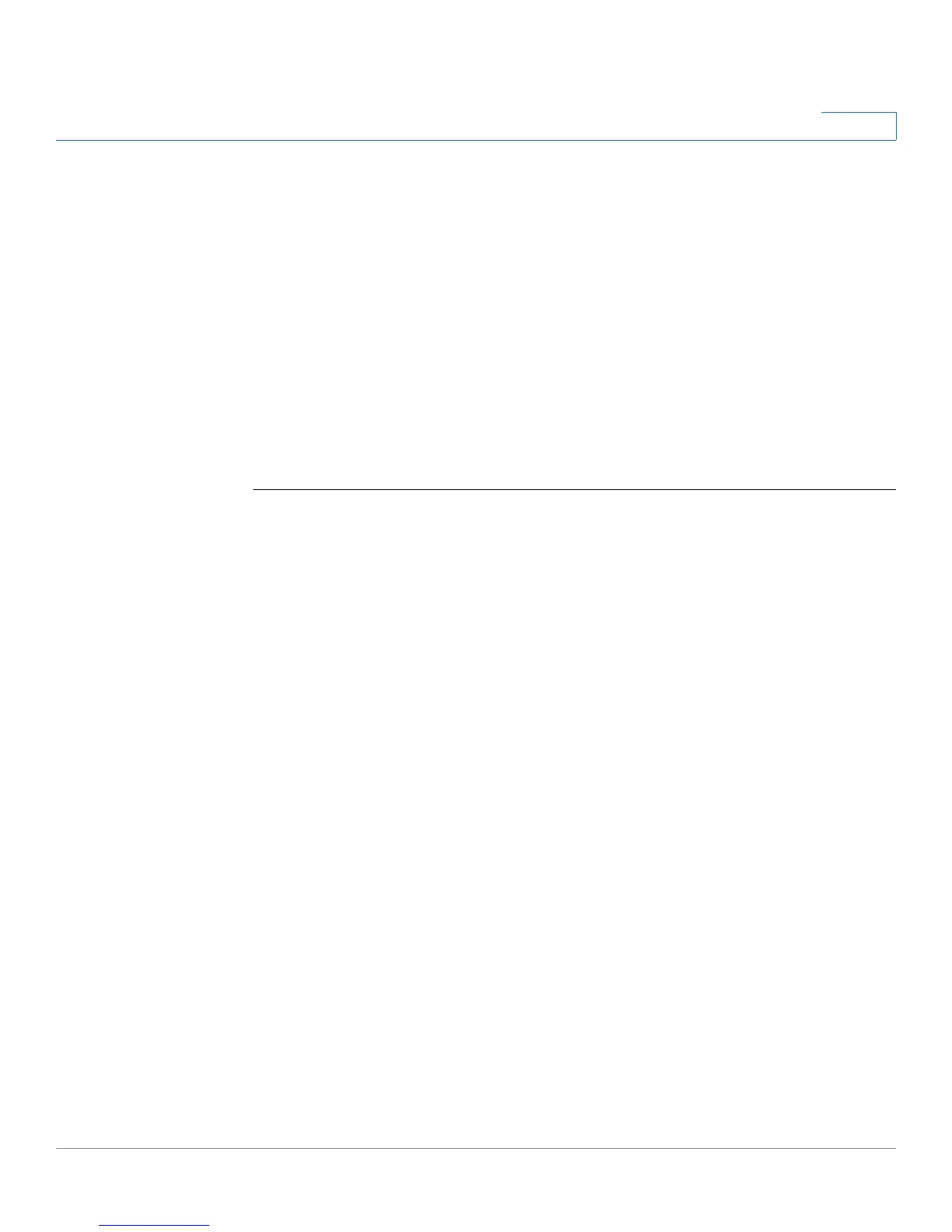Smartport Commands
OL-32830-01 Command Line Interface Reference Guide 850
44
Parameters : $native_vlan=1 $voice_vlan=1
SmartPort Macro: switch (Built-In)
SmartPort type : router
Parameters : $native_vlan=1 $voice_vlan=1
SmartPort Macro: router (Built-In)
SmartPort type : ap
Parameters : $native_vlan=1 $voice_vlan=1
SmartPort Macro: ap (Built-In)
SG300-52-R#
44.14 show macro auto ports
The show macro auto ports EXEC mode command displays information about all
Smartport ports or a specific one. If a macro was run on the port and it failed, the
type of the port is displayed as Unknown.
Syntax
show macro auto ports [
interface-id
| detailed]
Parameters
•
interface-id
—Interface Identifier (Ethernet interface, port channel)
• detailed—Displays information for non-present ports in addition to present
ports.
Default Configuration
Information about all ports is displayed.
Command Mode
User EXEC mode
Examples
Example 1—Note that Smartport on switch and phone types was configured
automatically. Smartport on routers was configured statically. Auto smartports are
enabled globally.
