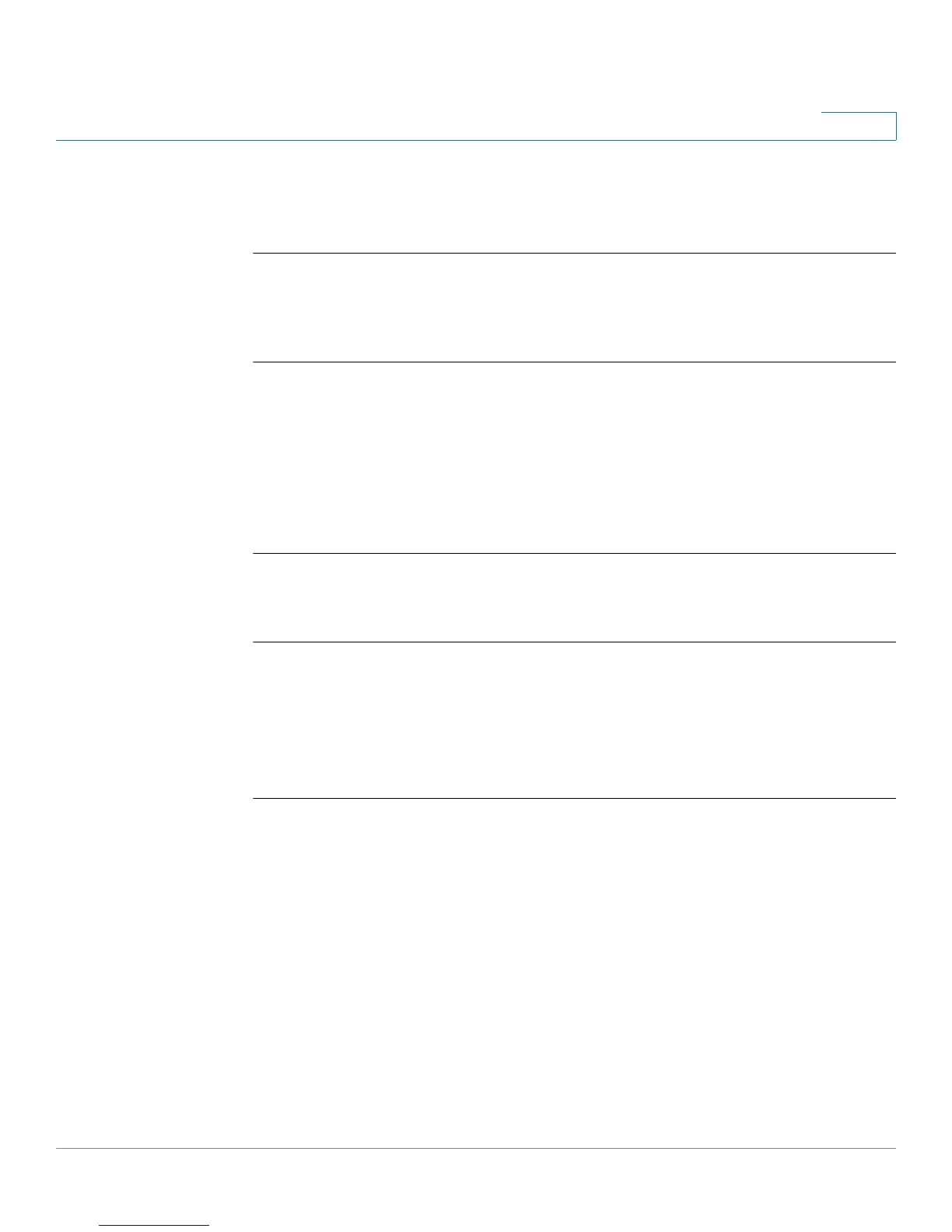IPv6 First Hop Security
OL-32830-01 Command Line Interface Reference Guide 510
25
switchxxxxxx(config-if)#
ipv6 first hop security attach-policy
policy1 vlan
1-10,12-20
switchxxxxxx(config-if)#
exit
Example 3—In the following example, the IPv6 First Hop Security policy policy1 is
attached to the gi11 port and applied to VLANs 1-10 and the IPv6 First Hop
Security policy policy2 is attached to the gi11 port and applied to VLANs 12-20:
switchxxxxxx(config)#
interface
gi11
switchxxxxxx(config-if)#
ipv6 first hop security attach-policy
policy1 vlan
1-10
switchxxxxxx(config-if)#
ipv6 first hop security attach-policy
policy2 vlan
12-20
switchxxxxxx(config-if)#
exit
Example 4—In the following example IPv6 First Hop Security detaches policy
policy1 detached to the gi11 port:
switchxxxxxx(config)#
interface
gi11
switchxxxxxx(config-if)#
no ipv6 first hop security attach-policy
policy1
switchxxxxxx(config-if)#
exit
25.20 ipv6 first hop security attach-policy
(VLAN mode)
To attach an IPv6 First Hop Security policy to a specified VLAN, use the ipv6 first
hop security attach-policy command in VLAN Configuration mode. To return to the
default, use the no form of this command.
Syntax
ipv6 first hop security attach-policy
policy-name
no ipv6 first hop security attach-policy
