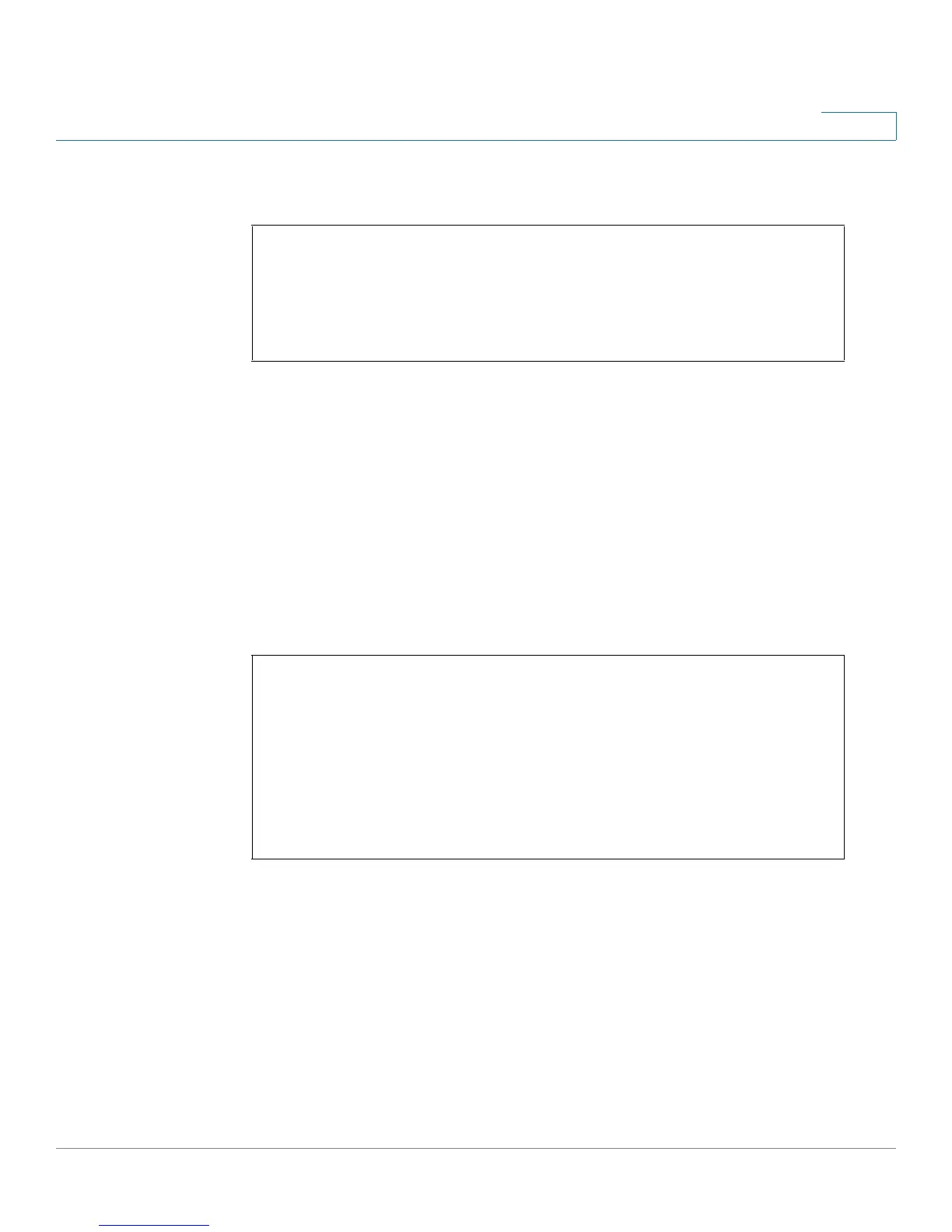Introduction
OL-32830-01 Command Line Interface Reference Guide 28
1
The following example shows how to access Global Configuration mode and
return to Privileged EXEC mode:
Interface or Line Configuration Modes
Various submodes may be entered from Global Configuration mode. These
submodes enable performing commands on a group of interfaces or lines.
For instance to perform several operations on a specific port or range of ports, you
can enter the Interface Configuration mode for that interface.
The following example enters Interface Configuration mode for ports gi1-5 and
then sets their speed:
The exit command returns to Global Configuration mode.
The following submodes are available:
• Interface—Contains commands that configure a specific interface (port,
VLAN, port channel, or tunnel) or range of interfaces. The Global
Configuration mode command interface is used to enter the Interface
switchxxxxxx#
switchxxxxxx# configure
switchxxxxxx(config)# exit
switchxxxxxx#
switchxxxxxx#
switchxxxxxx# configure
switchxxxxxx(config)# interface range gi1-5
switchxxxxxx(config-if)#speed 10
switchxxxxxx(config-if)#exit
switchxxxxxx(config)#
