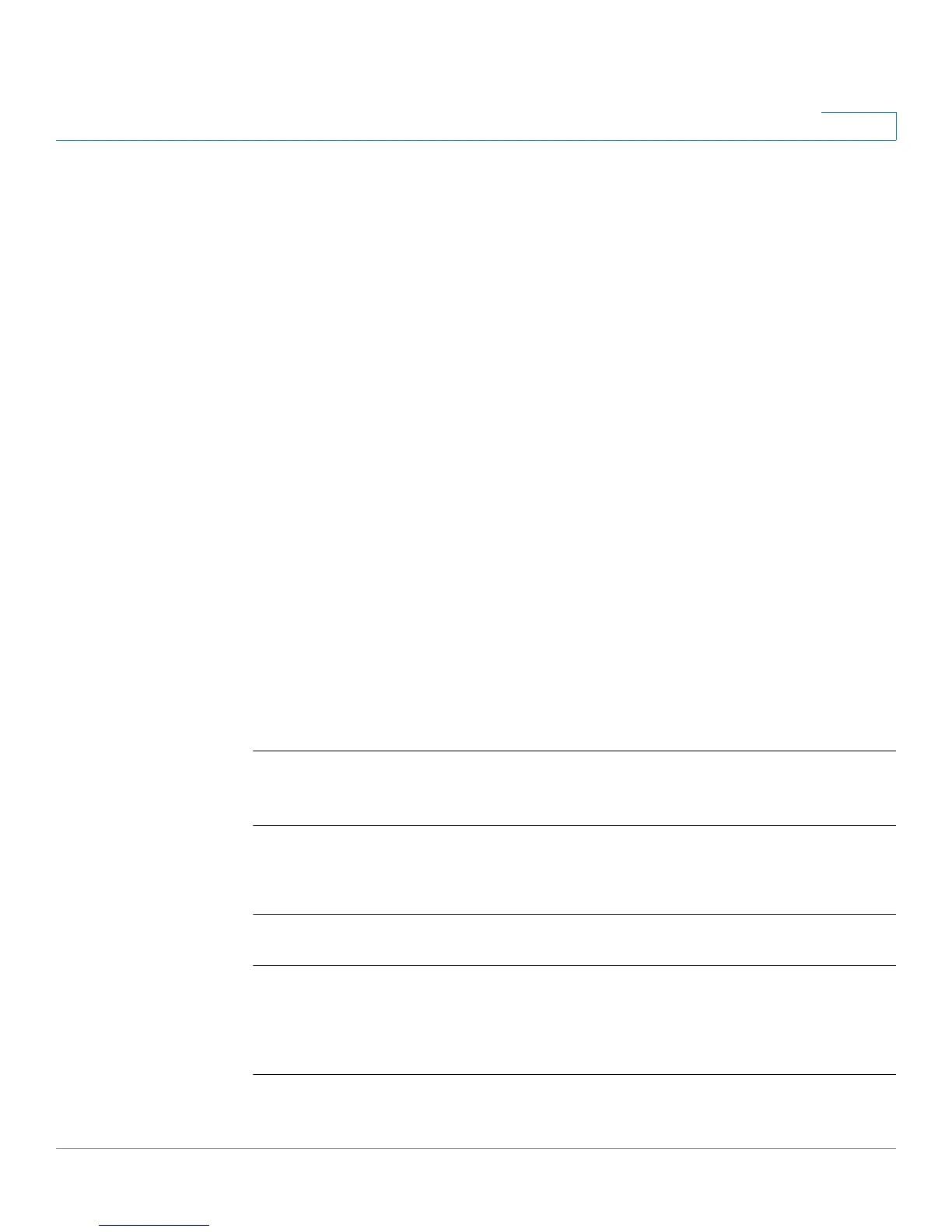DHCP Server Commands
OL-32830-01 Command Line Interface Reference Guide 296
12
User Guidelines
The option command enables defining any option that cannot be defined by other
special CLI commands. A new definition of an option overrides the previous
definition of this option.
The boolean keyword may be configured for the following options: 19, 20, 27,
29-31, 34, 36, and 39.
The integer keyword may be configured for the following options: 2, 13, 22-26, 35,
37-38, 132-134, and 211. The switch checks the value range and builds the value
field of the size in accordance with the option definition.
The ascii keyword may be configured for the following options: 14, 17-18, 40, 64,
130, 209, and 210.
The ip keyword may be configured for the following options: 16, 28, 32, 128-129,
131, 135, and 136.
The ip-list keyword may be configured for the following options: 5, 7-11, 33, 41, 42,
45, 48, 49, 65, 68-76, and 150.
The hex keyword may be configured for any option in the range 1-254 except for
the following: 1, 3-4, 6, 12, 15, 44, 46, 50-51, 53-54, 56, 66-67, 82, and 255. The
switch does not validate the syntax of an option defined by this format.
Examples
Example 1. The following example configures DHCP option 19, which specifies
whether the client should configure its IP layer for packet forwarding:
switchxxxxxx(config-dhcp)#
option 19 boolean true description "IP Forwarding
Enable/Disable Option"
Example 2. The following example configures DHCP option 2, which specifies the
offset of the client in seconds from Coordinated Universal Time (UTC):
switchxxxxxx(config-dhcp)#
option
2
integer 3600
Example 3. The following example configures DHCP option 72, which specifies the
World Wide Web servers for DHCP clients. World Wide Web servers 172.16.3.252
and 172.16.3.253 are configured in the following example:
switchxxxxxx(config-dhcp)#
option
72
ip-list 172.16.3.252 172.16.3.253
