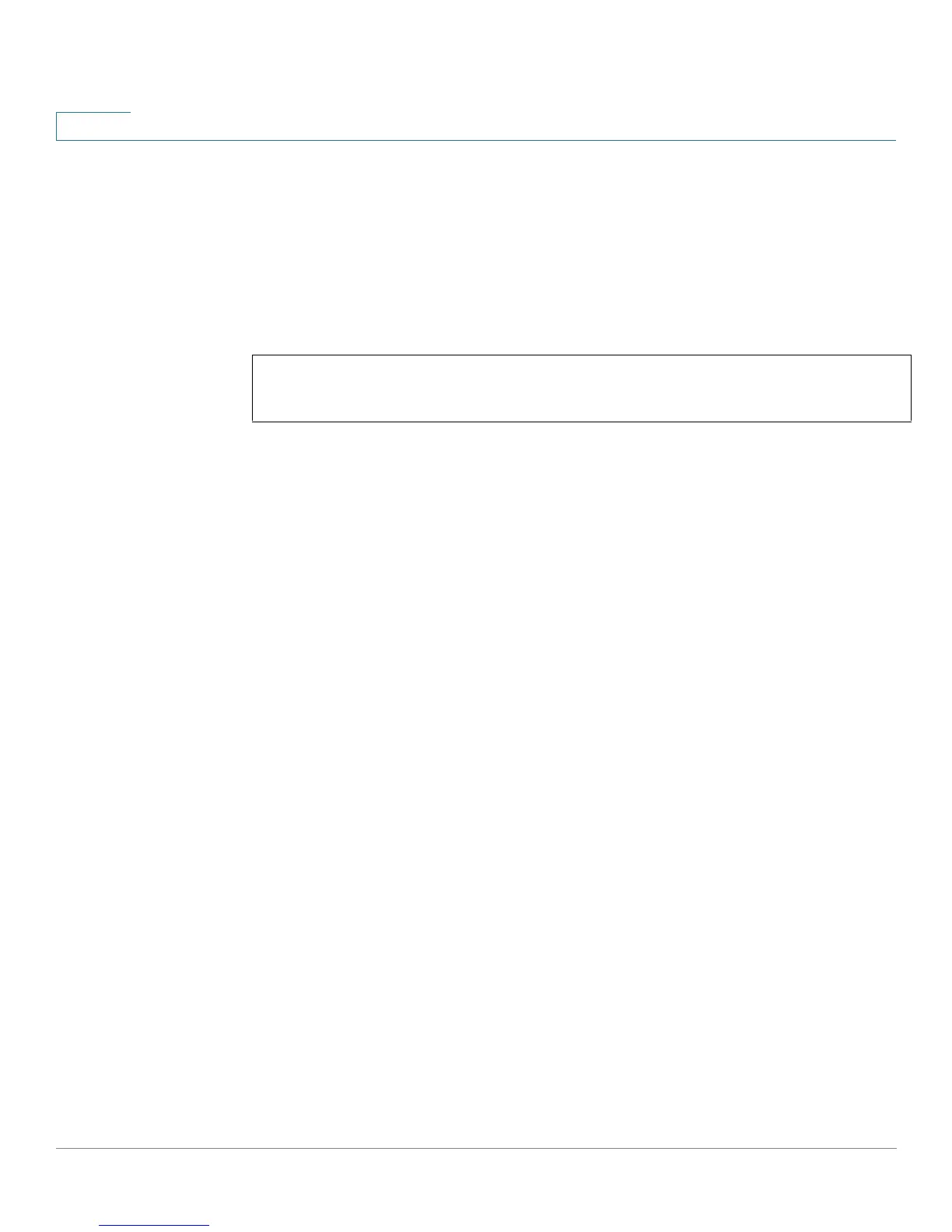Introduction
37 OL-32830-01 Command Line Interface Reference Guide
1
NOTE Range lists can contain either ports and port-channels or VLANs. Combinations of
port/port-channels and VLANs are not allowed
The space after the comma is optional.
When a range list is defined, a space after the first entry and before the comma (,)
must be entered.
A sample of this command is shown in the example below:
IPv6z Address Conventions
The following describes how to write an IPv6z address, which is a link-local IPv6
address.
The format is:
<ipv6-link-local-address>%<egress-interface>
where:
egress-interface (also known as zone) = vlan<vlan-id> | po<number> |
tunnel<number> | port<number> | 0
If the egress interface is not specified, the default interface is selected. Specifying
egress interface = 0 is equal to not defining an egress interface.
The following combinations are possible:
• ipv6_address%egress-interface—Refers to the IPv6 address on the
interface specified.
• ipv6_address%0—Refers to the IPv6 address on the single interface on
which an IPv6 address is defined.
• ipv6_address—Refers to the IPv6 address on the single interface on which
an IPv6 address is defined.
switchxxxxxx#configure
switchxxxxxx(config)#interface range gi1-5, vlan 1-2
