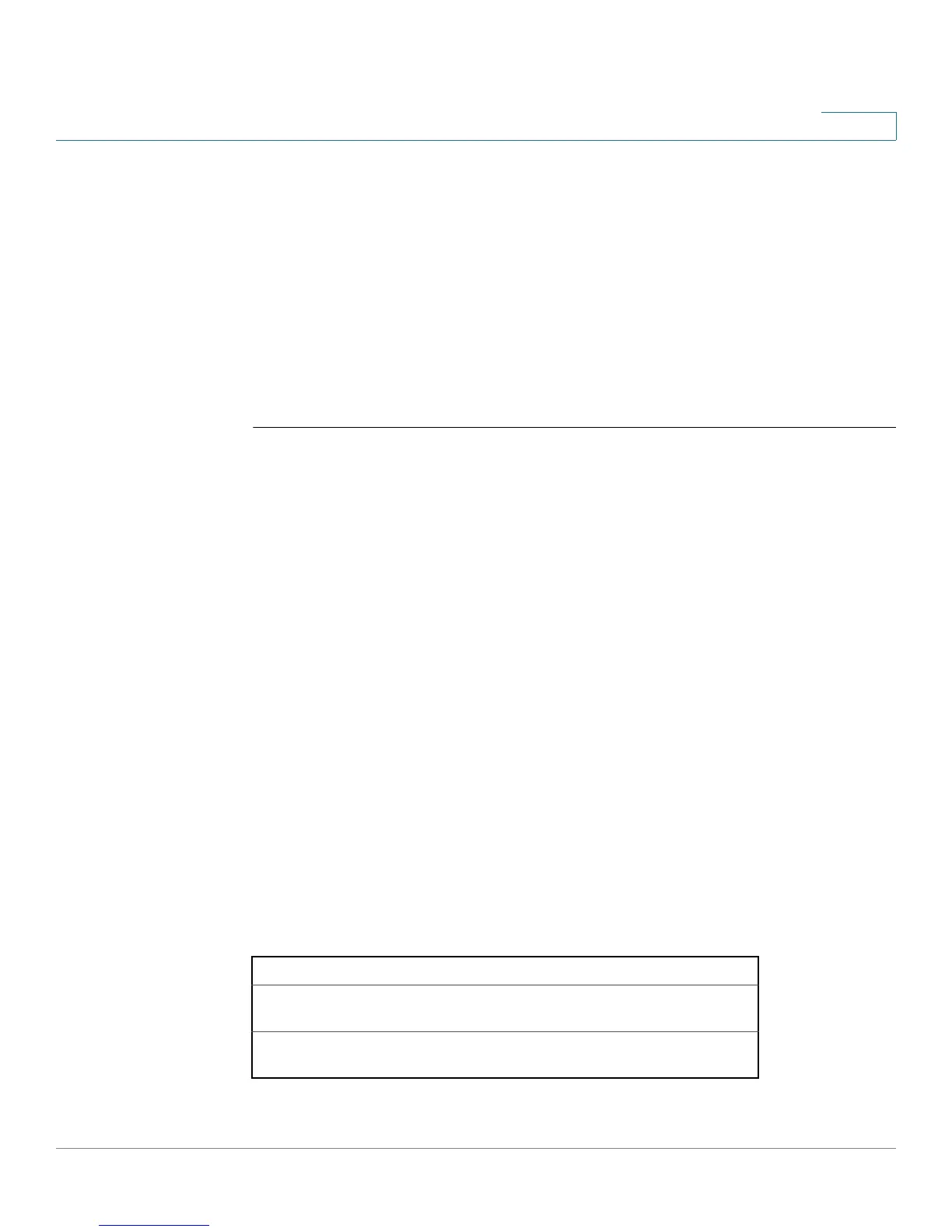IP System Management Commands
OL-32830-01 Command Line Interface Reference Guide 482
24
The traceroute command sends out one probe at a time. Each outgoing packet can
result in one or two error messages. A "time exceeded” error message indicates
that an intermediate router has seen and discarded the probe. A "destination
unreachable" error message indicates that the destination node has received the
probe and discarded it because it could not deliver the packet. If the timer goes
off before a response comes in, the traceroute command prints an asterisk (*).
The traceroute command terminates when the destination responds, when the
maximum TTL is exceeded, or when the user interrupts the trace with Esc.
The traceroute command is not relevant to IPv6 link local addresses.
Example
switchxxxxxx> traceroute ip
umaxp1.physics.lsa.umich.edu
Type Esc to abort.
Tracing the route to umaxp1.physics.lsa.umich.edu (141.211.101.64)
1 i2-gateway.stanford.edu (192.68.191.83) 0 msec 0 msec 0 msec
2 STAN.POS.calren2.NET (171.64.1.213) 0 msec 0 msec 0 msec
3 SUNV--STAN.POS.calren2.net (198.32.249.73) 1 msec 1 msec 1 msec
4 Abilene--QSV.POS.calren2.net (198.32.249.162) 1 msec 1 msec 1 msec
5 kscyng-snvang.abilene.ucaid.edu (198.32.8.103) 33 msec 35 msec 35 msec
6 iplsng-kscyng.abilene.ucaid.edu (198.32.8.80) 47 msec 45 msec 45 msec
7 so-0-2-0x1.aa1.mich.net (192.122.183.9) 56 msec 53 msec 54 msec
8 atm1-0x24.michnet8.mich.net (198.108.23.82) 56 msec 56 msec 57 msec
9 * * *
10 A-ARB3-LSA-NG.c-SEB.umnet.umich.edu(141.211.5.22)58 msec 58msec 58 msec
11 umaxp1.physics.lsa.umich.edu (141.211.101.64) 62 msec 63 msec 63 msec
Trace completed
The following table describes the significant fields shown in the display:
Field Description
1 Indicates the sequence number of the router
in the path to the host.
i2-gateway.stanford.
edu
Host name of this router.
