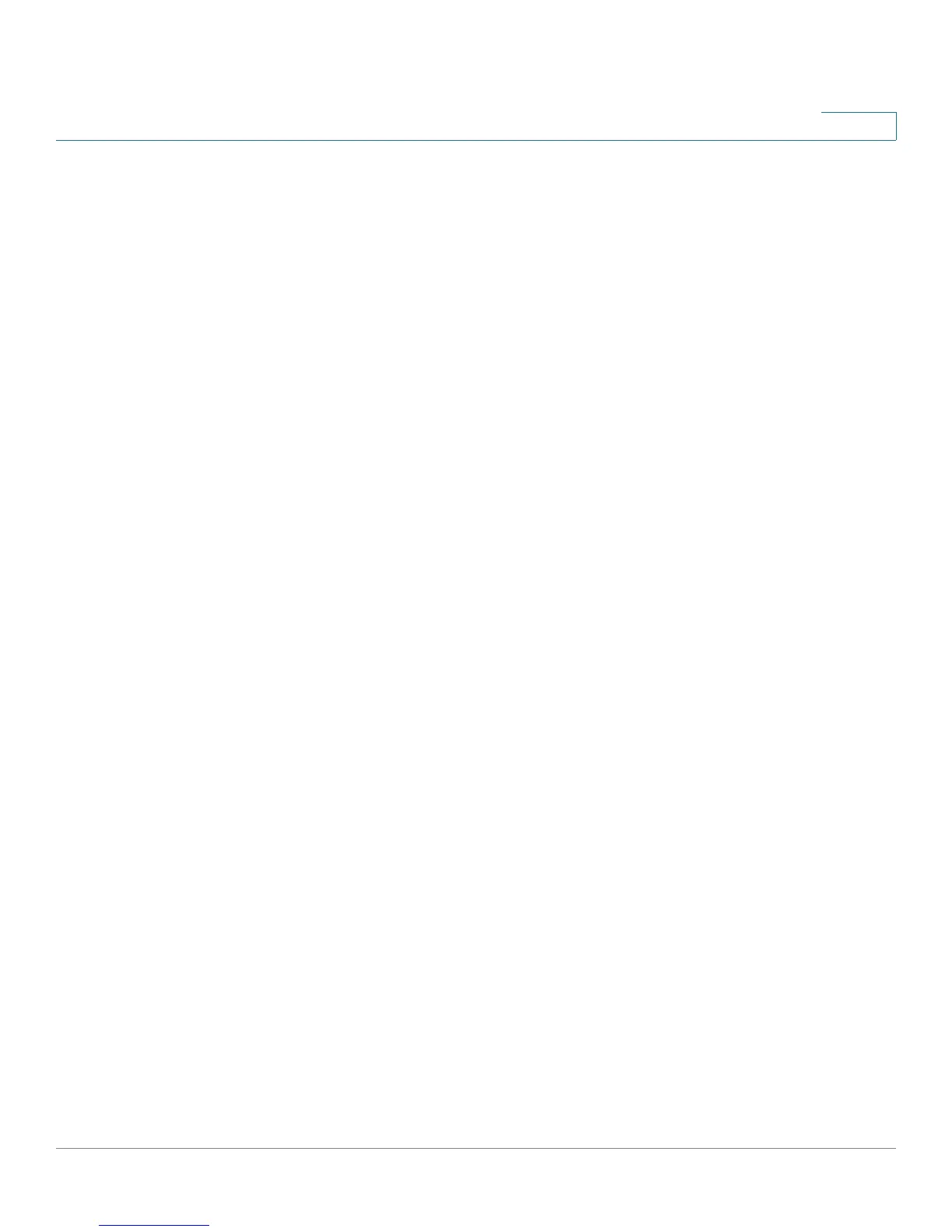IPv6 Commands
OL-32830-01 Command Line Interface Reference Guide 624
27
2000:0DB8::2/64 Manual
2000:1DB8::2011/64 Manual
Joined group address(es):
FF02::1
FF02::2
FF02::1:FF11:6770
MTU is 1500 bytes
ICMP error messages limited interval is 100ms; Bucket size is 10 tokens
ND DAD is enabled, number of DAD attempts: 1
ND reachable time is 30000 milliseconds
MLD Version is 2
Tunnel mode is manual
Tunnel Local IPv4 address : 10.10.10.1(auto)
Tunnel Remote Ipv4 address : 10.1.1.1
Field Descriptions:
• vlan 1 is up/up—Indicates the interface status: administrative/operational.
• IPv6 is enabled, stalled, disabled (stalled and disabled are not shown in
sample output)—Indicates that IPv6 is enabled, stalled, or disabled on the
interface. If IPv6 is enabled, the interface is marked “enabled.” If duplicate
address detection processing identified the link-local address of the
interface as being a duplicate address, the processing of IPv6 packets is
disabled on the interface and the interface is marked “stalled.” If IPv6 is not
enabled, the interface is marked “disabled.”
• link-local address—Displays the link-local address assigned to the
interface.
• Global Unicast address(es):—Displays the global Unicast addresses
assigned to the interface. The type is manual or autoconfig.
• Joined group address(es):—Indicates the Multicast groups to which this
interface belongs.
• —Maximum transmission unit of the interface.
• ICMP error messages—Specifies the minimum interval (in milliseconds)
between error messages sent on this interface.
