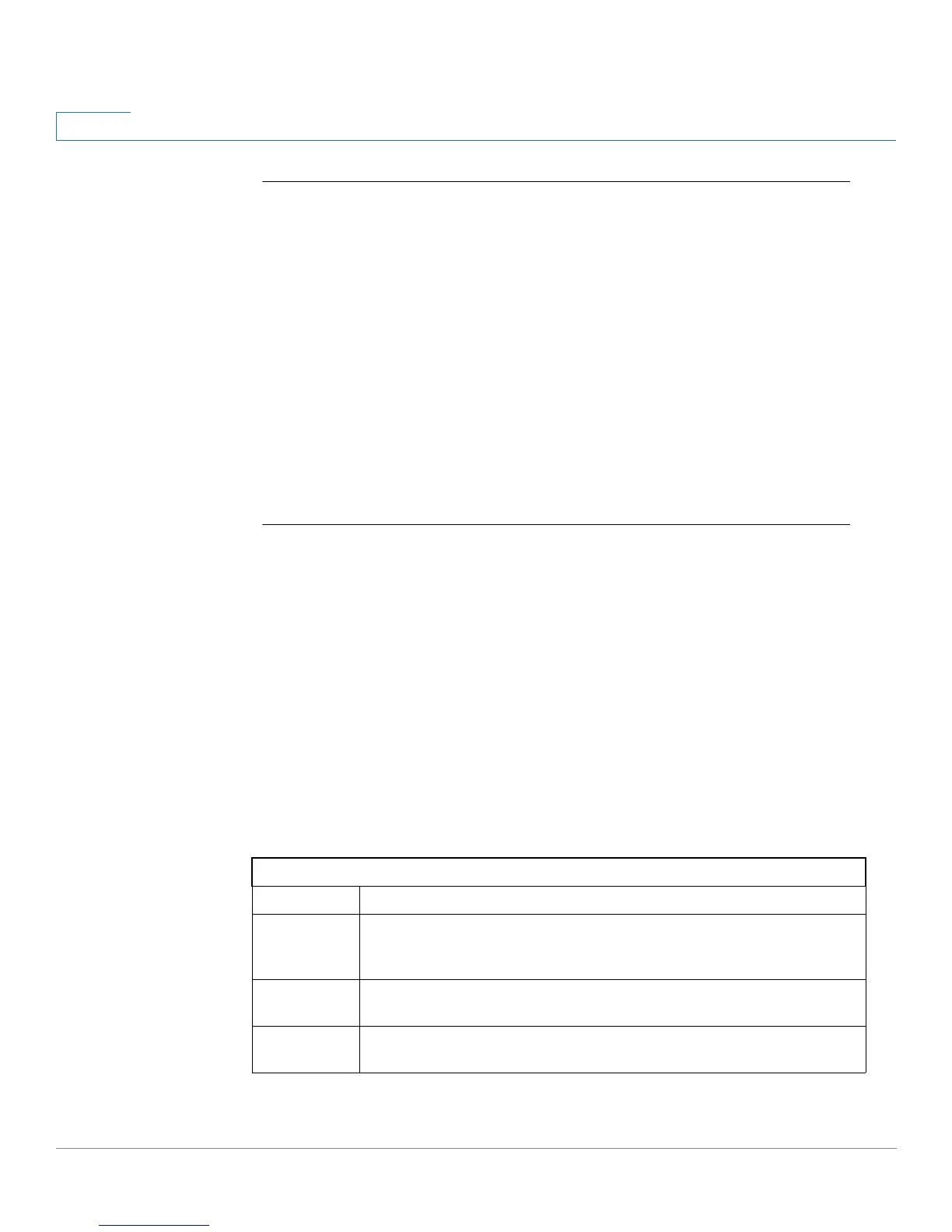Remote Network Monitoring (RMON) Commands
811 OL-32830-01 Command Line Interface Reference Guide
41
The following table describes significant fields shown in the display:
switchxxxxxx#
show rmon history
1
errors
Sample Set: 1
Interface:gi11
Requested samples: 50
Owner: Me
Interval: 1800
Granted samples: 50
Maximum table size: 500 (800 after reset)
Time
------------
Jan 18 2005
21:57:00
Jan 18 2005
21:57:30
CRC
Align
-------
1
1
Under
size
-----
1
1
Oversize
--------
0
0
Fragments
---------
49
27
Jabbers
----
0
0
switchxxxxxx#
show rmon history
1
other
Sample Set: 1
Interface: gi11
Requested samples: 50
Owner: Me
Interval: 1800
Granted samples: 50
Maximum table size: 500
Time
--------------------
Jan 18 2005 21:57:00
Jan 18 2005 21:57:30
Dropped
------
3
3
Collisions
----------
0
0
Field Description
Time Date and Time the entry is recorded.
Octets Total number of octets of data (including those in bad packets and
excluding framing bits but including FCS octets) received on the
network.
Packets Number of packets (including bad packets) received during this
sampling interval.
Broadcast Number of good packets received during this sampling interval that
were directed to the broadcast address.
