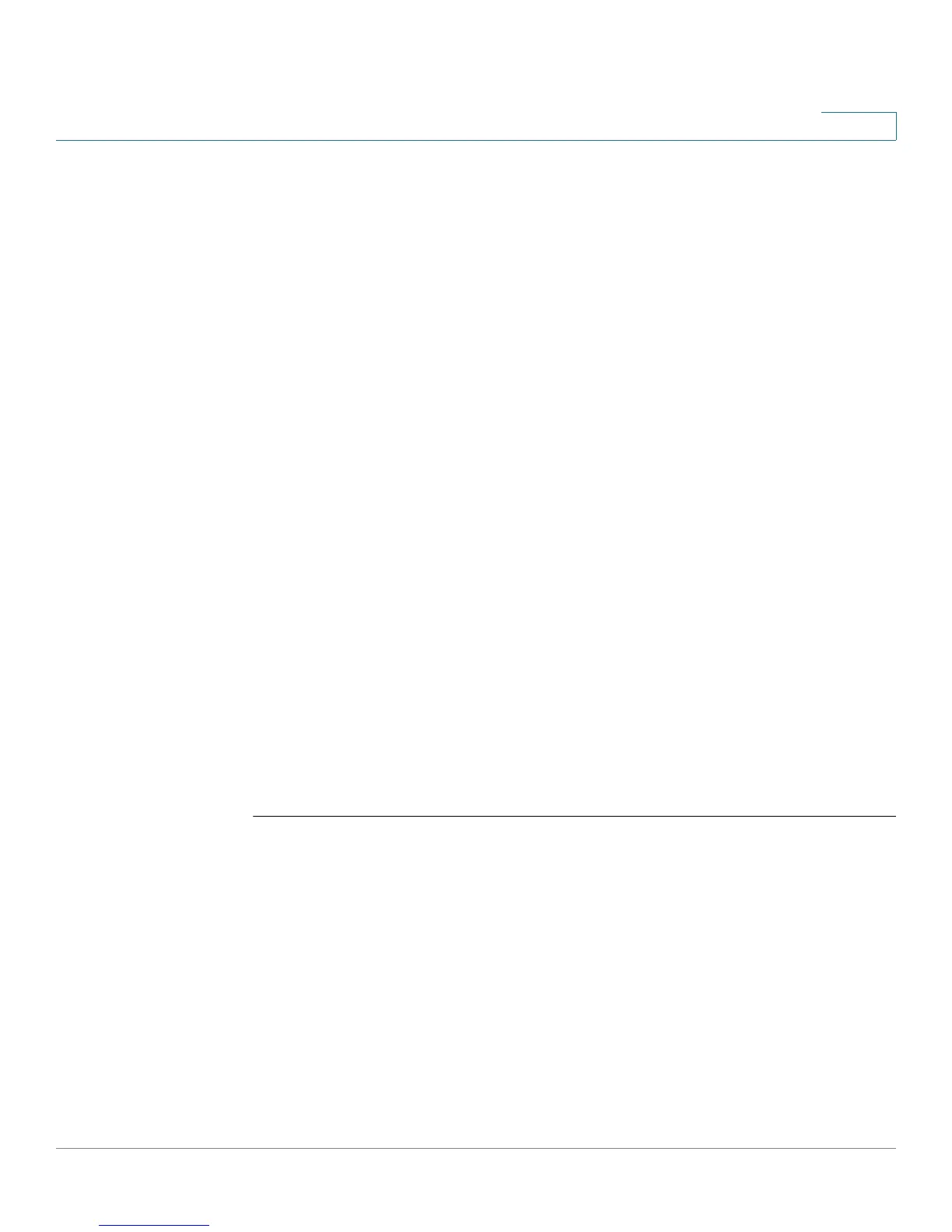RSA and Certificate Commands
OL-32830-01 Command Line Interface Reference Guide 826
43
- st
state
—Specifies the state or province name. (Length: 1–64
characters)
- cu
country
—Specifies the country name. (Length: 2 characters)
Default Configuration
If cn common-name is not specified, it defaults to the device’s lowest static IPv6
address (when the certificate is generated), or to the device’s lowest static IPv4
address if there is no static IPv6 address, or to 0.0.0.0 if there is no static IP
address.
Command Mode
Privileged EXEC mode
User Guidelines
Use this command to export a certificate request to a Certification Authority. The
certificate request is generated in Base64-encoded X.509 format.
Before generating a certificate request, first generate a self-signed certificate
using the crypto cerificate generate command to generate the keys. The
certificate fields must be re-entered.
After receiving the certificate from the Certification Authority, use the crypto
cerificate import command to import the certificate into the device. This certificate
replaces the self-signed certificate.
Example
The following example displays the certificate request for HTTPS.
switchxxxxxx#
crypto certificate
1
request
-----BEGIN CERTIFICATE REQUEST-----
MIwTCCASoCAQAwYjELMAkGA1UEBhMCUFAxCzAJBgNVBAgTAkNDMQswCQYDVQQH
EwRDEMMAoGA1UEChMDZGxkMQwwCgYDVQQLEwNkbGQxCzAJBgNVBAMTAmxkMRAw
DgKoZIhvcNAQkBFgFsMIGfMA0GCSqGSIb3DQEBAQUAA4GNADCBiQKBgQC8ecwQ
HdML0831i0fh/F0MV/Kib6Sz5p+3nUUenbfHp/igVPmFM+1nbqTDekb2ymCu6K
aKvEbVLF9F2LmM7VPjDBb9bb4jnxkvwW/wzDLvW2rsy5NPmH1QVl+8Ubx3GyCm
/oW93BSOFwxwEsP58kf+sPYPy+/8wwmoNtDwIDAQABoB8wHQYJKoZIhvcNAQkH
MRDjEyMwgICCAgICAICAgIMA0GCSqGSIb3DQEBBAUAA4GBAGb8UgIx7rB05m+2
