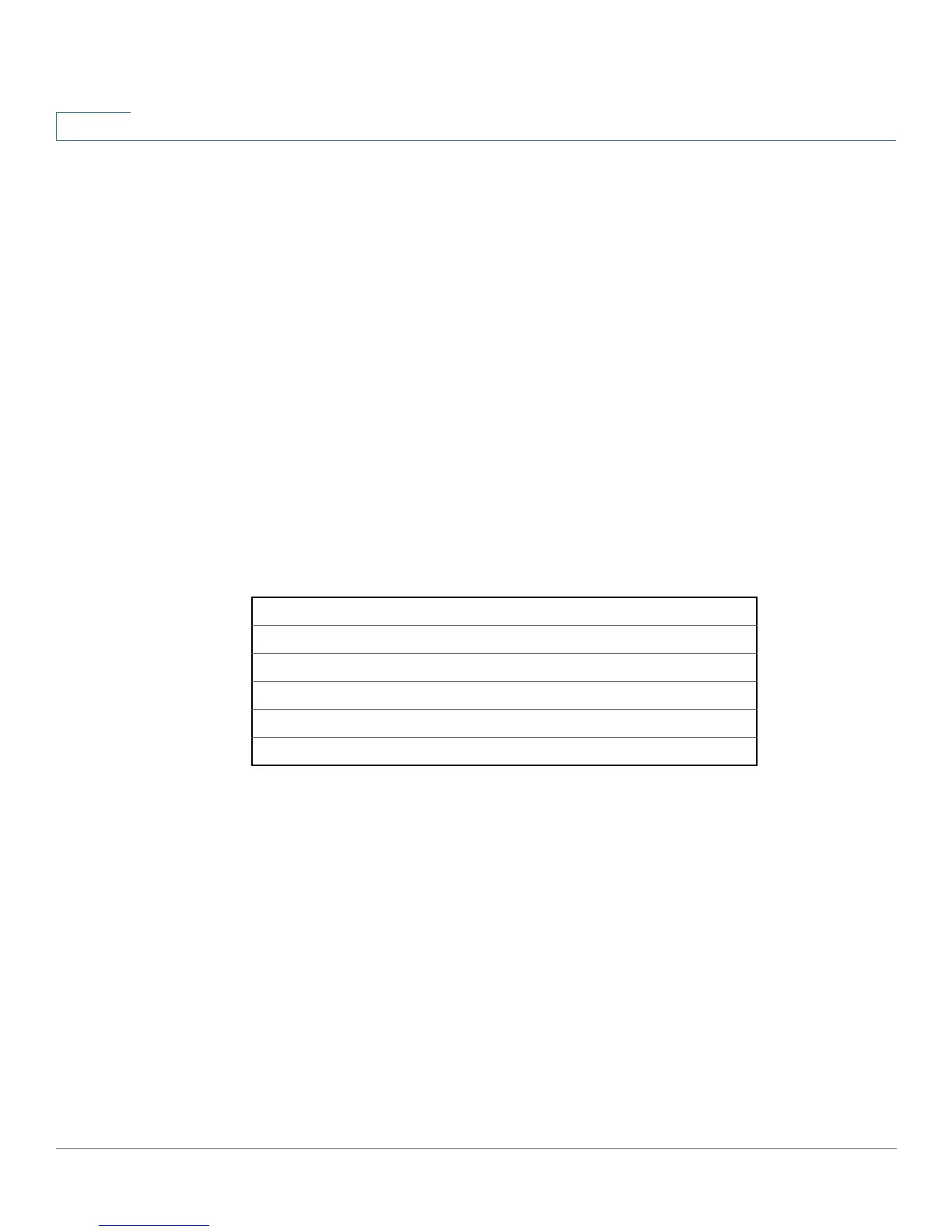Authentication, Authorization and Accounting (AAA) Commands
89 OL-32830-01 Command Line Interface Reference Guide
3
Syntax
aaa authentication enable {default
|
list-name
}
method
[
method2
...]}
no aaa authentication enable {default
|
list-name
}
Parameters
• default—Uses the listed authentication methods that follow this argument
as the default method list, when accessing higher privilege levels.
•
list-name
—Specifies a name for the list of authentication methods
activated when a user accesses higher privilege levels. (Length: 1–12
characters)
•
method
[
method2
...]—Specifies a list of methods that the authentication
algorithm tries, in the given sequence. The additional authentication
methods are used only if the previous method returns an error, not if it fails.
Specify none as the final method in the command line to ensure that the
authentication succeeds, even if all methods return an error. Select one or
more methods from the following list:
Default Configuration
The enable password command defines the default authentication login method.
This is the same as entering the command aaa authentication enable default
enable.
On a console, the enable password is used if a password exists. If no password is
set, authentication still succeeds. This is the same as entering the command aaa
authentication enable default enable none.
Command Mode
Global Configuration mode
Keyword Description
enable Uses the enable password for authentication.
line Uses the line password for authentication.
none Uses no authentication.
radius Uses the list of all RADIUS servers for authentication.
tacacs Uses the list of all TACACS+ servers for authentication.
