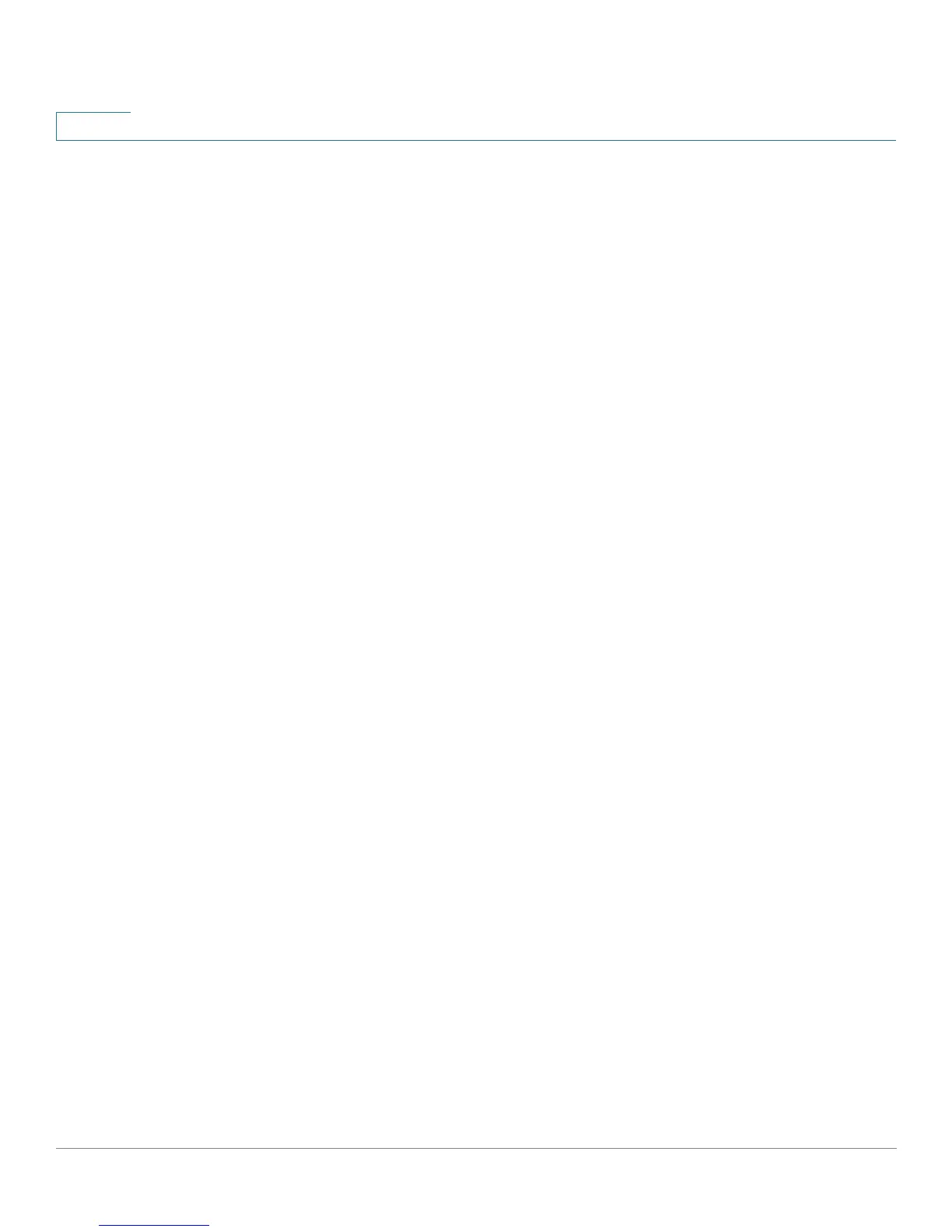System Management Commands
977 OL-32830-01 Command Line Interface Reference Guide
50
• mode {router | switch}
queues-mode
{
4
|
8
} router—Specifies that the device
functions as a switch-router.
• switch—Specifies that the device functions as a switch.
• queues-mode {4|8}—Specifies that the system uses 4 or 8 QoS queues.
Command Mode
Privileged EXEC mode
User Guidelines
The system mode and the queues mode appears in the configuration file header
to specify the system mode. It appears even if it specifies the default system
mode.
Changing the system mode (e.g. switch->router):
• Manually setting the system mode: If this command is entered manually, the
Startup Configuration file is deleted and the device is rebooted. It is highly
recommended to back up the Startup Configuration file before executing
this command since the device will be configured in the new system mode
with an empty configuration.
• Configuration download: If the system mode is contained in a configuration
file that is downloaded to the device, but the system mode in the
downloaded file matches the current system mode, this information is
ignored. Otherwise the following cases might occur:
- If this file is copied manually onto the device (using copy tftp, for
example), the operation is aborted, and a message is displayed
indicating that the system mode must be changed manually.
- If this file is downloaded during the automatic configuration process, the
Startup Configuration file is deleted and the device reboots
automatically in the new system mode and the device is configured with
an empty configuration.
Changing the queues mode (e.g. 4 queues to 8 queues):
Changing the queues mode takes effect after rebooting the system.
• When upgrading the queues mode from 4 queues to 8 queues, the
queue-related configurations needs to be examined and adjusted such that
it will meet the desired QOS objectives with the new queues mode.
