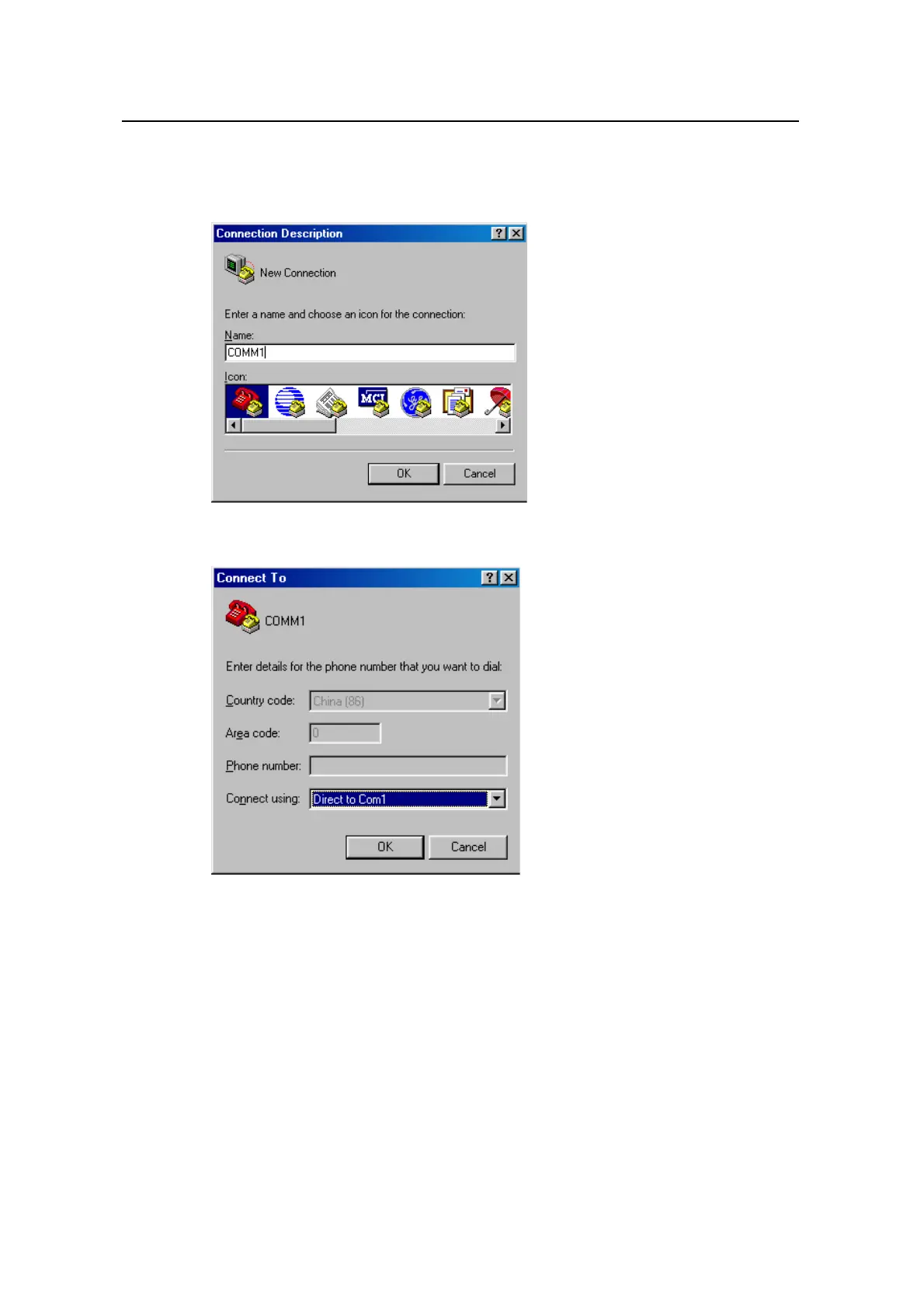Operation Manual – Login
H3C S3600 Series Ethernet Switches-Release 1510 Chapter 2 Logging in through the Console Port
2-2
the configuration shown in Figure 2-2 through Figure 2-4 for the connection to be
created. Normally, the parameters of a terminal are configured as those listed in
Table 2-1. And the type of the terminal is set to VT100.
Figure 2-2 Create a connection
Figure 2-3 Specify the port used to establish the connection
