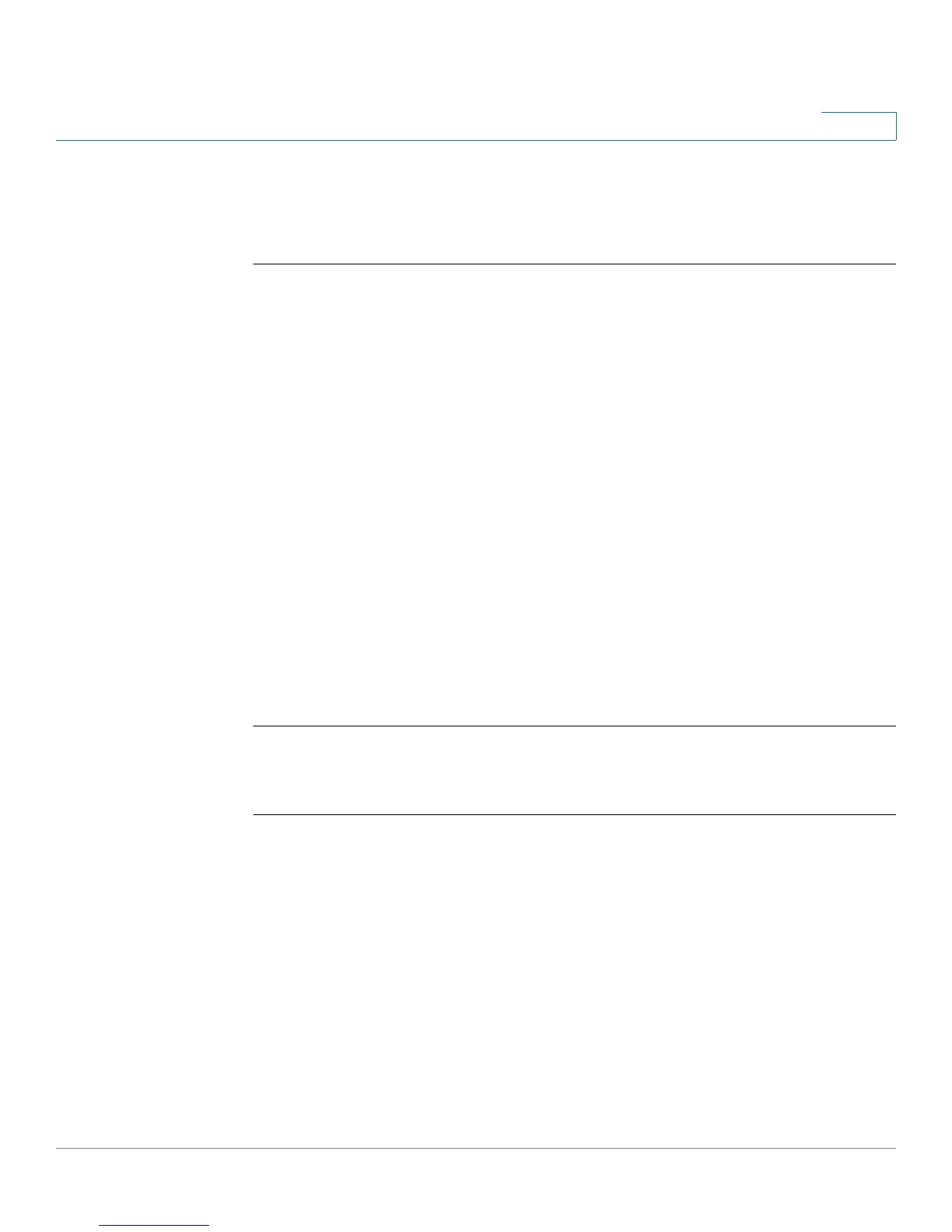Power over Ethernet (PoE) Commands
OL-32830-01 Command Line Interface Reference Guide 732
36
Examples
Example 1—The following example displays information about the inline power for
all ports (port power based).
switchxxxxxx(config)#
show power inline
Power Limit Mode:
Usage threshold: 95%
Traps: Enable
Inrush Test: Enable
Unit Power Nominal Consumed PoE Legacy
Power Power Mode Mode
---- ------- ------- ----------- ------ --------
1 Off 1 Watts 0 Watts (0%) AT Disable
Port Powered Device State Status Priority Class
----- -------------- ----------- -------- -------- -------
gi1
1 IP Phone Model A Auto On High Class0
gi1
2 Wireless AP Model A Auto On Low Class1
gi1
3 Auto Off Low N/A
Example 2—The following example displays information about the inline power for
a specific port.
switchxxxxxx(config)#
show power inline
gi1
1
Power Limit Mode:
Port Powered Device State Status Priority Class
----- -------------- ----------- -------- -------- -------
gi1
1 IP Phone Model A Auto On High Class0
Time range:
Power limit: 30.0 W
Overload Counter: 0
Short Counter: 0
