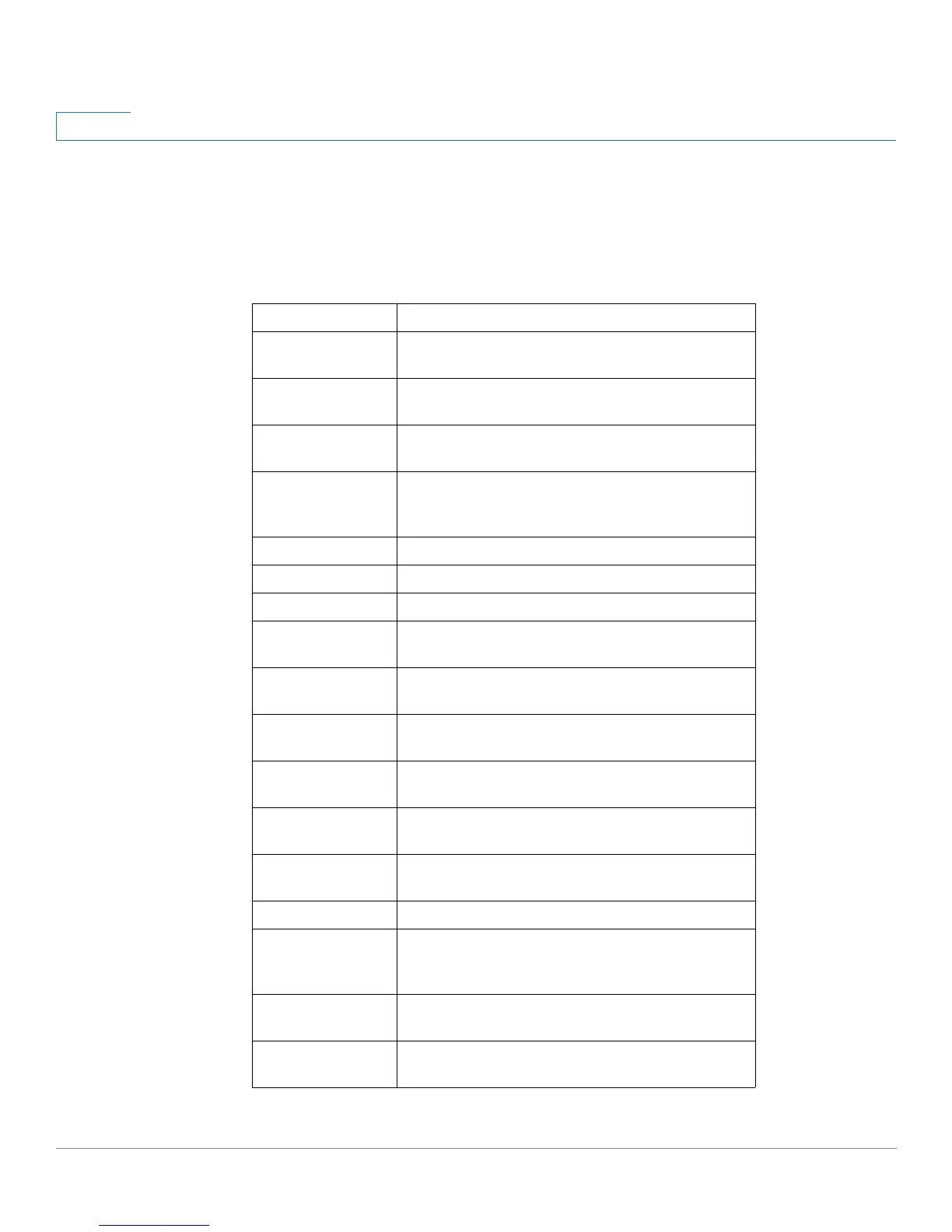Power over Ethernet (PoE) Commands
733 OL-32830-01 Command Line Interface Reference Guide
36
Denied Counter: 0
Absent Counter: 0
Invalid Signature Counter: 0
The following table describes the fields shown in the display:
Field Description
Power Inline power sourcing equipment operational
status.
Nominal Power Inline power sourcing equipment nominal
power in Watts.
Consumed
Power
Measured usage power in Watts.
Usage Threshold Usage threshold expressed in percent for
comparing the measured power and initiating
an alarm if threshold is exceeded.
Traps Indicates if inline power traps are enabled.
Port Ethernet port number.
Powered device Description of the powered device type.
State Indicates if the port is enabled to provide
power. The possible values are Auto or Never.
Priority Port inline power management priority. The
possible values are Critical, High or Low.
Status Power operational state. The possible values
are On, Off, Test-Fail, Testing, Searching or Fault.
Class Power consumption classification of the
powered device.
Overload
Counter
Counts the number of overload conditions
detected.
Short Counter Counts the number of short conditions
detected.
Denied Counter Counts the number of times power was denied.
Absent Counter Counts the number of times power was
removed because powered device dropout
was detected.
Invalid Signature
Counter
Counts the number of times an invalid signature
of a powered device was detected.
Inrush Test Displays whether the inrush test is enabled or
disabled.
