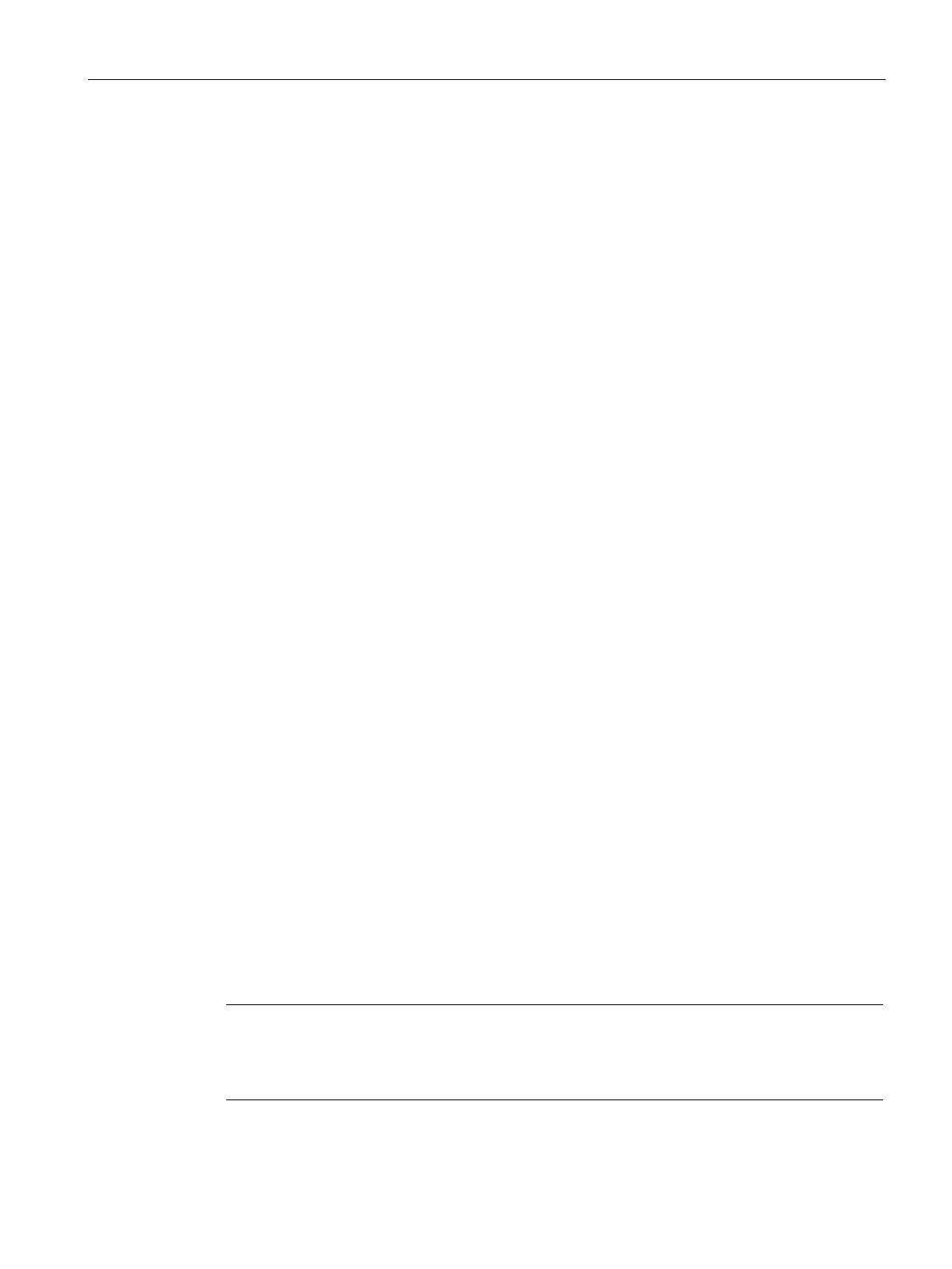Configuration
3.2 Load and Save
SCALANCE XM-400/XR-500 Command Line Interface (CLI)
Configuration Manual, 11/2015, C79000-G8976-C252-10
101
You disable the blocking of unicast frames with the no unicast-block command.
You display the status of this function with
show unicast-block config.
no unicast-block
Description
With this command, you disable the blocking of unknown unicast frames on an interface.
You are in the Interface configuration mode.
The command prompt is as follows:
cli(config-if-$$$)#
Call the command without parameter assignment:
no unicast-block
The blocking of unicast frames is disabled.
You enable the blocking of unicast frames with the unicast-block command.
You display the status of this function with
show unicast-block config.
This section describes commands for displaying, copying, saving and downloading files for
the device.
Note
Note that during the installation of a previous version, the configuration data can be lost. In
this case, the device starts up with the factory configuration settings after the firmware has
been installed.
