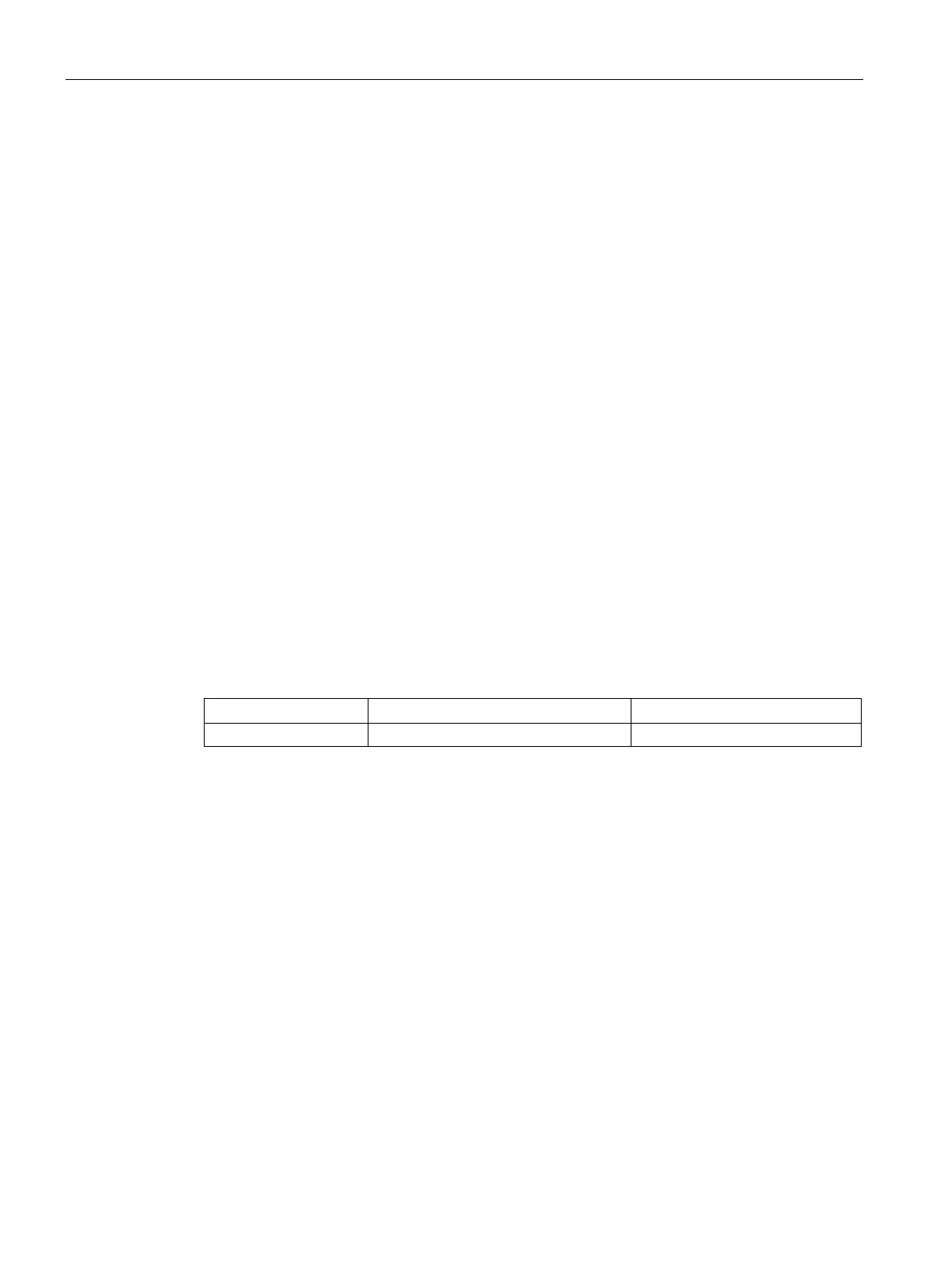Security and authentication
11.3 MAC access control list
SCALANCE XM-400/XR-500 Command Line Interface (CLI)
700 Configuration Manual, 11/2015, C79000-G8976-C252-10
You delete the MAC access control list with the no mac access-list extended command.
You exit the MAC ACL configuration mode with the
exit command.
You display the configuration of the access control list with the
show access-lists command.
no mac access-list extended
Description
With this command, you delete a MAC access control list.
You are in the Global configuration mode.
The command prompt is as follows:
cli(config)#
Call up the command with the following parameters:
no mac access-list extended<short(1-128)>
The parameter has the following meaning:
Number of the access control list
The MAC access control list is deleted.
You generate a MAC ACL with the mac access-list extended command.
You display the configuration of the access control list with the
show access-lists command.
