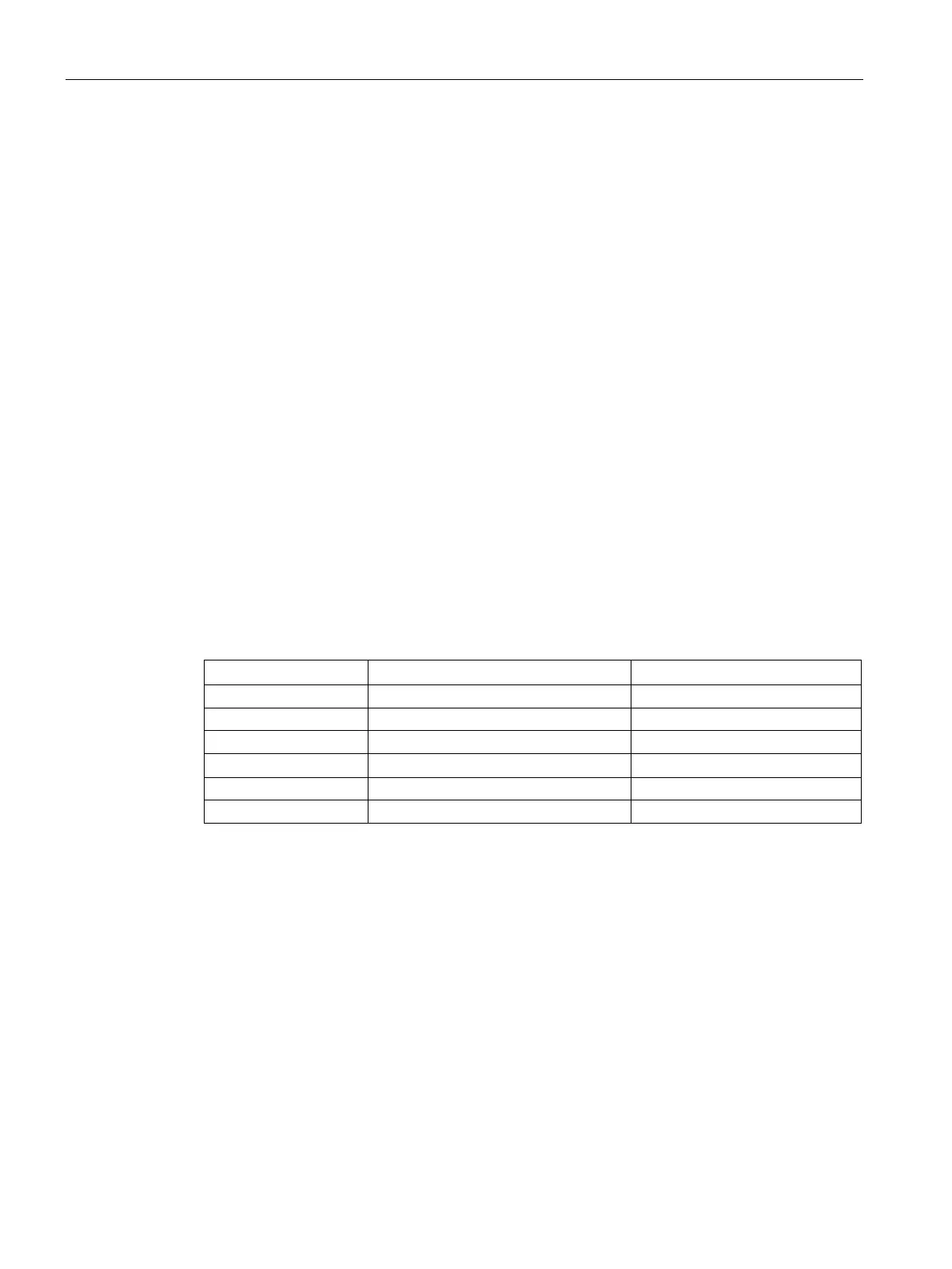Network protocols
7.1 IPv4 protocol
SCALANCE XM-400/XR-500 Command Line Interface (CLI)
274 Configuration Manual, 11/2015, C79000-G8976-C252-10
ip name-server
Description
This command specifies an IP address of a DNS server. You can configure up to 3 servers.
If there is more than one server, you can specify the order in which the servers are queried.
To allow this, the optional parameter
index is available. The server with the lowest index is
queried first.
if you create a server without specifying an index, the server that currently has index 1 will be
overwritten.
You are in the Global configuration mode.
The command prompt is as follows:
cli(config)#
Call up the command with the following parameters:
ip name-server {ipv4 <ucast_addr> | ipv6 <ip6_addr>} [index <id(1-3)>]
The parameters have the following meaning:
Keyword for an IPv4 address
IPv4 address of the DNS server
Enter a valid IPv4 address.
Keyword for an IPv6 address
IPv6 address of the DNS server Enter a valid IPv6 address.
For information on names of addresses and interfaces, refer to the section "Interface
identifiers and addresses (Page 39)".
The IP address and, if specified, the index for a DNS server have been set.
no ip name server
Description
With this command, you delete required DNS server.
