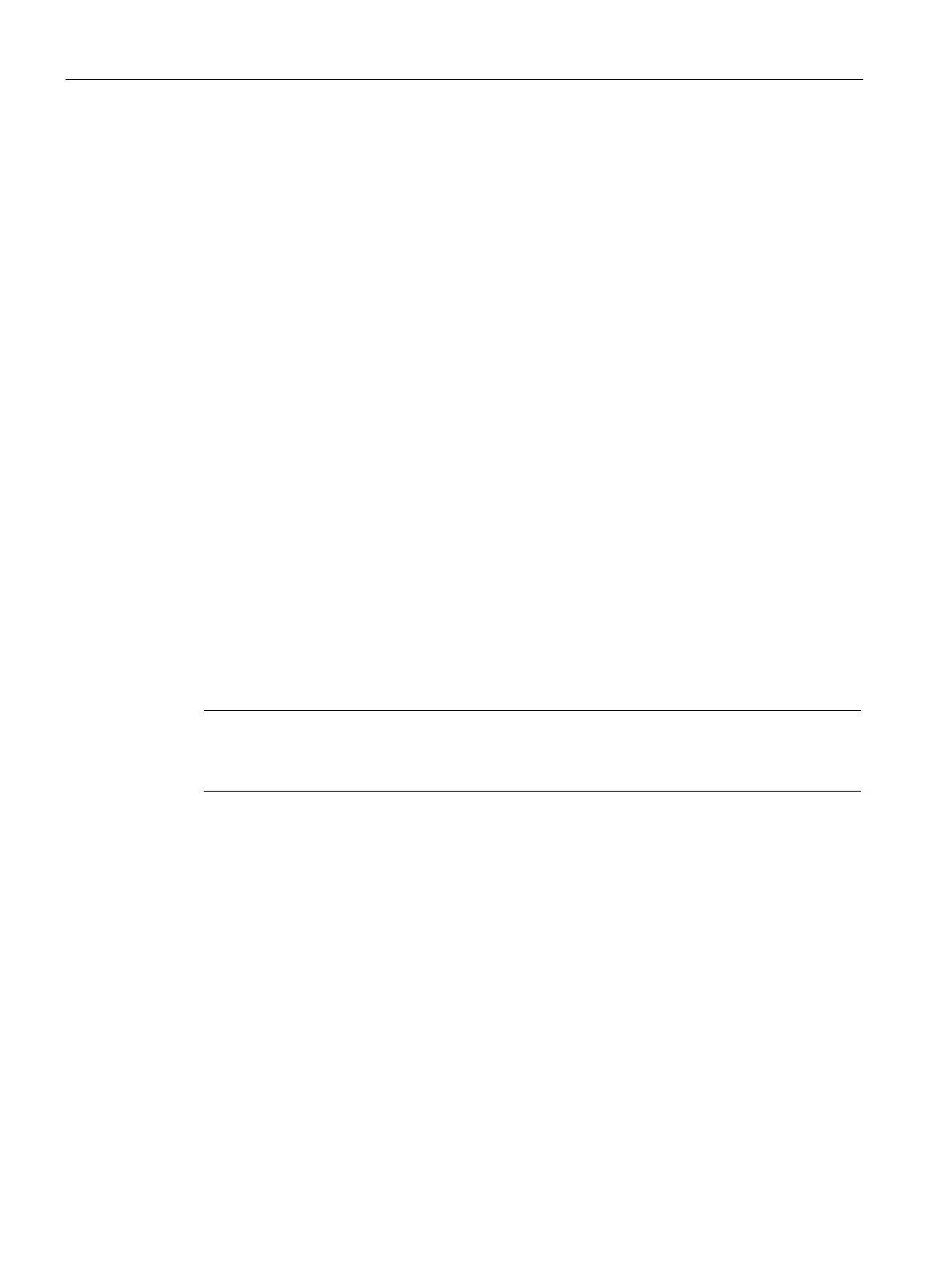Network structures
6.4 Passive Listening
SCALANCE XM-400/XR-500 Command Line Interface (CLI)
256 Configuration Manual, 11/2015, C79000-G8976-C252-10
You are in the User EXEC mode or in the Privileged EXEC mode.
The command prompt is as follows:
cli> or cli#
Call up the command with the following parameters:
show passive-listening
disabled is displayed if "passive listening" is disabled. If "passive listening" is enabled,
enabled is displayed.
passive-listening
Description
This command enables "passive listening".
Note
No simultaneous operation with MSTP
"Passive listening" can only be enabled when MSTP is disabled.
You are in the Global configuration mode.
The command prompt is as follows:
cli(config)#
Call the command without parameters:
passive-listening
The "passive listening" function is enabled.
