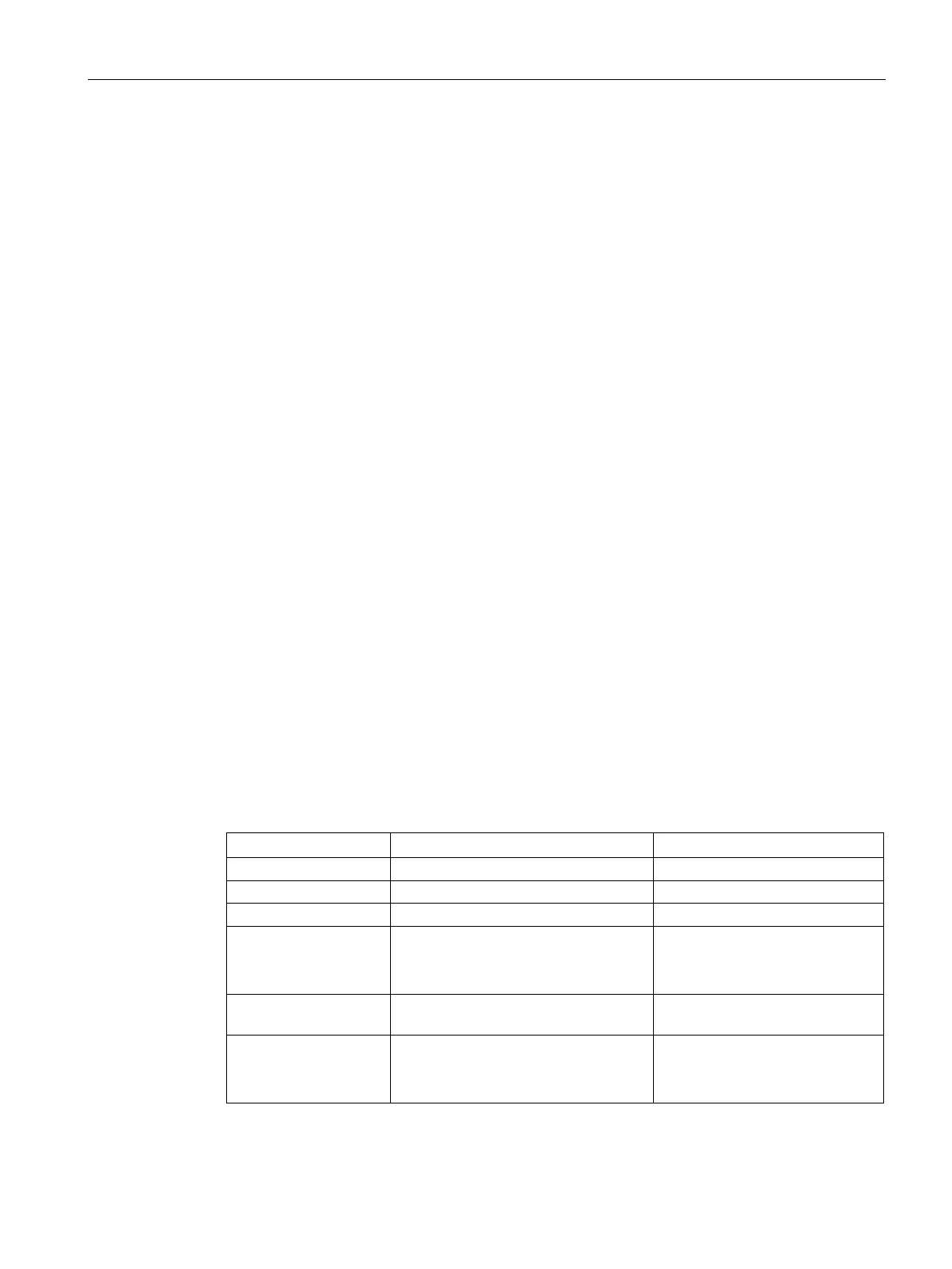Network structures
6.3 Spanning Tree
SCALANCE XM-400/XR-500 Command Line Interface (CLI)
Configuration Manual, 11/2015, C79000-G8976-C252-10
249
The setting for the hello time is reset to the default value.
You can configure the setting for the hello time with the spanning-tree mst hello-time
command.
You display this setting and other information with the commands that start with
show
spanning tree ...
.
spanning-tree mst PseudoRootId
Description
With this command, you configure a pseudoroot MAC address and the priority for a spanning
tree configuration. The command is used in conjunction with the layer 2 gateway port.
You are in the Interface configuration mode.
The command prompt is as follows:
cli(config-if-$$$)#
Call up the command with the following parameters:
spanning-tree[mst<instance-id>]pseudoRootId
priority<value(0-61440)>mac-address<ucast_mac>
The parameters have the following meaning:
Keyword for a spanning tree instance
Value for the priority 0 ... 61440
Default:
Keyword for the pseudoroot unicast
-
MAC address of the interface aa:aa:aa:aa:aa:aa
Default:
MAC address of the device
You can only change the value for the priority in the steps of 4096.
