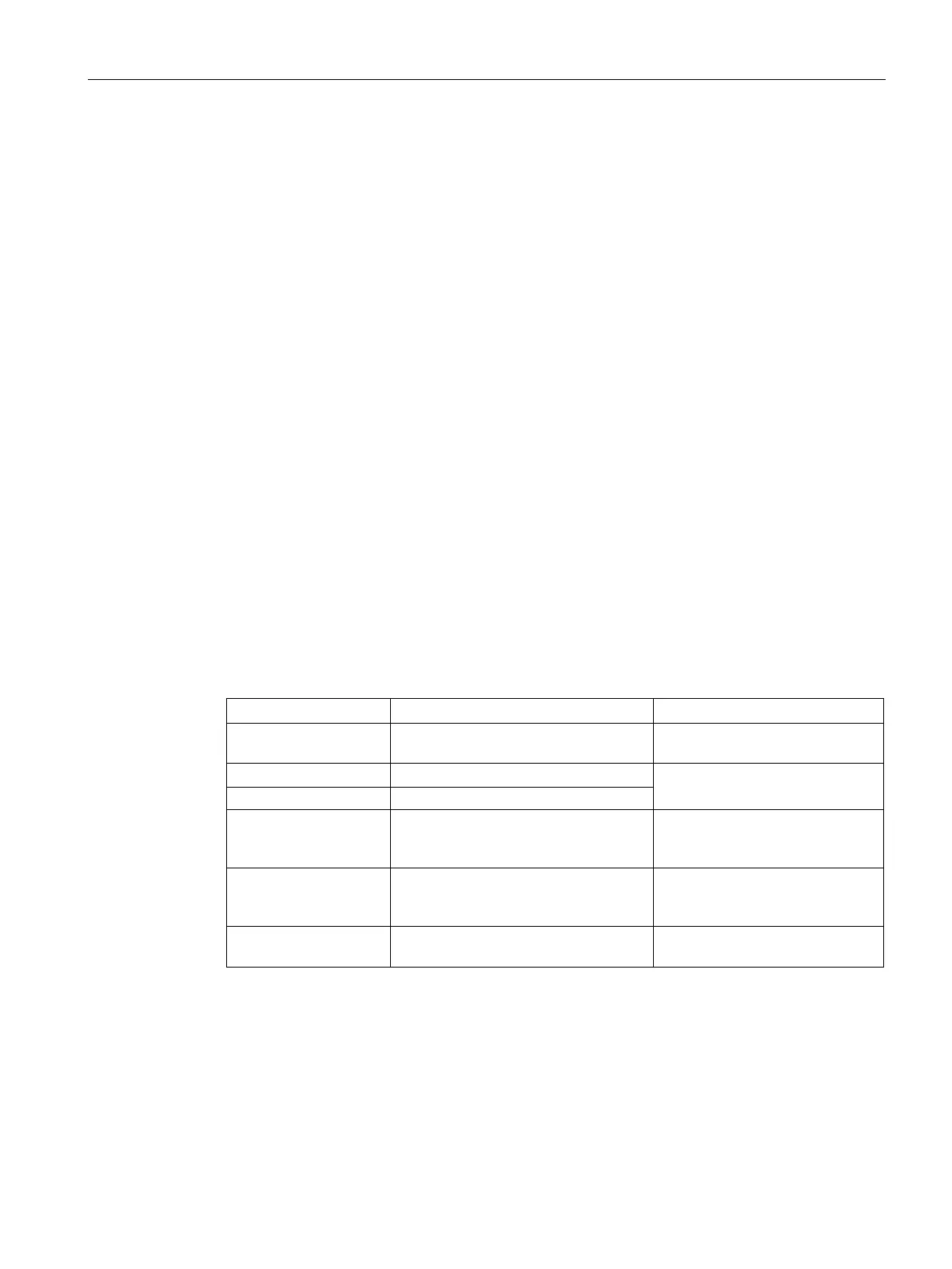Network structures
6.3 Spanning Tree
SCALANCE XM-400/XR-500 Command Line Interface (CLI)
Configuration Manual, 11/2015, C79000-G8976-C252-10
219
You display the general settings for the Spanning Tree Protocol with the show spanning-tree
command.
show spanning-tree mst interface
Description
This command shows port-specific settings of a Multiple Spanning Tree configuration.
You are in the User EXEC mode or in the Privileged EXEC mode.
The command prompt is as follows:
cli> or cli#
Call up the command with one of the following parameter assignments:
show spanning-tree mst
[<instance-id(1-64)>] interface <interface-type><interface-id>
[{stats|hello-time|detail}]
The parameters have the following meaning:
Number of the instance or range of
instances whose settings are displayed
1 ... 64
Type or speed of the interface Enter a valid interface
Module no. and port no. of the interface
Shows the number of incoming and
outgoing packets for each path of the
-
Shows the intervals at which the root
switch sends its "Hello" message to the
other switches
-
Shows detailed information about the
-
For information on names of addresses and interfaces, refer to the section "Interface
identifiers and addresses (Page 39)".
The port-specific settings are displayed.
