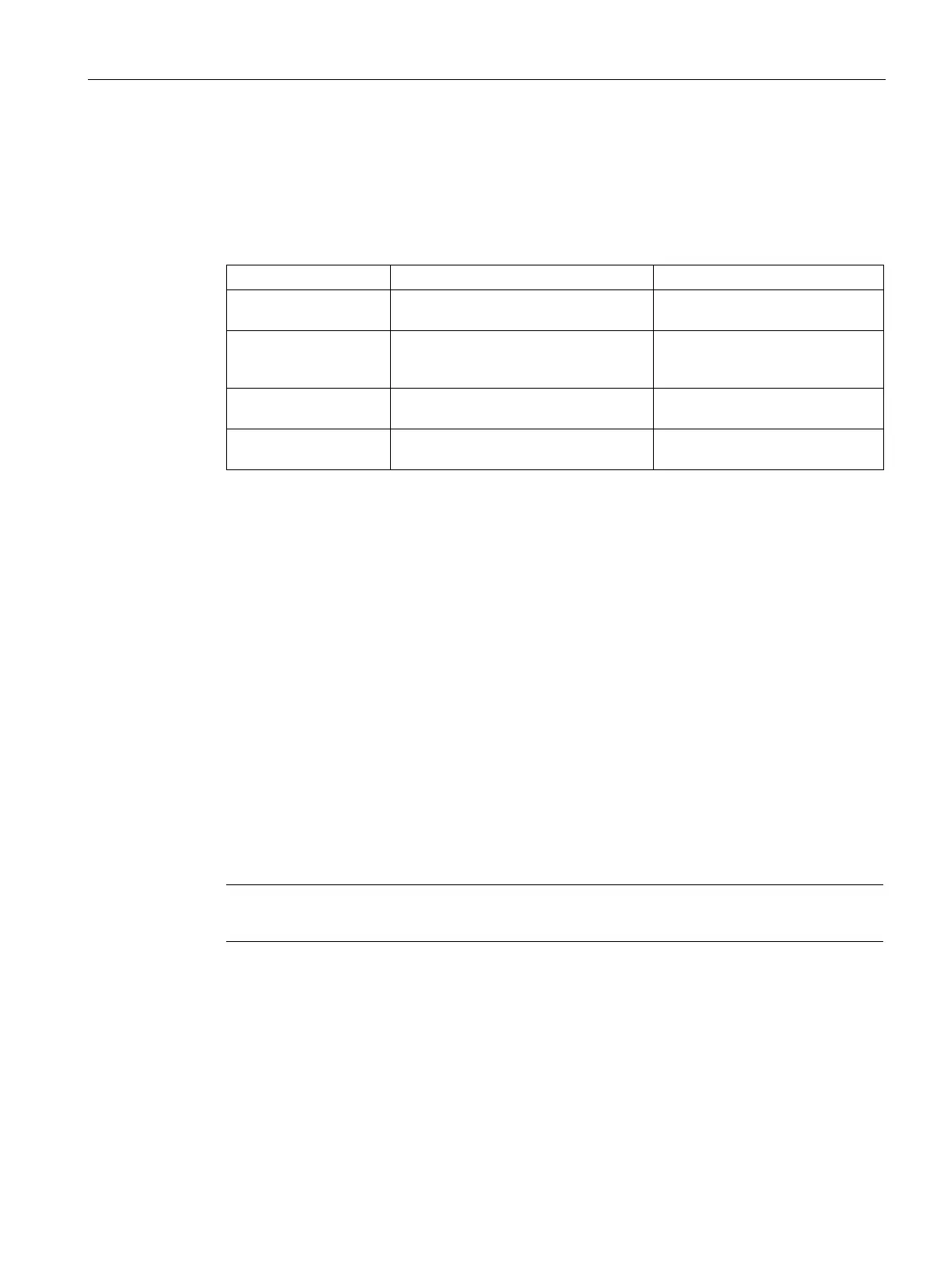Network protocols
7.1 IPv4 protocol
SCALANCE XM-400/XR-500 Command Line Interface (CLI)
Configuration Manual, 11/2015, C79000-G8976-C252-10
267
Call up the command with the following parameters:
no ip route <prefix> <mask> <next-hop> [<distance(1-255)>]
The parameter has the following meaning:
Specifies the IP address or the address
range
specify a valid IP address
Specifies the subnet mask used for
prefix.
enter a valid subnet mask
specifies the IP address to which the
selected addresses were forwarded.
specify a valid IP address
The value for the administrative dis-
1 ... 255
For information on names of addresses and interfaces, refer to the section "Interface
identifiers and addresses (Page 39)".
The entry is deleted.
You configure an entry from the IP routing table with the ip route command.
You display the IP routing table with the
show ip route command.
With this command, you enable the routing function for IPv4.
Note
This command is available only with layer 3. DHCP must not be enabled on any IP interface.
You are in the Global configuration mode.
The command prompt is as follows:
cli(config)#
