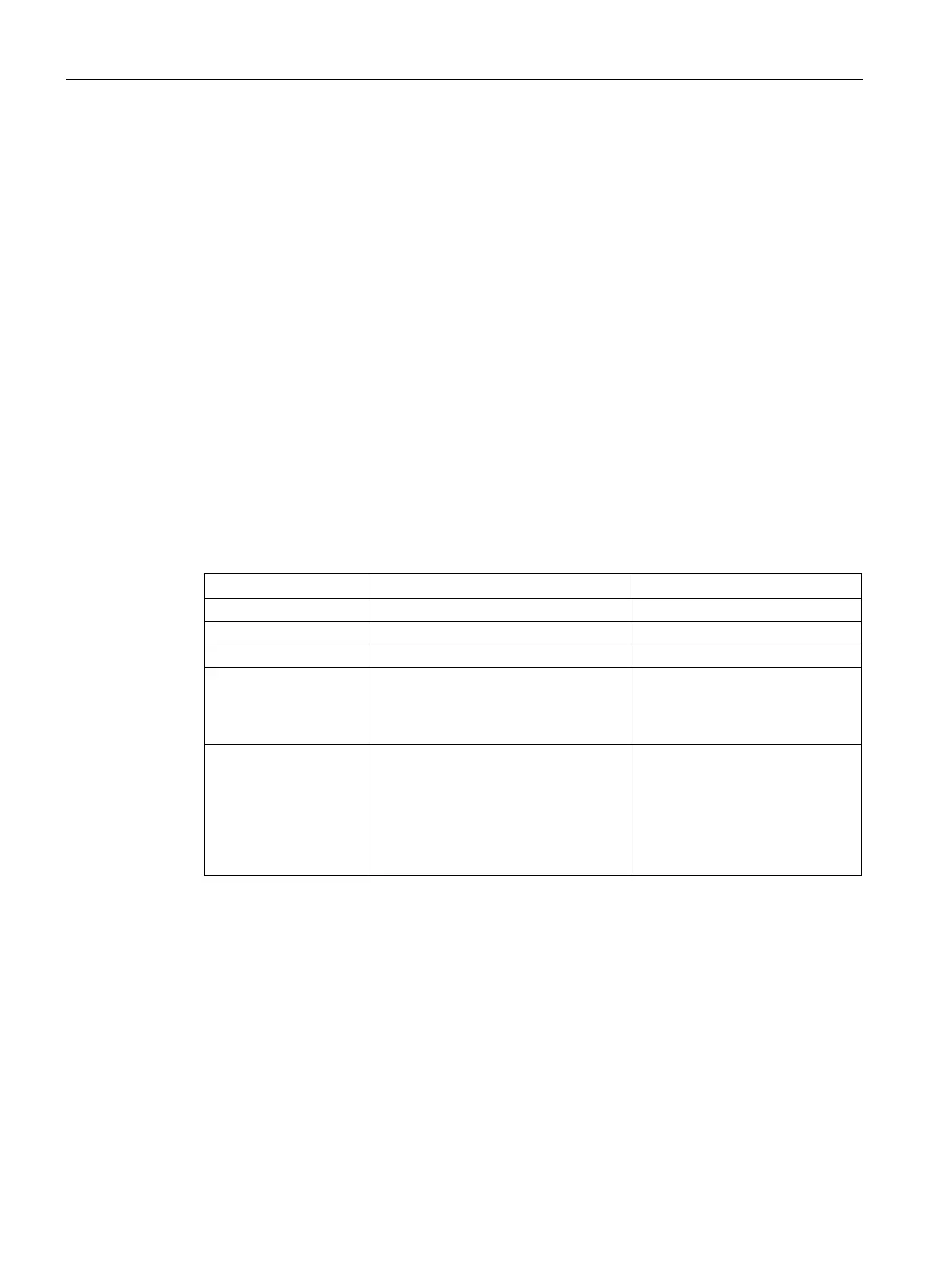Network protocols
7.7 SNMP
SCALANCE XM-400/XR-500 Command Line Interface (CLI)
354 Configuration Manual, 11/2015, C79000-G8976-C252-10
With this command, you configure the details of an SNMP group.
You are in the Global configuration mode.
The command prompt is as follows:
cli(config)#
Call up the command with the following parameters:
snmp group <GroupName> user <UserName>security-model{v1|v2c|v3}
[{volatile|nonvolatile}]
The parameters have the following meaning:
Keyword for the user name
specifies which security settings will be
used
•
v1
•
v2c
•
Storage type specifies whether the settings remain
following a restart
•
volatile (volatile):
The settings are lost after a
restart
•
nonvolatile (non-volatile):
The settings are retained after
a restart
If optional parameters are not specified when configuring a group, the default values apply.
The details of the group are configured.
You delete the details of an SNMP group with the no snmp group command.
You display the created SNMP groups with the
show snmp group command.
You display the created SNMP user with the
show snmp user command.
