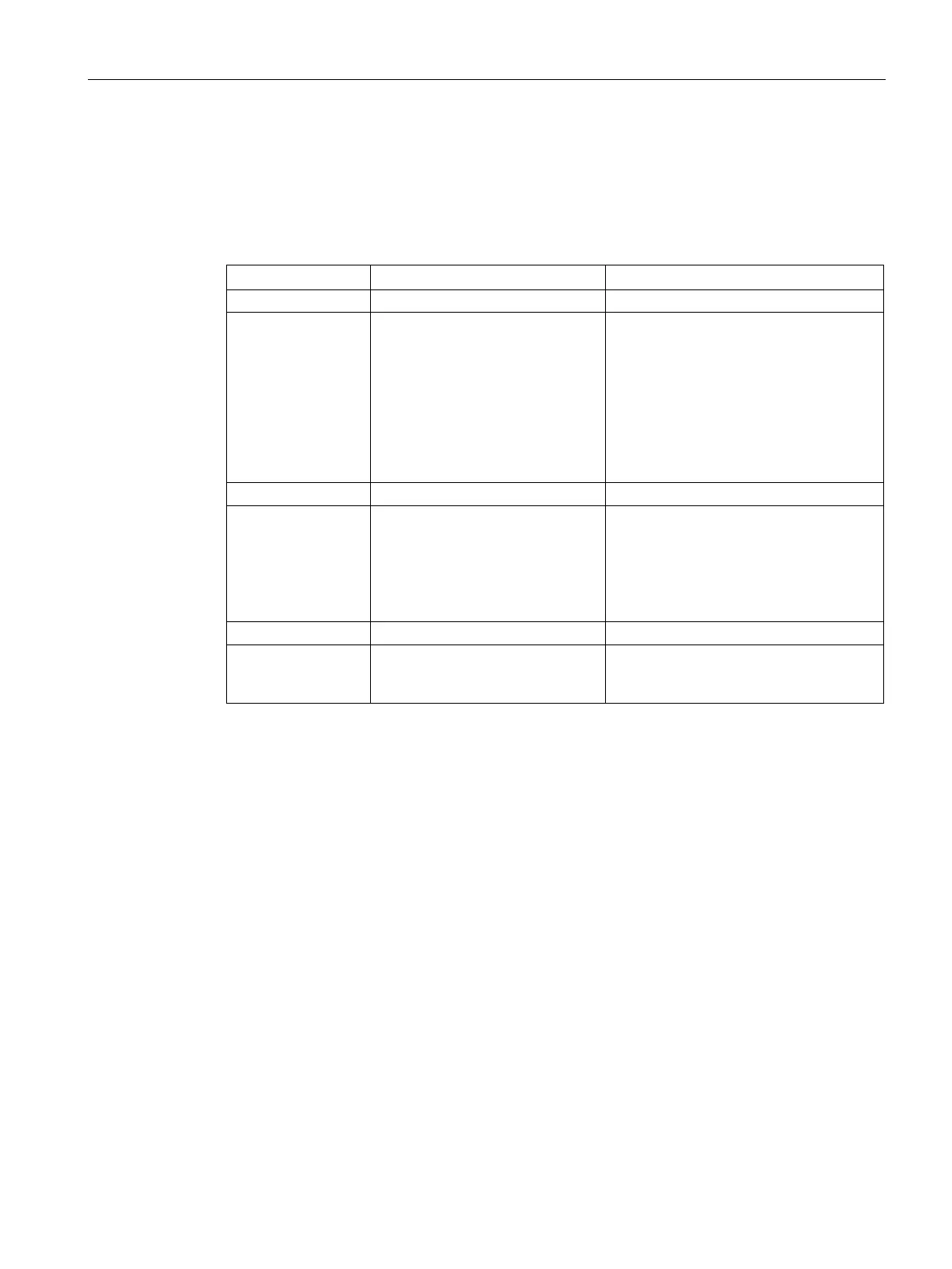Security and authentication
11.1 User management
SCALANCE XM-400/XR-500 Command Line Interface (CLI)
Configuration Manual, 11/2015, C79000-G8976-C252-10
687
Call up the command with the following parameters:
user-group <user-group-name> role <role-name> [description <user-group-description>]
The parameters have the following meaning:
Group name Enter the name of the group. The name
must match the group on the RADIUS
server.
The name must meet the following condi-
tions:
• It must be unique.
• It must be between 1 and 64 charac-
ters long.
Keyword for the role name
Role name Enter a role name. Users who are author-
ized with the linked group on the RADIUS
server receive the rights of this role local-
ly on the device.
You can choose between system-defined
Keyword for the description
description
Content of the description Enter a description for the link. The de-
scription text can be up to 100 characters
The group is linked to a role.
You delete a link with the no user-group command.
You show the created links with the
show user-groups command.
no user-group
Description
With this command, you delete the link between a group and a role.
