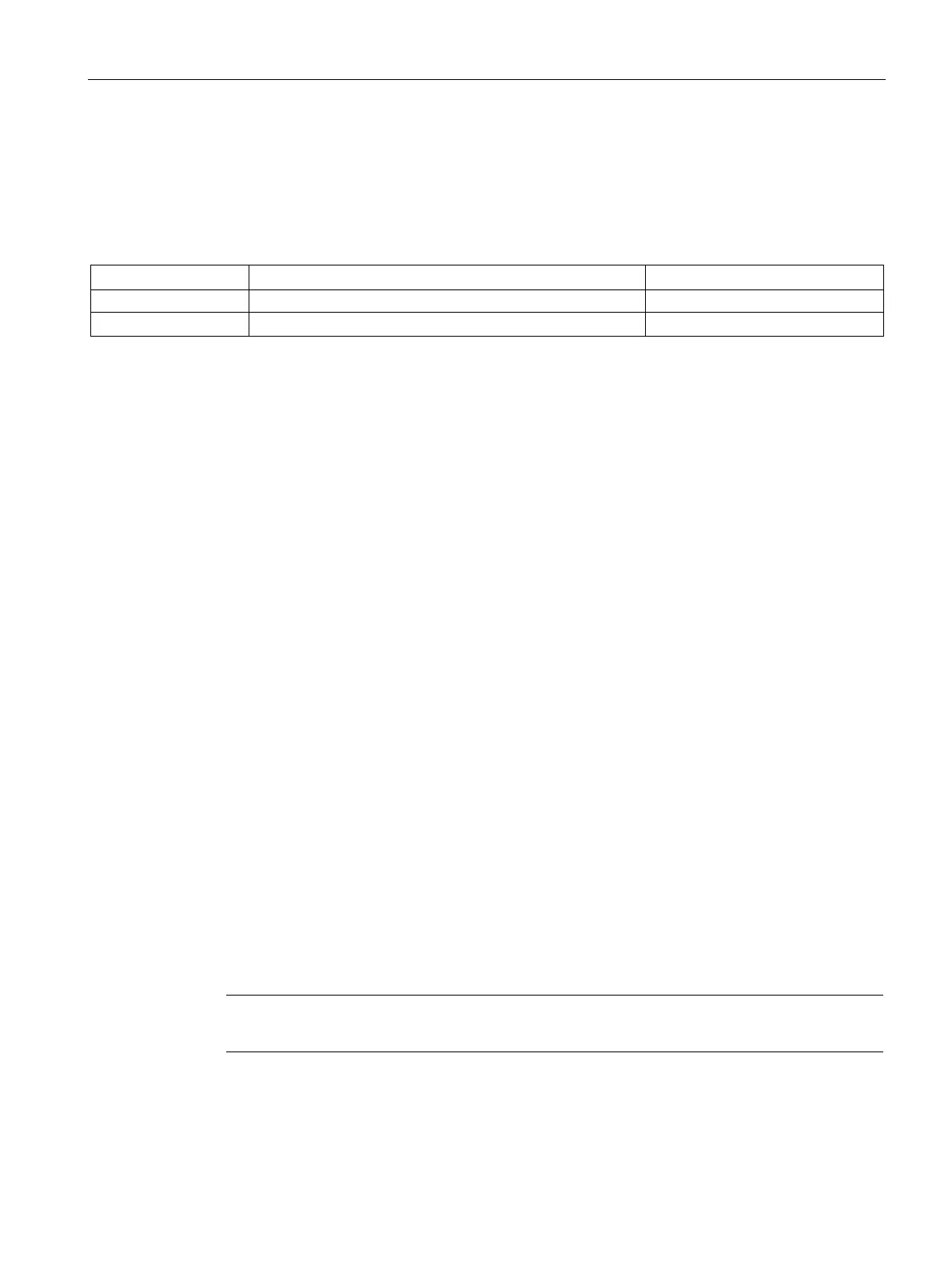Layer 3 functions
9.8 Route maps (IPv4 / IPv6)
SCALANCE XM-400/XR-500 Command Line Interface (CLI)
Configuration Manual, 11/2015, C79000-G8976-C252-10
627
Call up the command with the following parameters:
route-map <name(1-20)> [ <seqnum(1-10)> ]
The parameters have the following meaning:
Sequence number of the route map 1 … 10
The route map has been deleted.
You create a route map and change to the Route maps configuration mode with the
command
route-map.
You display the setting and other information with the
show route-map command.
Commands in the Route maps configuration mode
This section describes commands that you can call up in the Route maps configuration
mode.
In the global configuration mode, enter the
route-map command to change to this mode.
● If you exit the Route maps configuration mode with the
exit command, you return to the
global configuration mode.
● If you exit the Route maps Configuration mode with the
end command, you return to the
Privileged EXEC mode.
match destination ip
Description
With this command, you specify whether or not the routing information for a route map is
filtered based on the destination IPv4 address.
command is available only with layer 3 (IPv4).
