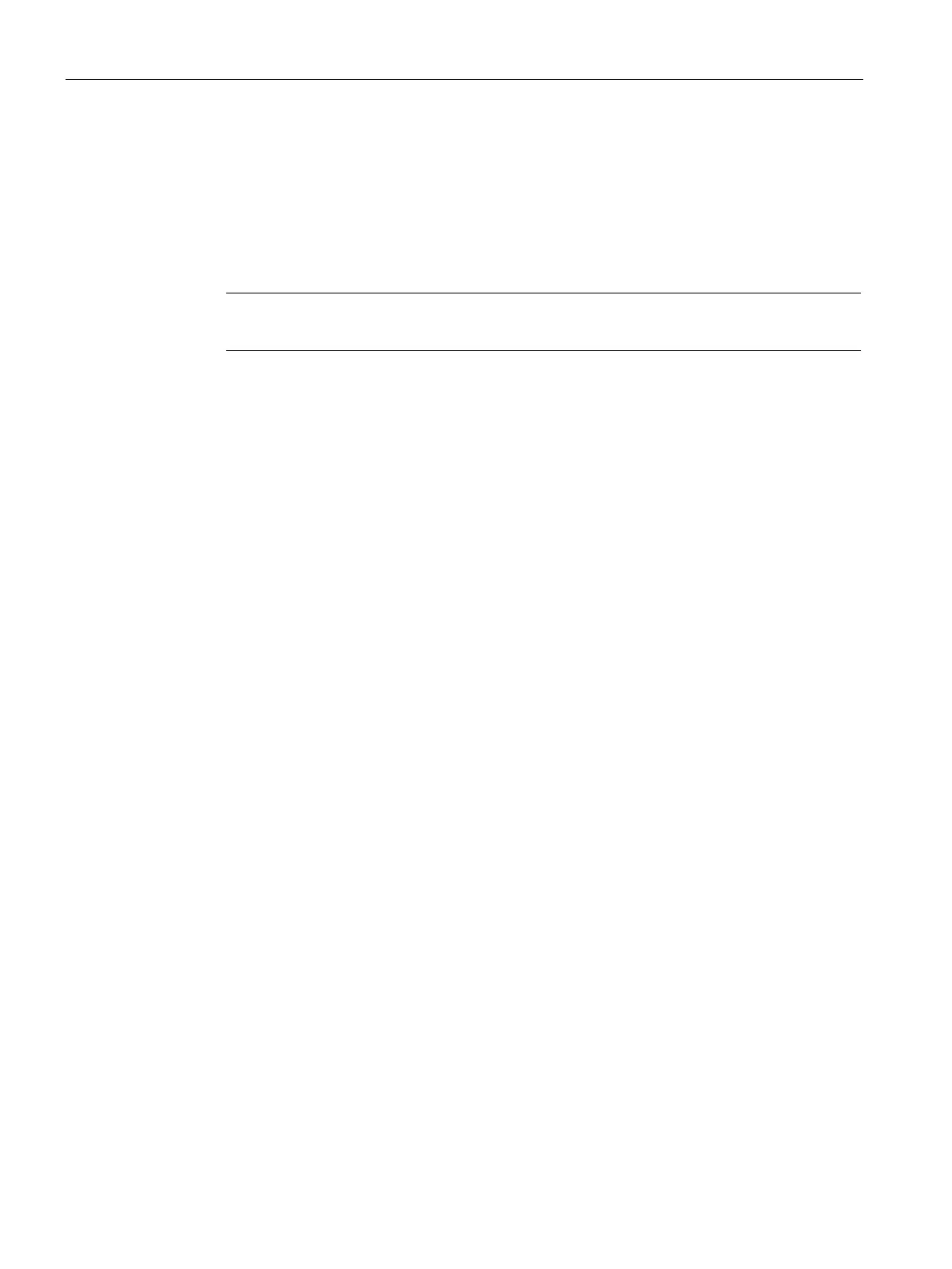Description
2.1 Working with the Command Line Interface (CLI)
SCALANCE XM-400/XR-500 Command Line Interface (CLI)
32 Configuration Manual, 11/2015, C79000-G8976-C252-10
Starting the CLI via a serial connection
Follow the steps outlined below to start the Command Line Interface via a serial interface:
1. Open a serial terminal (program of your choice)
2. Connect to the serial port of the device (baud rate 115200,data/parity/stop 8N1)
3. Enter your login and password.
you log in via a serial interface you can only log in with a local user account.
