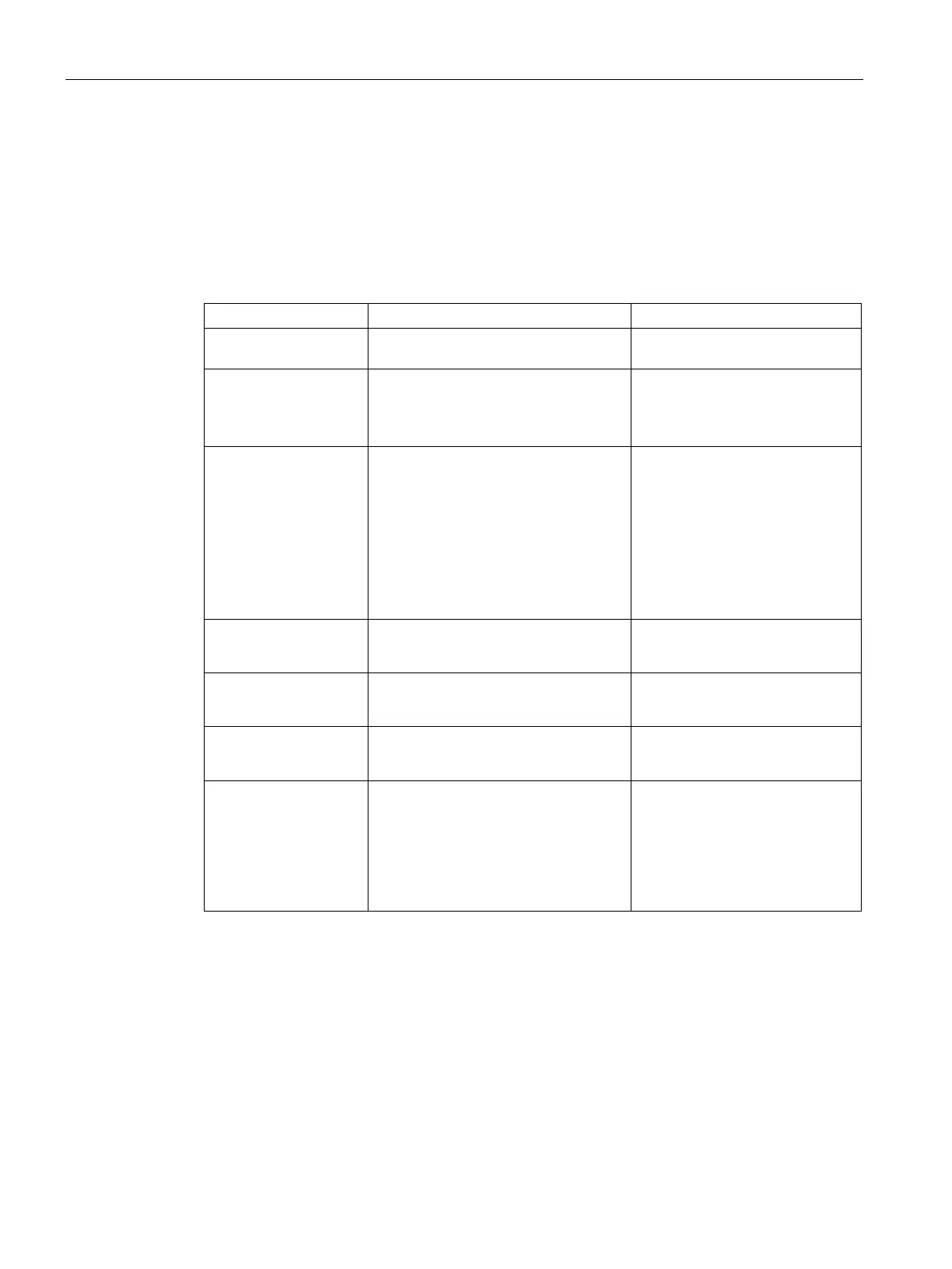Network protocols
7.7 SNMP
SCALANCE XM-400/XR-500 Command Line Interface (CLI)
350 Configuration Manual, 11/2015, C79000-G8976-C252-10
Call up the command with the following parameters:
snmp access <GroupName>{v1|v2c|v3{auth|noauth|priv}}
[read <ReadView|none>][write <WriteView|none>][notify <NotifyView|none>]
[{volatile|nonvolatile}]
The parameters have the following meaning:
Name of the group to which access is
max. 32 characters
- Selects the version of the protocol
used
•
v1
•
v2c
•
- Selects the authentication method:
•
auth
enables MD5 or SHA as au-
thentication method
• noauth
no authentication
•
priv
enables authentication and
encryption
the data can be read
Keyword
•
ReadView
•
the data can be read and written
Keyword
•
WriteView
•
Changes can be set as a tag
Keyword
•
NotifyView
•
Storage type specifies whether the settings remain
following a restart
•
volatile (volatile):
The settings are lost after a
restart
•
nonvolatile (non-volatile):
The settings are retained after
a restart
The keywords need to be specified.
If optional parameters are not specified when configuring a group, the default value will be
used.
The settings for access to an SNMP group are configured.
