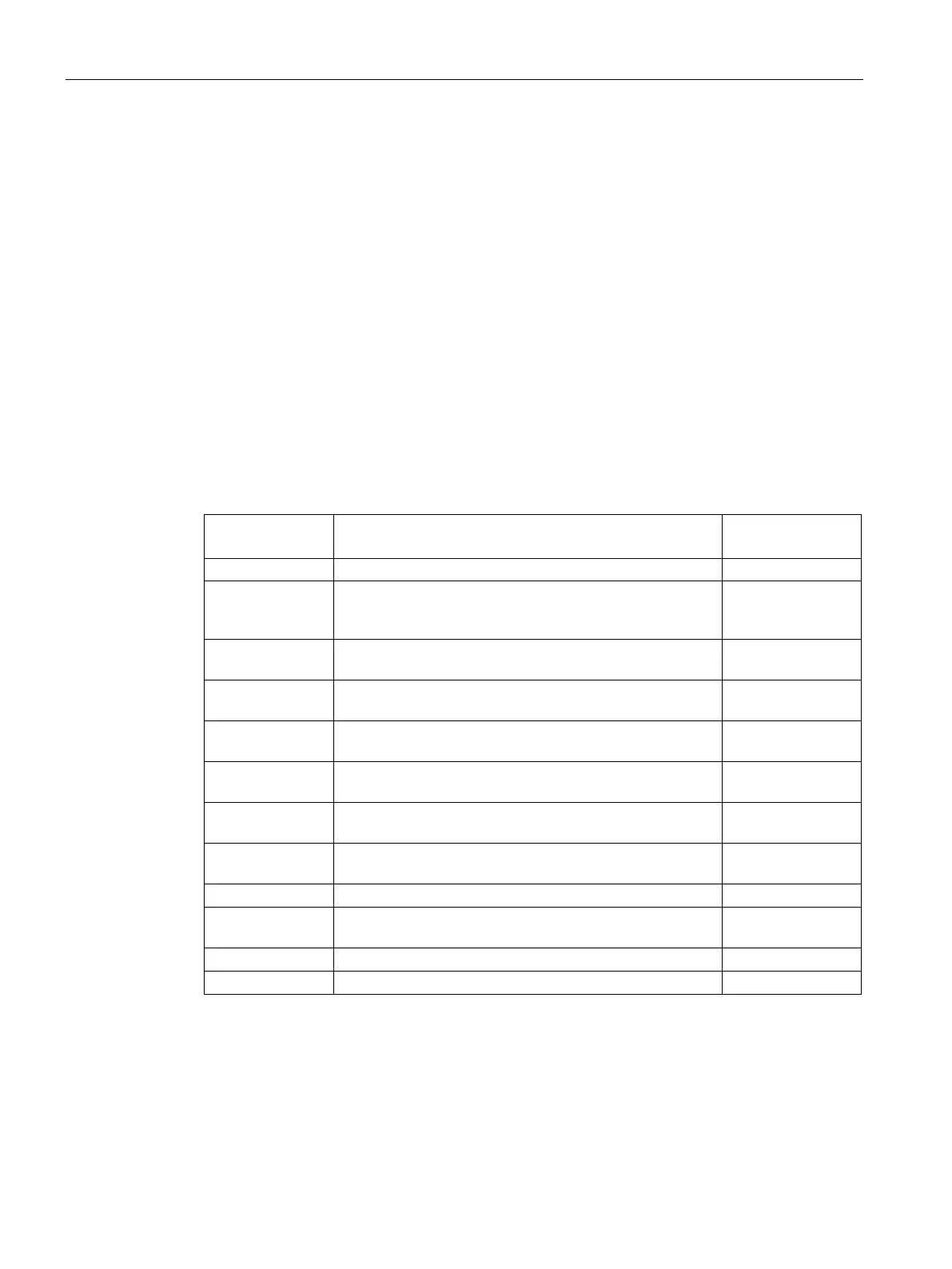Layer 3 functions
9.3 OSPFv3 (IPv6)
SCALANCE XM-400/XR-500 Command Line Interface (CLI)
500 Configuration Manual, 11/2015, C79000-G8976-C252-10
Call up the command with the following parameters:
show ipv6 ospf
[area <AreaID>]
database
[ {
router|network|as-external|inter-prefix|inter-router|intra-
prefix|link|nssa
} ]
[{
detail|HEX
}]
The parameters have the following meaning:
Area ID Specify an ID
x.x.x.x
x = 0 ... 255
only shows information of the LSA type "Router" (type
-
only shows information of the LSA type "Network" (type
-
only shows information of the LSA type "AS External" (type
4005)
only shows information of the LSA type "inter-area prefix"
-
only shows information of the LSA type "inter-area router"
-
only shows information of the LSA type "intra-area prefix l"
-
only shows information of the LSA type "link" (type 2008)
only shows information of the LSA type "type-7 LSA" (type
-
shows Information in detail
shows Information in hexadecimal format
If you do not select any parameters from the parameter list, the entire content od the
database is shown.
The information is displayed.
