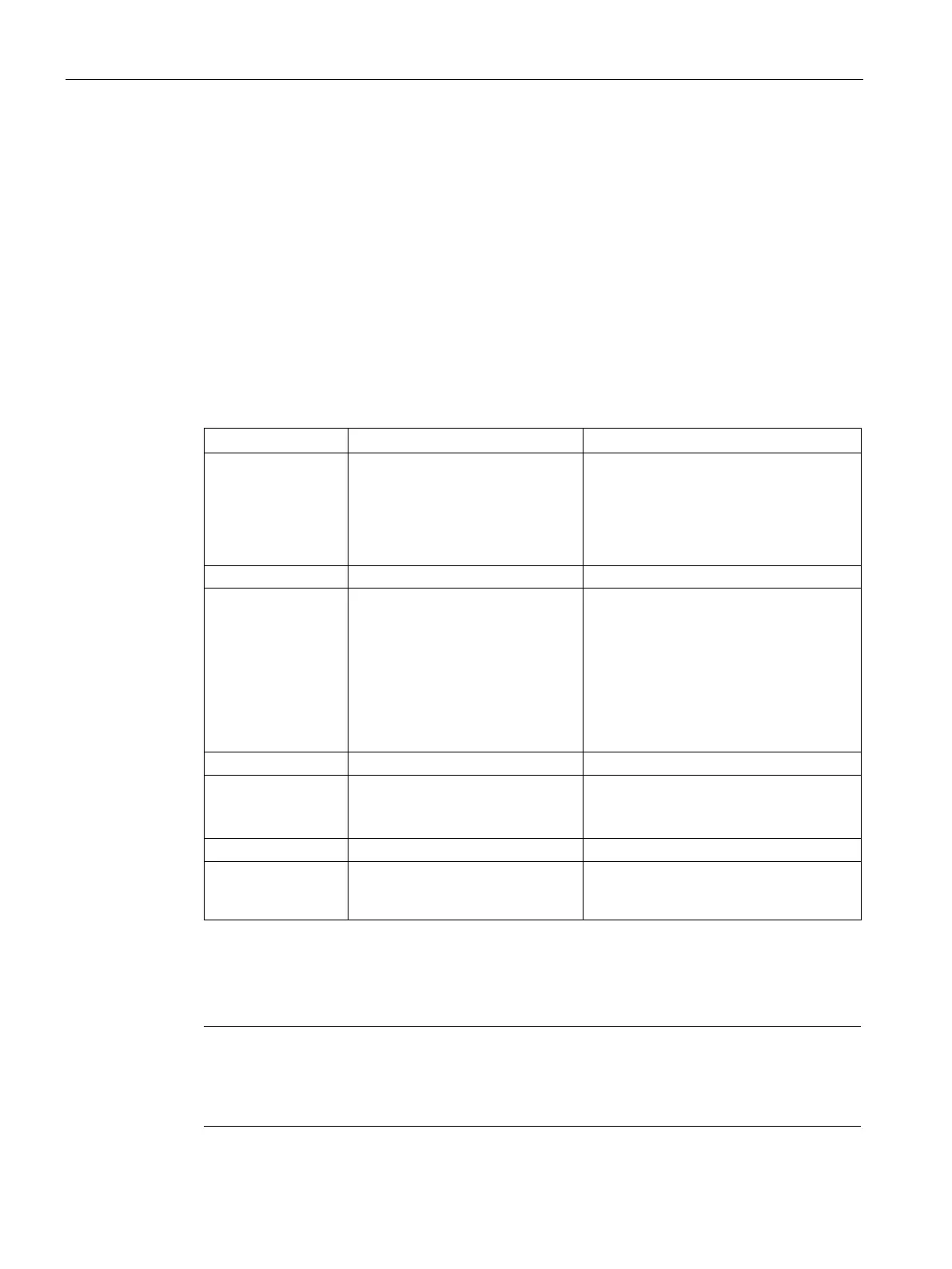Security and authentication
11.1 User management
SCALANCE XM-400/XR-500 Command Line Interface (CLI)
682 Configuration Manual, 11/2015, C79000-G8976-C252-10
You are in the Global configuration mode.
The command prompt is as follows:
cli(config)#
Call up the command with the following parameters:
user-account <user-name> password <user-password> role <user-role> [description
<user-description>]
The parameters have the following meaning:
User name Enter the name for the user. The name
must meet the following conditions:
• It must be unique.
• It must be between 1 and 250 charac-
ters long.
Keyword for a password -
Value for the password Enter the password.
The password must meet the following
password policies:
• Password length: at least 8 characters
• at least 1 uppercase letter
• at least 1 special character
• at least 1 number
Keyword for a role -
Role Enter a role.
You can choose between system-defined
Keyword for the description
Content of the description Enter a description for the user account.
The description text can be up to 100
The user has been created.
Note
User name cannot be changed
After creating a user, the user name can no longer be modified. If a user name needs to be
changed, the user must be deleted and a new user created.
